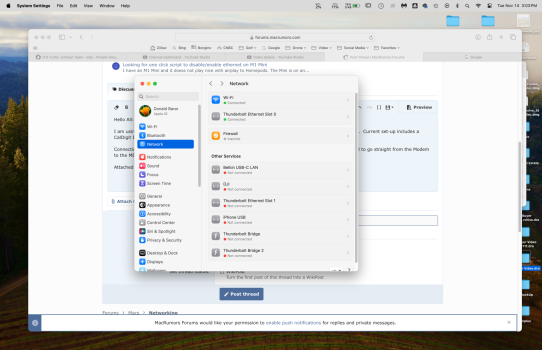Hello All:
I am using a late 2021 MBP16 operating under Sonoma 14.1.1 and am unable to force an ethernet connection. Current set-up includes a CalDigit Docking Station, WiFi Router, and DOCIS 5.1 Modem.
Connection to WiFi works fine. However, if I turn-off WiFi I loose connection to internet. I have also attempted to go straight from the Modem to the MBP via an Apple ethernet adaptor. This did not work.
Attached is screen shot System Settings>Network appears. WiFi connected but none of the Thunderbolt Ethernet Connections are show connected (this image was take when connected via the Docking Station and DOCSIS 5.1 model).
In the past OSs, there was a way to set to set the priority connections. But that does not seem to be available in MacOS 14.1.1.
Does anyone know how to resolve this?
Don Barar
I am using a late 2021 MBP16 operating under Sonoma 14.1.1 and am unable to force an ethernet connection. Current set-up includes a CalDigit Docking Station, WiFi Router, and DOCIS 5.1 Modem.
Connection to WiFi works fine. However, if I turn-off WiFi I loose connection to internet. I have also attempted to go straight from the Modem to the MBP via an Apple ethernet adaptor. This did not work.
Attached is screen shot System Settings>Network appears. WiFi connected but none of the Thunderbolt Ethernet Connections are show connected (this image was take when connected via the Docking Station and DOCSIS 5.1 model).
In the past OSs, there was a way to set to set the priority connections. But that does not seem to be available in MacOS 14.1.1.
Does anyone know how to resolve this?
Don Barar