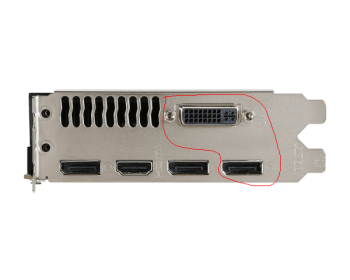Ah. Okay. I understand what's going on now...
Since you do not have a working video card, it's a bit more complicated... Disabling the built-in drivers from your MacBook will not work because the Terminal commands puts these settings in to the NVRAM of computer.
Leaving the GTX 970 in the computer with the built-in drivers enabled will cause the computer to go in to a boot loop which you won't be able to see.
I don't know what happens if you boot a Mac without a video card installed... But I guess we can try...
1. Plug the Mac Pro hard drive in to the your MacBook and boot from the Mac Pro hard drive.
2. Follow the following directions to enable screen sharing:
https://support.apple.com/kb/PH18686?locale=en_US
3. Plug the hard drive back in to your Mac Pro and boot it up WITHOUT any video card in the computer.
4. Follow the directions in the above link and try to connect to the Mac Pro from your MacBook.
5. If you successfully log in to your Mac Pro, proceed to enter in the Terminal commands.
6. Shut down your Mac Pro and install your GTX 970.
7. Boot.
If step 5 doesn't work, you may need to try and get your hands on a video card that works with the built-in drivers. Perhaps a Windows using friend may be able to help you...
Since you do not have a working video card, it's a bit more complicated... Disabling the built-in drivers from your MacBook will not work because the Terminal commands puts these settings in to the NVRAM of computer.
Leaving the GTX 970 in the computer with the built-in drivers enabled will cause the computer to go in to a boot loop which you won't be able to see.
I don't know what happens if you boot a Mac without a video card installed... But I guess we can try...
1. Plug the Mac Pro hard drive in to the your MacBook and boot from the Mac Pro hard drive.
2. Follow the following directions to enable screen sharing:
https://support.apple.com/kb/PH18686?locale=en_US
3. Plug the hard drive back in to your Mac Pro and boot it up WITHOUT any video card in the computer.
4. Follow the directions in the above link and try to connect to the Mac Pro from your MacBook.
5. If you successfully log in to your Mac Pro, proceed to enter in the Terminal commands.
6. Shut down your Mac Pro and install your GTX 970.
7. Boot.
If step 5 doesn't work, you may need to try and get your hands on a video card that works with the built-in drivers. Perhaps a Windows using friend may be able to help you...