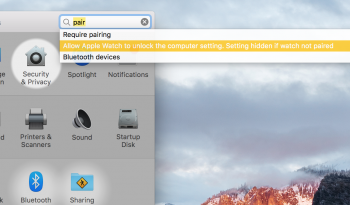Got a tip for us?
Let us know
Become a MacRumors Supporter for $50/year with no ads, ability to filter front page stories, and private forums.
Unlock macOS with Apple Watch?
- Thread starter 212rikanmofo
- Start date
- Sort by reaction score
You are using an out of date browser. It may not display this or other websites correctly.
You should upgrade or use an alternative browser.
You should upgrade or use an alternative browser.
Read your release notes that come with the software. This, and many other things, aren't in the beta along with lots of issues. If you're going to jump on to a beta, be smart enough to read what you're getting in to and be informed.I saw this being demo'd at WWDC 2016, but I can't get it to work. Is there some kind of setting that we must enable?
THIS falls into the philosophy of "lets make everything as complicated as possible...lets outdo Microsoft"Read your release notes that come with the software. This, and many other things, aren't in the beta along with lots of issues. If you're going to jump on to a beta, be smart enough to read what you're getting in to and be informed.
I disabled two factor verification about 15 minutes ago.
Still, when trying to enable it within Security & Privacy I still get the notification that I need to disable two factor verification. Hmm, maybe sooner than later it will catch up...
Still, when trying to enable it within Security & Privacy I still get the notification that I need to disable two factor verification. Hmm, maybe sooner than later it will catch up...
I disabled two factor verification about 15 minutes ago.
Still, when trying to enable it within Security & Privacy I still get the notification that I need to disable two factor verification. Hmm, maybe sooner than later it will catch up...
If you have "Two Step" verification activated on your iCloud account you have to first disable that by logging into your Apple ID account at http://appleid.apple.com.
Then you have to activate "Two Factor" authentication on an iOS device. - https://support.apple.com/en-ca/HT204915
If you have "Two Step" verification activated on your iCloud account you have to first disable that by logging into your Apple ID account at http://appleid.apple.com.
Then you have to activate "Two Factor" authentication on an iOS device. - https://support.apple.com/en-ca/HT204915
Thanks, got one more step forward, but now when I try to active Watch unlock, it hangs with "activating" and a spinning circle :/
(I have my Mac set to Danish..)
Attachments
Thanks, got one more step forward, but now when I try to active Watch unlock, it hangs with "activating" and a spinning circle :/
(I have my Mac set to Danish..)
Try rebooting your machine as well as your iOS devices/Watch. Mine worked straight away.
Ok I have an AW on wOS3 and an early-2013 rMBP on mOS Sierra. I have 2FA on for my iCloud account. But the option to enable unlock with Apple Watch still does not appear for me. Am I missing something?
I have early and it's missing as well. I saw an article where it's only supported on Late 2013 models, can't recall. Hopefully some will create a patch as it was available in the earlier betas.
Ok I have an AW on wOS3 and an early-2013 rMBP on mOS Sierra. I have 2FA on for my iCloud account. But the option to enable unlock with Apple Watch still does not appear for me. Am I missing something?
Make sure you have a supported machine for this feature. I believe your Mac needs to be a model from 2013 or newer. Edit: Just saw you are on a 2013 rMBP. Option should show up under system preferences/security settings.
Make sure you have a supported machine for this feature. I believe your Mac needs to be a model from 2013 or newer. Edit: Just saw you are on a 2013 rMBP. Option should show up under system preferences/security settings.
They don't show up. I've signed out and back into iCloud on my phone and my computer. I guess we're gonna get an update in a few days from Apple that "woops, we meant late-2013 or newer."
Edit: I tried searching for the setting, and according to the screenshot below, it is hidden. Any ideas how to fix this? My watch is paired to my phone. Do I need to BT pair it to my computer?
Attachments
Last edited:
They don't show up. I've signed out and back into iCloud on my phone and my computer. I guess we're gonna get an update in a few days from Apple that "woops, we meant late-2013 or newer."
Edit: I tried searching for the setting, and according to the screenshot below, it is hidden. Any ideas how to fix this? My watch is paired to my phone. Do I need to BT pair it to my computer?
Strange message. I hope it is compatible and it's just a glitch. Or it could be that the machine is not supported. Cross fingers.
I've got the same problem. rMBP Mid 2015. Sierra and WOS 3 installed.
Had 2 step setup before, just enabled 2FA
Had 2 step setup before, just enabled 2FA
I've got the same problem. rMBP Mid 2015. Sierra and WOS 3 installed.
Had 2 step setup before, just enabled 2FA
Do you get the same message when you search for Apple Watch in System Preferences?
Do you get the same message when you search for Apple Watch in System Preferences?
Yes, I get the same thing. I could see the option when I had 2 step enabled. I disabled 2 step, then enabled 2 Factor and now it's gone. Quite annoying. I read that you need to be on the same wifi and have bluetooth enabled which I have. Don't really fancy setting my watch up from scratch to see if it'll work. Should have been straight forward as I have all the latest hardware. Copy and paste works fine.
Thanks, rebooted mac and watch and that's brought the option back; just pairing now. When the watch rebooted the iPhone asked me again for iCloud password so I think it might be to do with the watch needing authorisation.Has the same problems, rebooting the Apple Watch sorted it.
I just had the problem where my Mac would say, "Unlocking with Apple Watch," spin for a few seconds, then prompt me with a password. I discovered that the problem was my watch wasn't connected to my wifi. Now, I would argue that it should have worked with just Bluetooth, but whatever. I followed the steps on this page:
http://www.iphonehacks.com/2015/05/how-to-ensure-apple-watch-is-connected-to-a-wi-fi-network.html
And got my watch to connect to Wi-Fi, which it finally did. (I've actually had this problem forever on my home network but just figured my watch was too far away from my router.) Now it works like a champ.
A little bit of info would've been nice, but, then they wouldn't be the Apple we know. :|
http://www.iphonehacks.com/2015/05/how-to-ensure-apple-watch-is-connected-to-a-wi-fi-network.html
And got my watch to connect to Wi-Fi, which it finally did. (I've actually had this problem forever on my home network but just figured my watch was too far away from my router.) Now it works like a champ.
A little bit of info would've been nice, but, then they wouldn't be the Apple we know. :|
Are you guys sure about the 2012 rMBP not being supported? I read somewhere today it was. And when I search 'Apple Watch' in the settings, I see the same screen shot posted above, where it says 'Allow Apple Watch to Unlock the Computer Setting'. So its clearly hidden on my machine. I have restarted everything 3x with no avail. However, my 2015 iMac shows it no problem and works fine! Obviously I have two factor auth enabled.
2013 and later only, I believe.Are you guys sure about the 2012 rMBP not being supported? I read somewhere today it was. And when I search 'Apple Watch' in the settings, I see the same screen shot posted above, where it says 'Allow Apple Watch to Unlock the Computer Setting'. So its clearly hidden on my machine. I have restarted everything 3x with no avail. However, my 2015 iMac shows it no problem and works fine! Obviously I have two factor auth enabled.
2013 and later only, I believe.
I wonder why I get that message saying its hidden then...
Register on MacRumors! This sidebar will go away, and you'll see fewer ads.