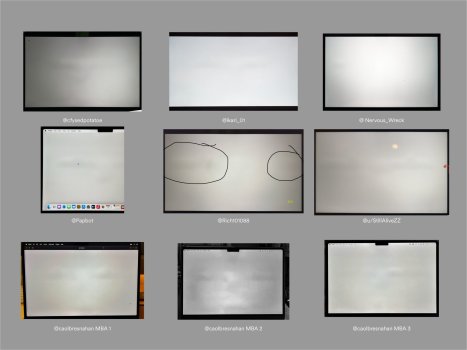Hello all!
I’m here to share details on my experience, as well as many other user experiences, with the M2 MacBook Air display (largely inclusive to Build to Order (BTO) models).
As brief as I can be: in 2 months I’ve ordered 4 M2 MBA models (BTO) that have all displayed screen defects to varying degrees.
Of course the display is not actually dirty!
Instead, the complex layers and lighting of the LCD is uneven, and that non-uniformity is visible in the backlight we see looking at the screen.
In this specific case, a dark horizontal bar across the screen is highly distracting when viewing content.
This effect is most noticeable when scrolling through Google, or scrolling across vertical lines on a white background.
As a graphic creative designer, a clear display is integral to the quality of my work and likely to others who depend on screen quality for their jobs.

(Clockwise) M2 MBA X Ray by Creative Electron/IFIXIT | Best example photo of DSE MBA pic by u/StillAliveZZ | MBA Diagrams

Posts from Reddit & MacForums showing screen defect on mostly BTO M2 MBA & 3 separate, exchanged BTO orders of my own. In some images lighting was altered to enhance the issue.
This is a common issue with MacBook over time, and is expected.
The red flag 🚩🚩🚩 is that these marks appear in the same location of this foam padding meaning there's more of a chance of contact than normal.

Other MacBook teardown reveal this foam padding typically covers the entire display. In the new M2 MBA, the foam padding is a sparse horizontal bar with two additional smaller bars at the top.
This cost cutting foam strip issue could be worsened by a known less reputable manufacturer Wingtech winning the job for assembling the M2 Airs.

IFIXIT MBP Foam Padding, which is likely what the MBA Foam Padding looks like.
But once the display/lid weight, orientation or the temperature changes, your tedious work is undone.
I love that, because with many LCD panels it’s true, they all vary in quality.
It's likely the case here that on many of the BTO models, there are issues with QC and how those panels are processed.
Google Search or Reading with White Background
As your eyes scan, you'll notice grey shading on the screen in the specified areas, in your peripherals.
Scroll through a linear gradient
If you're able to, scrolling through a full screen linear gradient really helps highlight the areas in your peripherals.
Look at different colors Fullscreen
This issue is sometimes noticeable when you change colors of the screen. One person who returned their M2 said the Apple Store employee didn't see the issue until he changed the screen color to a gold/yellow, and it was very clear.
If this has happened to you, I urge you to leave a brief comment on apples product feedback page so they can take note of this and hopefully make changes!
Also please keep in mind, I’m just a dude on the internet. I’m no expert. I’m just here to share my experience, and hopefully generate more conversation and answer a problem that I’ve had for others to read.
I still love Apple, and these things happen. Hopefully we can get the issue fixed!
MacForums
https://forums.macrumors.com/thread...en-uniformity-issue-center-of-screen.2353160/
https://forums.macrumors.com/threads/m2-mba-shadows-on-the-screen.2374323/
I’m here to share details on my experience, as well as many other user experiences, with the M2 MacBook Air display (largely inclusive to Build to Order (BTO) models).
As brief as I can be: in 2 months I’ve ordered 4 M2 MBA models (BTO) that have all displayed screen defects to varying degrees.
Dirty Screen Effect
I’ve personally noticed DSE on 3 different BTO MacBook Air M2 models that are consistent with a display flaw.Of course the display is not actually dirty!
Instead, the complex layers and lighting of the LCD is uneven, and that non-uniformity is visible in the backlight we see looking at the screen.
In this specific case, a dark horizontal bar across the screen is highly distracting when viewing content.
This effect is most noticeable when scrolling through Google, or scrolling across vertical lines on a white background.
As a graphic creative designer, a clear display is integral to the quality of my work and likely to others who depend on screen quality for their jobs.
(Clockwise) M2 MBA X Ray by Creative Electron/IFIXIT | Best example photo of DSE MBA pic by u/StillAliveZZ | MBA Diagrams
Posts from Reddit & MacForums showing screen defect on mostly BTO M2 MBA & 3 separate, exchanged BTO orders of my own. In some images lighting was altered to enhance the issue.
Keyboard Markings on Display
I’ve recently learned many customers are also reporting an increased observation of keyboard pressure marks on the display.This is a common issue with MacBook over time, and is expected.
The red flag 🚩🚩🚩 is that these marks appear in the same location of this foam padding meaning there's more of a chance of contact than normal.
Why is this happening?
I'm confident the problem is from a thin foam padding element inside the display, which exerts pressure onto the screen (or not enough).Other MacBook teardown reveal this foam padding typically covers the entire display. In the new M2 MBA, the foam padding is a sparse horizontal bar with two additional smaller bars at the top.
This cost cutting foam strip issue could be worsened by a known less reputable manufacturer Wingtech winning the job for assembling the M2 Airs.
IFIXIT MBP Foam Padding, which is likely what the MBA Foam Padding looks like.
DIY Attempt at Fixing
Applying minimal pressure to the visible dark spots (with a soft microfiber cloth) temporarily resolves the problem.But once the display/lid weight, orientation or the temperature changes, your tedious work is undone.
Screen Lotto & QC
Some have humorously mentioned effects varying for better or worse as the “screen lottery”.I love that, because with many LCD panels it’s true, they all vary in quality.
It's likely the case here that on many of the BTO models, there are issues with QC and how those panels are processed.
Concluding Thoughts.
- A cost saving LCD Display Foam Strip is causing poor screen variance in displays.
- The issue may be worsened by a less reputable bidder (Wingtech) winning the production job for the M2 MBA.
- BTO MBA’s vs Base MBA’s screens may differ in quality, due to production, assembly and QC.
- Users can directly manipulate DSE with touch, temporarily relieving effect.
- Per several recorded experiences, re-ordering is far from a guaranteed fix.
- I see new posts & comments about this issue to date (03/06)
Test your M2 MBA
It's very simple to test if your M2 MBA has this issue!Google Search or Reading with White Background
As your eyes scan, you'll notice grey shading on the screen in the specified areas, in your peripherals.
Scroll through a linear gradient
If you're able to, scrolling through a full screen linear gradient really helps highlight the areas in your peripherals.
Look at different colors Fullscreen
This issue is sometimes noticeable when you change colors of the screen. One person who returned their M2 said the Apple Store employee didn't see the issue until he changed the screen color to a gold/yellow, and it was very clear.
What can be done
Please reply with your experience as well so that we can all hear each others stories, and get the convo going!If this has happened to you, I urge you to leave a brief comment on apples product feedback page so they can take note of this and hopefully make changes!
Also please keep in mind, I’m just a dude on the internet. I’m no expert. I’m just here to share my experience, and hopefully generate more conversation and answer a problem that I’ve had for others to read.
I still love Apple, and these things happen. Hopefully we can get the issue fixed!
Links to other posts with same issue
RedditMacForums
https://forums.macrumors.com/thread...en-uniformity-issue-center-of-screen.2353160/
https://forums.macrumors.com/threads/m2-mba-shadows-on-the-screen.2374323/
Attachments
Last edited by a moderator: