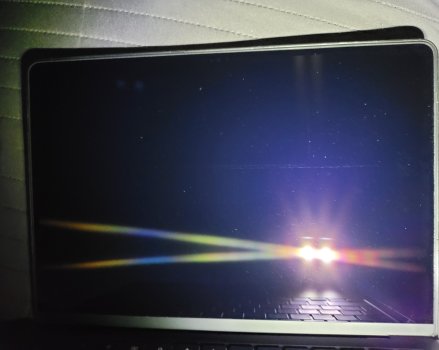I’ve never seen any sign of that on mine, and mine has the lid closed more than open. My original one was one that had to be replaced because of the smudged screen. When I checked the Apple Store display units, I didn’t see such an issue on any of them, so I brought mine that had been ordered online into the store and walked out 15 minutes later with this new one. I have seen no issues or encountered any issues of any kind since getting it last December.Is those keyboard pressure marks on display also common design problem on M2 Air and what Apple is saying about this? Is it caused from a foam padding issue or goes to under normal wear and tear?
Got a tip for us?
Let us know
Become a MacRumors Supporter for $50/year with no ads, ability to filter front page stories, and private forums.
Updated MacBook Air Model Display Design Flaw
- Thread starter caolthedesigner
- Start date
- Sort by reaction score
You are using an out of date browser. It may not display this or other websites correctly.
You should upgrade or use an alternative browser.
You should upgrade or use an alternative browser.
Nothing to see also under good light conditions?I’ve never seen any sign of that on mine, and mine has the lid closed more than open. My original one was one that had to be replaced because of the smudged screen. When I checked the Apple Store display units, I didn’t see such an issue on any of them, so I brought mine that had been ordered online into the store and walked out 15 minutes later with this new one. I have seen no issues or encountered any issues of any kind since getting it last December. under good light conditions, then there is also nothing to see?
Once I got this new, having had to replace the first one, I was paranoid enough to look at it every which way I could. If there’s something there, I can’t see it, and don’t want to know about it.Nothing to see also under good light conditions?
Sigh, sad to say after initially writing about how pleased I was at the quality of my M2 air, this has started to develop on mine. It's got battery life longer than any laptop I have ever used, and performs exceptionally.
But A few weeks away from 1-year since purchase, I'm heading to the UK Apple Store tomorrow for the fight about who's fault it was...
But A few weeks away from 1-year since purchase, I'm heading to the UK Apple Store tomorrow for the fight about who's fault it was...
To be optimistic, the DSE effect was likely always there but maybe certain conditions made it more noticeable.Sigh, sad to say after initially writing about how pleased I was at the quality of my M2 air, this has started to develop on mine. It's got battery life longer than any laptop I have ever used, and performs exceptionally.
But A few weeks away from 1-year since purchase, I'm heading to the UK Apple Store tomorrow for the fight about who's fault it was...
It is possible after a year of opening and closing and being compressed in a case or in the go, that the foam adhesive has put more pressure on the screen.
Wishing you the best of luck and keep us posted with your turnout - plenty of forums to show them in the store!
Hey there I greatly appreciate your post!In mine appeared that kind of markings, visible in good light, Apple says normal wear and tear and clean before using it but I clean more than enough.
Someone had shared a similar screen marking post and I had suspicions that the foam adhesive element, creating pressure against the display, would be passively pressing the screen closer to the keyboard.
I recommend gently wiping the screen with a spritz of water and microfiber cloth. And when you store the laptop, especially in a backpack, try to prevent it from being compressed too much.
I hope this cleans off and best of luck!
This is why I spent extra for the M1 pro with Mini LED. I didn't need the horsepower, I just wanted a higher quality display.
I had 3 Macbook Air M1's and all 3 ended up having light leak around the edge where the adhesive is. This was noticeable in a dark room with high brightness. This means dust can get in since it is not properly sealed. All IPS LCD Apple Macs have this problem. Not the Mini LED models though.
I had 3 Macbook Air M1's and all 3 ended up having light leak around the edge where the adhesive is. This was noticeable in a dark room with high brightness. This means dust can get in since it is not properly sealed. All IPS LCD Apple Macs have this problem. Not the Mini LED models though.
I have both miniLED MacBook Pros and 13" and 15" M2 Airs and the pros do not have better white balance or uniformity over the M2 Airs.
I've seen a few Pros that have shifts of green or dinginess to the left or right, or slight splotchy areas (those were returned). I also think that the pros have some sort of film over them (perhaps the anti-glare layer) that gives a bit of a shift in color - slight pink or dingy green when looking off angle a bit (most noticeable on whites). This is not the case on the M2 Airs.
I've found that the miniLED displays in the Pros are superior to the M2 Airs only due to the awesome black levels and ProMotion. While they may be better spec'd on paper, to my eyes, all else is on-par with the M2 Air displays (contrast, color vibrancy, pixel density to the eyes, white balance, and so on).
Having said all that, there are going to be varying quality levels from one panel to the next - even within the same exact model line. So perhaps that's just what we're seeing here. No one is escaping the display panel lottery by choosing a MacBook Pro with miniLED.
I've seen a few Pros that have shifts of green or dinginess to the left or right, or slight splotchy areas (those were returned). I also think that the pros have some sort of film over them (perhaps the anti-glare layer) that gives a bit of a shift in color - slight pink or dingy green when looking off angle a bit (most noticeable on whites). This is not the case on the M2 Airs.
I've found that the miniLED displays in the Pros are superior to the M2 Airs only due to the awesome black levels and ProMotion. While they may be better spec'd on paper, to my eyes, all else is on-par with the M2 Air displays (contrast, color vibrancy, pixel density to the eyes, white balance, and so on).
Having said all that, there are going to be varying quality levels from one panel to the next - even within the same exact model line. So perhaps that's just what we're seeing here. No one is escaping the display panel lottery by choosing a MacBook Pro with miniLED.
Last edited:
Gotta remember to look out for this when mine arrives next week. It better be perfect! I ordered it from Apple, and it's gonna be a nightmare to return/have it repaired. I can't deal with this.
This is why I spent extra for the M1 pro with Mini LED. I didn't need the horsepower, I just wanted a higher quality display.
I had 3 Macbook Air M1's and all 3 ended up having light leak around the edge where the adhesive is. This was noticeable in a dark room with high brightness. This means dust can get in since it is not properly sealed. All IPS LCD Apple Macs have this problem. Not the Mini LED models though.
That is not true at all. My older MacBook Pros with LCD panels had no light bleeding. They were 100% flawless LCD displays.
Apple simply uses lower quality LCD panels for the MacBook Air line.
That is not true at all. My older MacBook Pros with LCD panels had no light bleeding. They were 100% flawless LCD displays.
Apple simply uses lower quality LCD panels for the MacBook Air line.
They use very similar LCD's although brightness is better on the Pro. But, they use the same method for adhering the LCD to the lid.
Many Pro's also suffer from this issue.
Hey there I greatly appreciate your post!
Someone had shared a similar screen marking post and I had suspicions that the foam adhesive element, creating pressure against the display, would be passively pressing the screen closer to the keyboard.
I recommend gently wiping the screen with a spritz of water and microfiber cloth. And when you store the laptop, especially in a backpack, try to prevent it from being compressed too much.
I hope this cleans off and best of luck!
Wiping did not help. I made insurance claim, had it with credit card, and Apple replace all display (half the price of laptop). Next time I put it to laptop bag I use microfiber cloth to use as protection between screen and keyboard which I bought from Amazon.
Update: All repaired for free, absolutely no fuss and back to me today. FYI For anyone who gets theirs repaired, they changed the top case as well.Hey there I greatly appreciate your post!
Someone had shared a similar screen marking post and I had suspicions that the foam adhesive element, creating pressure against the display, would be passively pressing the screen closer to the keyboard.
I recommend gently wiping the screen with a spritz of water and microfiber cloth. And when you store the laptop, especially in a backpack, try to prevent it from being compressed too much.
I hope this cleans off and best of luck!
This was strange, I don't think it was necessarily DSE but perhaps another display defect where in one corner (About 10 pixels, if that) brightness was no longer uniform with the rest of the display. Either way, they were great with mine.
UPS however gave the most random delivery estimates!
I got this screen protector in today for this very reason and the fitment is great. its just like the ones for the iphones

quality is very good

Supershieldz Designed for MacBook Air 15 inch (M3/M2 Chip, 2024/2023 Released) Tempered Glass Screen Protector, Anti Scratch, Bubble Free
Supershieldz Designed for MacBook Air 15 inch (M3/M2 Chip, 2024/2023 Released) Tempered Glass Screen Protector, Anti Scratch, Bubble Free
www.amazon.com
quality is very good
As an Amazon Associate, MacRumors earns a commission from qualifying purchases made through links in this post.
Register on MacRumors! This sidebar will go away, and you'll see fewer ads.