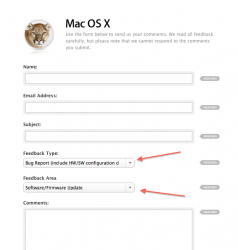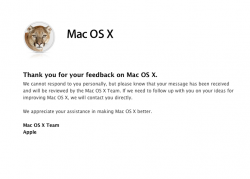Got a tip for us?
Let us know
Become a MacRumors Supporter for $50/year with no ads, ability to filter front page stories, and private forums.
UPDATED: Slow Shutdown Time With 10.8.2 AND 10.8.3
- Thread starter Prof.
- Start date
- Sort by reaction score
You are using an out of date browser. It may not display this or other websites correctly.
You should upgrade or use an alternative browser.
You should upgrade or use an alternative browser.
You can file a Bug report at this link below as well..
https://bugreport.apple.com/cgi-bin/WebObjects/RadarWeb.woa/wa/signIn
----------
Got it.
https://bugreport.apple.com/cgi-bin/WebObjects/RadarWeb.woa/wa/signIn
----------
I mean... OSX is writing your current session to disk so it can be restored on a reboot.
Got it.
Just sent a bug report myself. Just have to wait it out. Apple normally does not fix things unless this issue is reported in the mainstream media...
I corrected your grammar.
I corrected your grammar.
Thank you. That was an oversight on my part..
completely agreeIt bugs me so much to see Windows 7 64bit shuts down in less than 5 seconds and as we all know Mountain Lion can take 20 - 30+ seconds. At least with Lion you hit shutdown then it was click. Black screen. 1 second was all it took.
You can file a Bug report at this link below as well..
https://bugreport.apple.com/cgi-bin/WebObjects/RadarWeb.woa/wa/signIn
Bug report submitted. Really wonder how long this will take. I mean, look at the number of people being affected - just can't believe that no one from the developer/ testing teams was aware...back to the Mac...
I tried both methods and I'm still having a slow shutdown. Also, I have slower start-up times since ML. Odd because I have a Samsung 830 SSD.
Other methods?
I have the same SSD and the Terminal solution did help. Thanks to the author!
I have the same SSD and the Terminal solution did help. Thanks to the author!
How long does your system start up with an SSD in ML? The previous users reported having 30-40 secs startup with SSD equipped MBP, which is very odd.
30-40 seconds to boot up with an SSD?! That's crazy! My MBP takes that long with a 7200 RPM HDD.
30-40 seconds to boot up with an SSD?! That's crazy! My MBP takes that long with a 7200 RPM HDD.
Yeah I know. I am planning to install my Samsung 830, and if this is true, I am sticking with Lion again.
How long does your system start up with an SSD in ML? The previous users reported having 30-40 secs startup with SSD equipped MBP, which is very odd.
16,9 seconds with automatic login activated - faster than the current shutdown
Was it faster when you were running Lion?
I dont know as i didnt have SSD when i had Lion
Bug report submitted. Really wonder how long this will take. I mean, look at the number of people being affected - just can't believe that no one from the developer/ testing teams was aware...back to the Mac...
Anyone at Apple has to know about this to even Tim. Do none of them shutdown their computers? how can such a problem be not known.
looks like a problem founded - appleeventsd process causes slow shutdown.. killin it gives a temporary solution
this. shut down before quitting the process is 25+, after its ~2 sec
Anyone at Apple has to know about this to even Tim. Do none of them shutdown their computers? how can such a problem be not known.
Probably they are too busy working on their retina macbook pros. Us cMBR have the least of their attention.
Ditto here. Shutdown almost immediate.looks like a problem founded - appleeventsd process causes slow shutdown.. killin it gives a temporary solution
I just hope I just didn't nuke my iCloud account or create havoc on a Pentagon server somewhere.
Ditto here. Shutdown almost immediate.
I just hope I just didn't nuke my iCloud account or create havoc on a Pentagon server somewhere.
Lol no, appleeventsd just delivers some Apple events to Finder.
I have slow shutdown and don't have appleeventsd running. Can someone confirm tho that this is a permanent fix and that the problem did not reoccur. It seems like most of the other fixes suggested did fix the problem, but then it returned after a few days.Ditto here. Shutdown almost immediate.
I just hope I just didn't nuke my iCloud account or create havoc on a Pentagon server somewhere.
I just did a full drive wipe (zeroed out), installed OSX using Internet Recovery, Updated all the software, and guess what... still slow shutdown! I have NO 3rd party tools installed, and the drive is about as virgin as you can get.
So... it's truly an OSX thing?
Other ideas...
Who here has an all OEM Mac? Meaning: You have not opened the case to your Mac, and all components attached or inside of the computer are stock to your computer?
You might be curious as to why I did a full wipe... basically... Windows was messing up bad on me... OSX had its own issues (MacPort would not work at all, and I wanted TortoiseHG). Figured it was time to reinstall both, and I'd rather have a fully clean slate to work on rather than one not zeroed out. Zeroing out a SSD increases performance initially.
So... it's truly an OSX thing?
Other ideas...
Who here has an all OEM Mac? Meaning: You have not opened the case to your Mac, and all components attached or inside of the computer are stock to your computer?
You might be curious as to why I did a full wipe... basically... Windows was messing up bad on me... OSX had its own issues (MacPort would not work at all, and I wanted TortoiseHG). Figured it was time to reinstall both, and I'd rather have a fully clean slate to work on rather than one not zeroed out. Zeroing out a SSD increases performance initially.
Last edited:
Register on MacRumors! This sidebar will go away, and you'll see fewer ads.