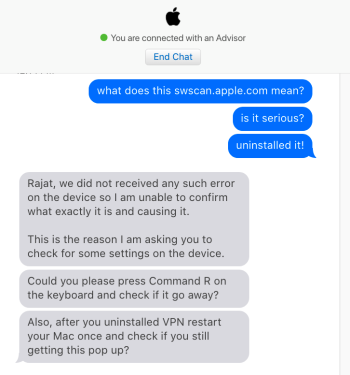Got a tip for us?
Let us know
Become a MacRumors Supporter for $50/year with no ads, ability to filter front page stories, and private forums.
"Updates for this Mac are managed by swscan.apple.com" - what is it?
- Thread starter 0128672
- Start date
- Sort by reaction score
You are using an out of date browser. It may not display this or other websites correctly.
You should upgrade or use an alternative browser.
You should upgrade or use an alternative browser.
Same here on a M1 Air, but still super weird.I saw this on my M1 Air today when looking to update to 12.2.1 and I don't have iWorm installed. Clicked restore settings anyway and the message is gone now.
Hey guys, I can't upload the latest Monterey 12.3 on my mac after trying for 15 times. Plus since then when I have 50+% of battery he turns off and when I turn it on again I see 0% so I plug it and after 2 min it jumps back to the number I had earlier. But keeps turning off even if I just put it on chargimg
This annoyance is still around. I'm running an M1 Mac Mini on 12.5.1 and it does not see 12.6 like my other machines. It's the only one I see the swscan alert on. I changed back to "defaults" even though I never changed anything but it still does not see 12.6. The message "Updates for this Mac are managed by “swscan.apple.com” comes and goes but it thinks 12.5.1 is up to date.
You can try fighting with Apple to fix it or do a manual upgrade through the app store. https://apps.apple.com/us/app/macos-monterey/id1576738294This annoyance is still around. I'm running an M1 Mac Mini on 12.5.1 and it does not see 12.6 like my other machines. It's the only one I see the swscan alert on. I changed back to "defaults" even though I never changed anything but it still does not see 12.6. The message "Updates for this Mac are managed by “swscan.apple.com” comes and goes but it thinks 12.5.1 is up to date.
If you ever figure out what is necessary to deliberately get a device to do this, I would love to know. I assume the device somehow thinks it's enrolled in an MDM, even though one is not displayed.This annoyance is still around. I'm running an M1 Mac Mini on 12.5.1 and it does not see 12.6 like my other machines. It's the only one I see the swscan alert on. I changed back to "defaults" even though I never changed anything but it still does not see 12.6. The message "Updates for this Mac are managed by “swscan.apple.com” comes and goes but it thinks 12.5.1 is up to date.
My iMac produces this message, and it's great. It *never* tries to apply updates on its own, I do them all. I would love to make the same change to my MBP.
Even today, apple support does not have an answer to this. Attached the screenshot.For this first time, I'm seeing this message in the Software Update preferences on my Mac (M1 mini Big Sur 11.5.1) for the available 11.5.2 update. There's an option to restore default update settings? I'm quite sure I didn't change anything related to this. I researched a bit but couldn't find a good answer.
What does it mean and are there any advantages or disadvantages of letting it stand or restoring the default method?
View attachment 1817476
Attachments
I got the "Updates for this Mac are managed by swscan.apple.com" message today when installing update 14.1.2 onto my MacBook Air and received 404 error when attempting to connect to https://swcan.apple.com using Chrome. I noticed that the other installed browsers, Firefox and Safari, were able to make the connection ok (nothing to show...just a blank screen. No 404 error and correct certificate details however). Chrome was set as the default browser on the laptop.
I found a similar issue on my Mac Mini. Safari and Firefox were able to connect to https://swscan.apple.com but Chrome received a 404 error. Firefox was the default browser on the Mini and I don't recall seeing the message flash up when I installed the 14.1.2 update last night. My finger is beginning to point to Chrome browser set as the default.
I found a similar issue on my Mac Mini. Safari and Firefox were able to connect to https://swscan.apple.com but Chrome received a 404 error. Firefox was the default browser on the Mini and I don't recall seeing the message flash up when I installed the 14.1.2 update last night. My finger is beginning to point to Chrome browser set as the default.
I received the same message after update to 14.2 and reboot. Content Caching may be the cause. I have Content Caching enabled on another Mac:
 support.apple.com
support.apple.com
Set up content caching on Mac
On your Mac, turn content caching on or off, set the cache size, share cached content with iOS or iPadOS devices, or delete cached content.
I also kept getting this same screen I didn't hit any of the buttons on the screen but did go to the site and this was the message I got:
HTTP ERROR 404
I have a Mac Book Air with Sonoma 14.5 and do have Beta updates is that a bad thing??
This swscan.apple.com page can’t be found
No webpage was found for the web address:HTTP ERROR 404
I have a Mac Book Air with Sonoma 14.5 and do have Beta updates is that a bad thing??
Exactly the box came up when I checked my software update and I didn't check any of the choices, and the box disappeared after about 5 seconds.whatever service was hosted on it is now taken down and the subdomain is inactive according to who.is
I also got it on 14.2 but it's disappeared.
Register on MacRumors! This sidebar will go away, and you'll see fewer ads.