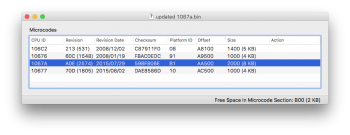I am afraid just plugging in a different CPU will have no hope of success.
Besides the difference in hardware I pointed out earlier in this thread, getting the Mac to post is just the first small step.
Since Mavericks OS X requires a 64Bit EFI to boot and we are lucky that people like @
tiamo and @
pike-r-alpha provided a modified bootloader that thunked the 64Bit EFI calls from the OS X to the 32Bit EFI in the BootROM of the Mac Pro 1,1 (see this threads:
Mavericks,
Yosemite and
El Capitan). I would also like to highlight @
rthpjm´s installer script
pikify.
There is even an early version of that boot loader for
Sierra on GitHub, but with the lack of SSE4.1 support by the XEON 53xx it was never brought to life.
There is a little bit of discussion of options at the end of this
thread for starters.
Mojave then introduced another limitation. Graphic drivers for AMD-GPUs require SSE4.2, which disqualifies the Harpertown CPU once more unless you are running a Metal compatible NVIDIA graphic card.
In my mind we have to options to succeed in running Sierra, High Sierra or even Mojave on an MacPro1,1/2,1 (besides any needed hardware modifications):
- Supporting XEON 54xx: Back porting the MacPro 3,1 EFI to the MacPro1,1/2,1. It will overcome the 32Bit limitations and may come with some other nice improvements. However it will have to be adopted to the MacPro1,1 hardware and considering that circuit diagrams or even core information on chips used are hard to come by, it will require some heavy duty reverse engineering on the hardware and quite some mature skills in EFI programming. An additional complication is that additional code may be needed to re-enable the use of the XEON 5300/5100 to be more flexible in testing.
I don´t know, if there might be a size limitation of the BootROM of the MacPro1,1/2,1 getting in the way.
- Staying with XEON 53xx/51xx: Finalizing pike-R-alpha´s boot loader and create a kext to emulate the SSE4.x instruction set using this library provided by Intel for developers. There are people who ran it under Windows to enable their Games to run with SSE4.x support. That of course will come with a burden to performance. If anyone is interested in details about SSE4, you can find it here. Again that requires some heavy engineering work and a tightly connected community for testing.
I used to do similar stuff when we were still using 8-Bit CPUs and even then more simpler challenges could easily suck up weeks of continuous work.
I would be delighted if some bright mind would point out other options that are less involved.