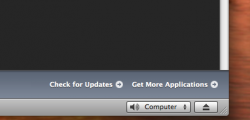OK, an update on my updating!:
So I was downloading 8(!) app updates this morning, and it was taking forever. I finally had to leave for work while it was downloading the last couple. When I got into the subway, there was one last app (Exposure) still downloading -- but I was in a rush, so couldn't wait. And from what I understood, if an app download was interrupted, it would just resume again when there was a connection.
So I get to work, and....
...Exposure is still installing.
Waiting.
Waiting.
Waiting.
Meanwhile, all this time, the App Store app had a (1) on it, showing that one app still needed updating. I check again -- still installing.
Waiting.
Waiting.
Waiting.
Finally I go into the App Store, where it shows Exposure is still the app that needs updating. I thought "Maybe I need to try it again?" I'm about to do something, when all of a sudden it dissapears from the update section, and it says "All Apps Up-to-date."
OK, great! So I go to where Exposure is, and....
...STILL updating!!
It's been like this for 40 mins now! But I can't delete the app while it's installing, and I can't USE it either! WTF?!? Seems like it's stuck like this. Should I try downloading it again, or will that seriously screw up things on my phone?
Oh, and by the way... the 8 apps I downloaded did NOT fill up every empty space in order (this is the first time it didn't do that). They filled up the empty space on my first homescreen, but then showed up in random places on the rest of my screens -- always at the end, but NOT filling up every space. Weird!!
EDIT: Still installing! And I just noticed it's sucking up my battery power like crazy!
EDIT 2: I finally just shut the power down, and started up again. As soon as it came on, it prompted me for my iTunes password, and started redownloading again -- so that seemed to work. (Thankfully it's a small app, as I don't have wifi access at work). It almost seemed like it was stuck again for a moment there, but then it FINALLY installed completely. Whew!