Sometimes you can find a 6,1 on eBay that still has AppleCare. Even if it expires soon you should be able to renew it monthly within 30 days of the expiration.
Got a tip for us?
Let us know
Become a MacRumors Supporter for $50/year with no ads, ability to filter front page stories, and private forums.
MP 1,1-5,1 Upgrade my Mac Pro 2010, or get a newer mac mini
- Thread starter Sossity
- Start date
- Sort by reaction score
You are using an out of date browser. It may not display this or other websites correctly.
You should upgrade or use an alternative browser.
You should upgrade or use an alternative browser.
Ok, good to know, although some have advised me to steer clear of the 6,1s, for issues with the D700s. But I can see that they can have more ram installed in them. My only thought is though is that they are almost a decade old now, and one of them would be just a year or two younger than my CMP 5,1 I have now.Sometimes you can find a 6,1 on eBay that still has AppleCare. Even if it expires soon you should be able to renew it monthly within 30 days of the expiration.
So if it came down to keeping a legacy mac desktop, would I be better just upgrade my current CMP 5,1, or using that money to get a maxed 2018 intel mac mini?
What is the max ram I can get on my 5,1?
I don't believe you said whether you have a single CPU or a dual CPU 5,1. The answer differs in each case.
The CPU upgrade thread pinned at the top of this forum also has good RAM upgrade specifications for each model.
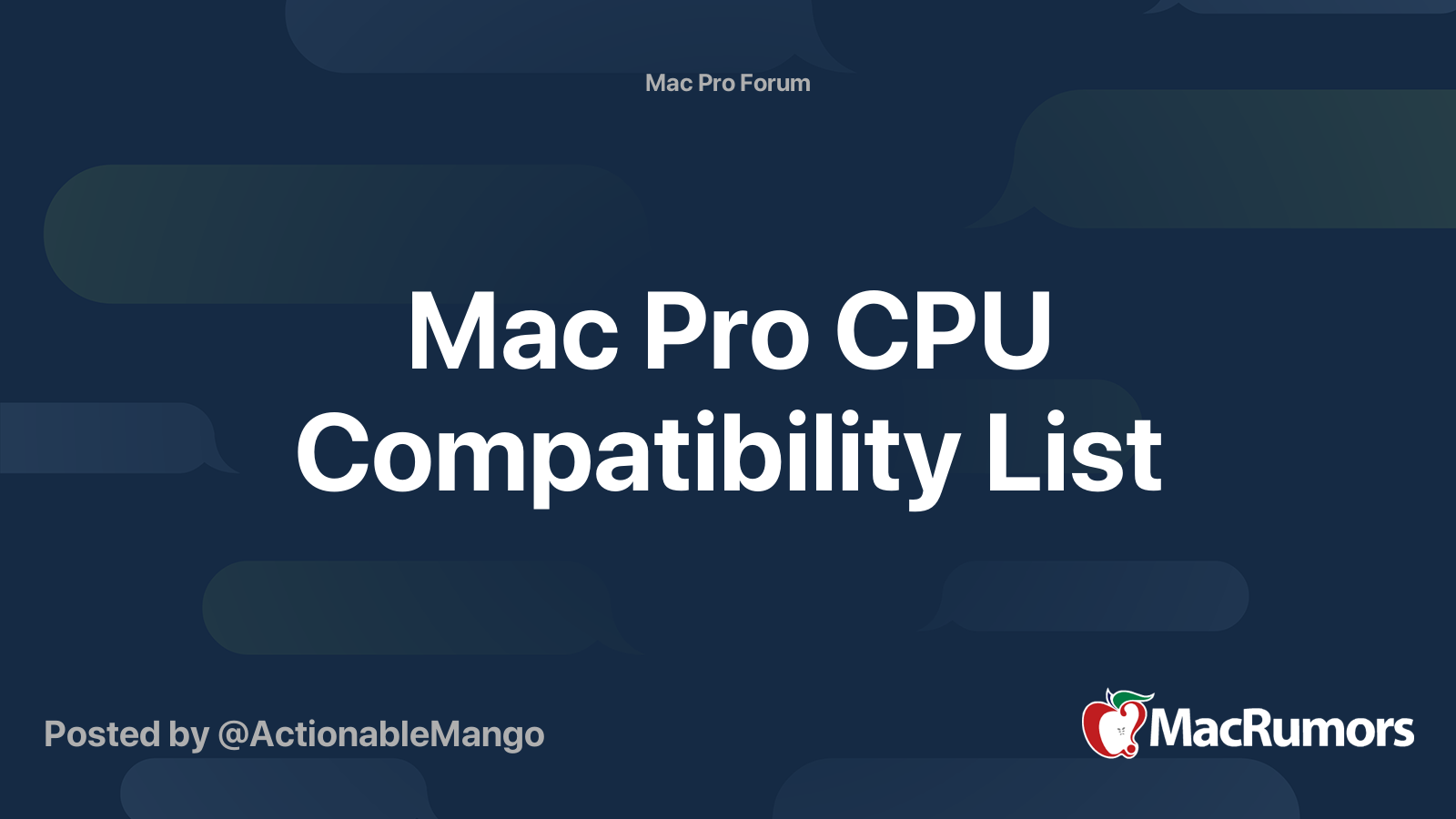
Mac Pro CPU Compatibility List
Bokkow and I have created a Mac Pro CPU compatibility list. The intent is to cover all relevant and compatible CPU upgrades for all Mac Pros. These are asked about over and over and over again, so I thought it would be nice to have it all in one place. Constructive criticism, corrections to...
From that thread, the max RAM for your 5,1 is:
- 56GB in a single-processor Mac Pro using a single-processor-capable Xeon
- 64GB in a single-processor Mac Pro using a dual-processor-capable Xeon
- 160GB in a dual-processor Mac Pro
Of course, if you're working with files and apps that need more than 48GB or 96GB of RAM, then you're better off ignoring the triple-channel issue and just maxing the RAM to get the memory headroom you need.
Memory limits are higher if you're running Windows or Linux (256GB in a dual 5,1) instead of macOS. OpenCore also changes the map a bit if you need more RAM and run macOS, but you said in your first post you don't want to go that route.
Whether you put more money into your 5,1 depends entirely on your goals. You could get an inexpensive used Metal graphics card to then update your BootROM and upgrade to Mojave. Updating the BootROM would gain you useful features such as faster PCIe performance and NVMe boot drive support, so you could install much faster NVMe drives on a PCIe controller as compared to your SATA SSD.
A new Intel Mac mini would possibly perform better CPU-wise than your 5,1 but the mini also maxes out at 64GB of RAM. If you need solid graphics performance, then a high-end graphics card in your 5,1 would be far superior to the Mac mini's integrated graphics—unless you also hooked up an external GPU to the mini, which is a potentially costly solution. (To reiterate, good GPUs are very pricey right now.)
Also keep in mind that your 5,1 is limited to Mojave unless you install OpenCore. Anything later than Mojave isn't supported. Mojave is now outside of Apple's support period, so it is no longer receiving security updates. Using a system with Mojave or earlier carries some security risk if you're connecting it to the Internet.
Ok, good to know, although some have advised me to steer clear of the 6,1s, for issues with the D700s. But I can see that they can have more ram installed in them. My only thought is though is that they are almost a decade old now, and one of them would be just a year or two younger than my CMP 5,1 I have now.
You will find mixed opinions on the 6,1. I'm less familiar with these machines, but they can hold 128GB RAM, so there's no advantage over a 5,1 as far as RAM goes (though the 6,1 does use faster RAM than the 5,1).
The 6,1 is notorious for various reliability problems and I believe they're still quite expensive. If you can find a good 6,1 that was manufactured late in the life of that model (that is, it's only a few years old) and you know for a fact it was not stressed much during use, it's probably not a bad buy, but that is a lot of "if's." Buying a random 6,1 off of eBay is probably not a good bet unless it has a warranty. (Others might hold different opinions on this.)
It all comes down to cost versus benefits.
Last edited:
Not necessarily maxed out. I7, 10GB ethernet and 1TB drive. The memory can be upgraded much cheaper.to get a maxed 2018 intel mac mini?
Thanks for all this taking the time to break it down, I should have mentioned, my CMP 5,1 is a quad core Xenon 2.8 ghz.I don't believe you said whether you have a single CPU or a dual CPU 5,1. The answer differs in each case.
The CPU upgrade thread pinned at the top of this forum also has good RAM upgrade specifications for each model.
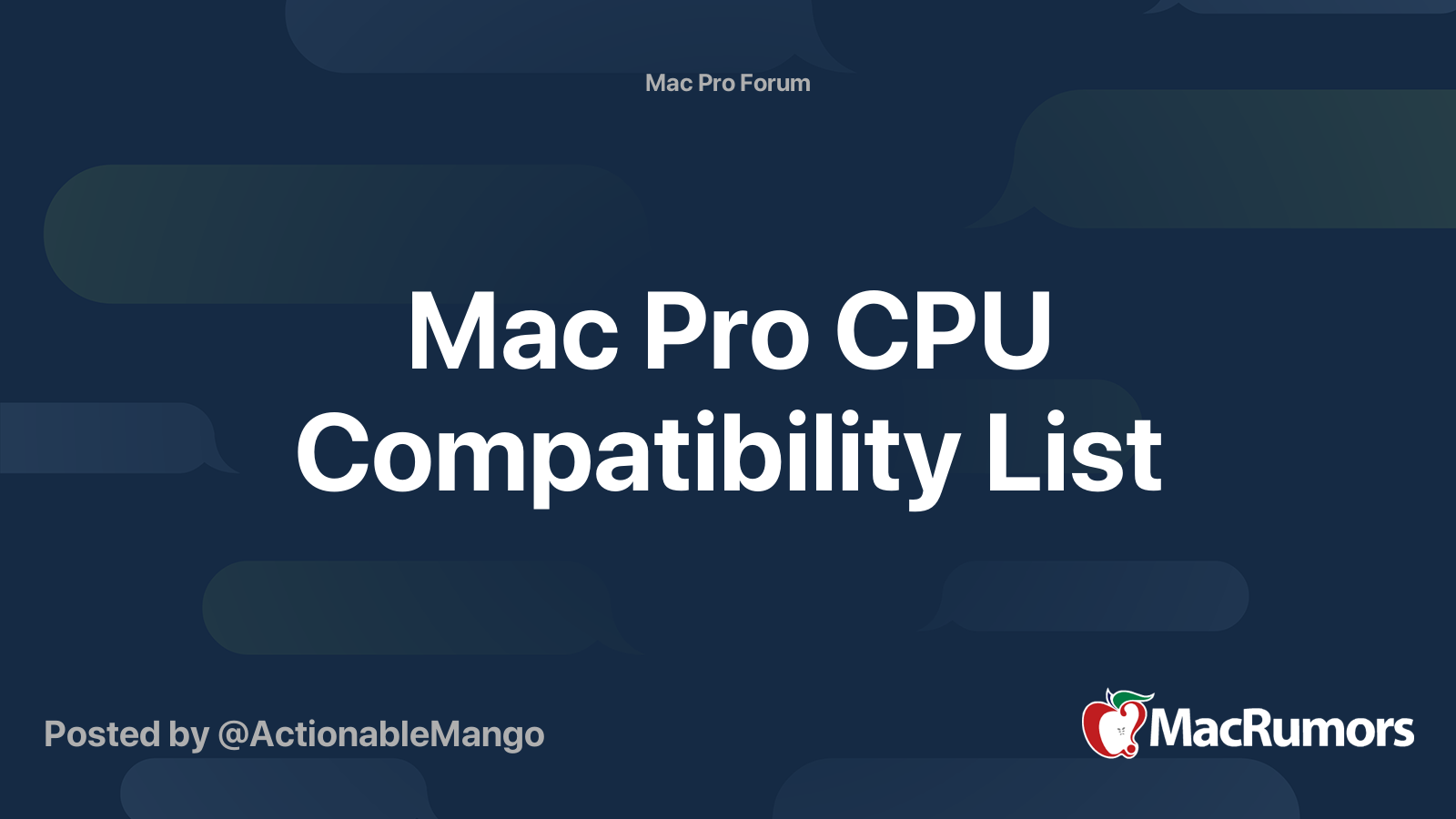
Mac Pro CPU Compatibility List
Bokkow and I have created a Mac Pro CPU compatibility list. The intent is to cover all relevant and compatible CPU upgrades for all Mac Pros. These are asked about over and over and over again, so I thought it would be nice to have it all in one place. Constructive criticism, corrections to...forums.macrumors.com
From that thread, the max RAM for your 5,1 is:
Note that it's best to install a set of 3 matching DIMMs in your 5,1 (or 6 DIMMs for a dual CPU 5,1) to take advantage of the triple-channel memory architecture. Using 1, 2, or 4 DIMMs works fine, but using 3 DIMMs results in a modest performance boost. For example, you would install (3) 16GB DIMMs for a total of 48GB of RAM (or (6) 16GB DIMMs for a total of 96GB RAM in a dual CPU system). In the real world, the performance difference when using 3 DIMMs is very small, but it's there.
- 56GB in a single-processor Mac Pro using a single-processor-capable Xeon
- 64GB in a single-processor Mac Pro using a dual-processor-capable Xeon
- 160GB in a dual-processor Mac Pro
Of course, if you're working with files and apps that need more than 48GB or 96GB of RAM, then you're better off ignoring the triple-channel issue and just maxing the RAM to get the memory headroom you need.
Memory limits are higher if you're running Windows or Linux (256GB in a dual 5,1) instead of macOS. OpenCore also changes the map a bit if you need more RAM and run macOS, but you said in your first post you don't want to go that route.
Whether you put more money into your 5,1 depends entirely on your goals. You could get an inexpensive used Metal graphics card to then update your BootROM and upgrade to Mojave. Updating the BootROM would gain you useful features such as faster PCIe performance and NVMe boot drive support, so you could install much faster NVMe drives on a PCIe controller as compared to your SATA SSD.
A new Intel Mac mini would possibly perform better CPU-wise than your 5,1 but the mini also maxes out at 64GB of RAM. If you need solid graphics performance, then a high-end graphics card in your 5,1 would be far superior to the Mac mini's integrated graphics—unless you also hooked up an external GPU to the mini, which is a potentially costly solution. (To reiterate, good GPUs are very pricey right now.)
Also keep in mind that your 5,1 is limited to Mojave unless you install OpenCore. Anything later than Mojave isn't supported. Mojave is now outside of Apple's support period, so it is no longer receiving security updates. Using a system with Mojave or earlier carries some security risk if you're connecting it to the Internet.
You will find mixed opinions on the 6,1. I'm less familiar with these machines, but they can hold 128GB RAM, so there's no advantage over a 5,1 as far as RAM goes (though the 6,1 does use faster RAM than the 5,1).
The 6,1 is notorious for various reliability problems and I believe they're still quite expensive. If you can find a good 6,1 that was manufactured late in the life of that model (that is, it's only a few years old) and you know for a fact it was not stressed much during use, it's probably not a bad buy, but that is a lot of "if's." Buying a random 6,1 off of eBay is probably not a good bet unless it has a warranty. (Others might hold different opinions on this.)
It all comes down to cost versus benefits.
Register on MacRumors! This sidebar will go away, and you'll see fewer ads.

