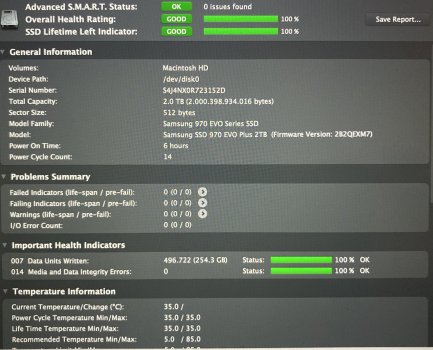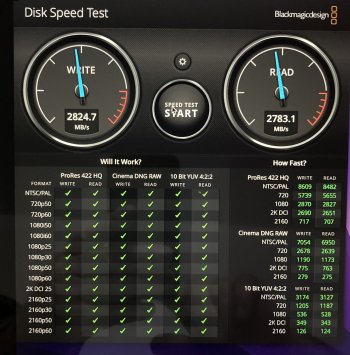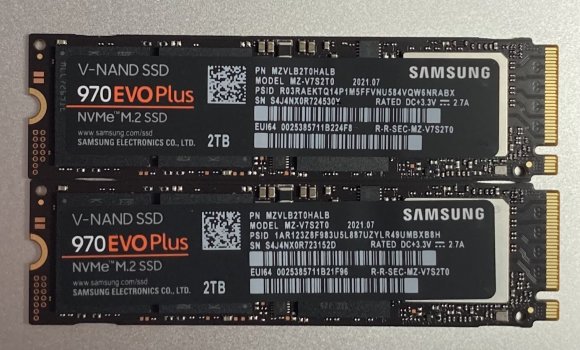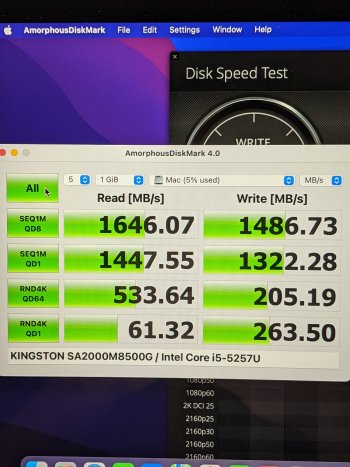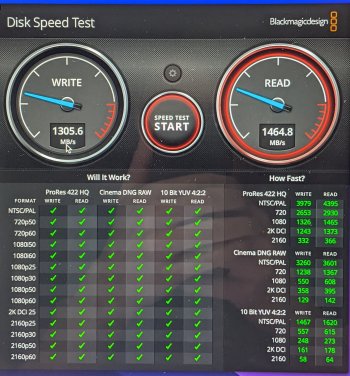Depending on how much you rely on battery power, Samsung might not be the best option.I’ve actually got the same Samsung on order for my early 2015 MBP and was told it’s overkill due to the PCIe 3.0. I figures it’s working well in my Mac mini and my Crucial P5 is not waking up from sleep without a kernel panic (every time), so, why not go with the Samsung rather then something else.
Got a tip for us?
Let us know
Become a MacRumors Supporter for $50/year with no ads, ability to filter front page stories, and private forums.
Upgrading 2013-2015 Macbook Pro SSD to M.2 NVMe
- Thread starter maxthackray
- WikiPost WikiPost
- Start date
- Sort by reaction score
You are using an out of date browser. It may not display this or other websites correctly.
You should upgrade or use an alternative browser.
You should upgrade or use an alternative browser.
- Status
- The first post of this thread is a WikiPost and can be edited by anyone with the appropiate permissions. Your edits will be public.
Bat
Battery usage would be max at 3 hrs at a time. I like sticking with name brands actually.Depending on how much you rely on battery power, Samsung might not be the best option.
Depending on how much you rely on battery power, Samsung might not be the best option.
well,
the part which consumes by FAR the most energy is surely NOT the SSD, it is the SCREEN, then the CPU, then perhaps (!) the SSD …
Bat
Battery usage would be max at 3 hrs at a time. I like sticking with name brands actually.
THIS !!!
tested some of my older Samsung SSD just some minutes ago using Drive DX….
Even a 500 GB Samsung 940 after many years and 12 TB written on it is still 100% ok, though completely full and only 6 GB free space.
Similar for a 2 TB Samsung 950 after 28 TB written on it, near absolutely full as well , the resting free space only 21 GB
, SSD is still top-ok.
Really, I trust absolutely in Samsung since I had never ever any problem with their SSD.
There are surely others products that merit positive comments. But security and reliability ist absolutely first priority for me. There is nothing worse than data loss or even any doubt if I can really rely safely …
Why not trust in the world‘s leading producer of SSD Who has always been top?
You may name me paranoid, but I had a big problem with my first ever SSD, a 200 GB SSD about 2010 or 2011.. sudden data loss. SSD =brick.
But my daughter still uses the very first 512 GB Kingston that I purchased about 2011 for my first Unibody … must have written now at least 25-30 TB… never had a problem either…
Samsung gives 3-5 y of warranty because their products are reliable. My good experience with their products and the reasonable Price/quality lets me stick with them.
apple might not get bankrupt if they would give a 5 year warranty as well…. But they would surely have much less profit and NO longer be the wealthiest enterprise on earth….
edit:
Perhaps an interesting info for some people hesitating between purchase of either Samsung 970 Evo plus or Samsung 980 (Pro) who didn't know yet (like me), I try to sum up a long Thread about this in some words of conclusion :
perhaps Because of chip- shortness Samsung began in the second half go 2021 to install more and more the new, more powerful PCIe-4 controller of the 980 as well onto the 970 Evo plus. They changed from TLC to QLC as well. If you don't often write single files that big as more than 160-300 GB this "new" modification of the 970 EVO plus will be even faster than the "old" variant with the Phoenix controller, but most of us will not even realize this in daily use.
So - for normal users the "new" 970 EVO plus will be a little bit "better" than the old 970 EVO plus. But with the exception that at the very beginning, when cloning 1 or 2 TB onto it, the 970 EVO plus will write less fast than the "old" type of 970 EVO plus-
Those who prefer the old type of 970 EVO plus can identify the old SSDs only by looking at the old firmware of the SSD itself: if the Number begins with "2" the SSD is the old 970 EVO plus, if it begins with "3", it is the new type with the newest controller and QLC. instead of TLC as before.
cheers
Last edited:
That is a terrible sample to make any kind of reliability statistics. (the only ssd to ever fail me is a samsung ssd, and I have some absolute garbage chinese mSata SSDs that are fine, it means nothing)Really, I trust absolutely in Samsung since I had never ever any problem with their SSD.
If it really is, then you can't rely on a brand name. Just have some kind of backup solution. Even reliable hardware do fail sometimes, and it just needs 1 time for your data to be lost.But security and reliability ist absolutely first priority for me. There is nothing worse than data loss or even any doubt if I can really rely safely …
Same reason, because you shouldn't and you don't have to. Just backup. But hey you can backup to a Samsung SSD if it makes you comfortable.Why not trust in the world‘s leading producer of SSD Who has always been top?
That is a terrible sample to make any kind of reliability statistics. (the only ssd to ever fail me is a samsung ssd, and I have some absolute garbage chinese mSata SSDs that are fine, it means nothing)
If it really is, then you can't rely on a brand name. Just have some kind of backup solution. Even reliable hardware do fail sometimes, and it just needs 1 time for your data to be lost.
Same reason, because you shouldn't and you don't have to. Just backup. But hey you can backup to a Samsung SSD if it makes you comfortable.
Your arguments are ALL correct.
Fair enough.
I do backup indeed.
As for personal experience not being objective statistics: you are right again. But at the very entry of a product life on the market there are simply no or not enough statistics of real-life use. That is the moment where reputation gets a valid point for a purchase…
But tell me: Would you (as a normal person for personal use and not being the
decision maker of a data center) really without hesitating to purchase again a product that failed already once If there are alternatives with good or better reputation?
cheers
Last edited:
I successfully got my MBP 12,1 running on a 2TB Rocket Q and a Sintech. I grabbed this Mac at a pawn shop for 400$, its in great shape and check out this battery life.


Last edited:
But tell me: Would you (as a normal person for personal use and not being the
decision maker of a data center) really without hesitating to purchase again a product that failed already once If there are alternatives with good or better reputation?
cheers
Without hesitation, or reading any further, I chose Kingston A2000 for two main reasons:
• Kingston is a reliable component brand
• The A2000 is one the cheaper options
Those two reasons trump any other in my case, especially since I was upgrading an old (now legacy) MBP, and since I have limited resources I needed an upgrade that won't burn a hole in my pocket, so I decided on it with fingers crossed. It was only when I successfully installed the A2000 that I've read @iKalamaZoo's post (a few posts and pages before my first post on this thread), making me the second one (at the time) who has done it without apparent issues. So far there are at least 5 people on this thread alone that chose the A2000 (without kext afaik), and you won't hear any complaints from us.
Can you say the same for Samsung and most other SSDs that are plagued with power and kernel issues?
One of the minor factors that led to my choice is the R/W speeds: My 11.3 can't do any better since it's only PCI 2.0, so it's useless getting a faster and more expensive SSD like Samsung.
As of this writing, my MBP has still not experienced any drive issues since the A2000 was installed several months back.
People who installed A2000 (Chronological):
Ikalamazoo
Me
deepblonde
Brondi (via PM)
dgbt
BlueBlueman (no updates yet)
There might be earlier postings about the A2000 (I'll look again later), but Ika's post was the earliest I've seen. At least 4 of us can attest to the A2000 having minimal or no issues at all. The thing is, it might still depend on the MBP model and the adapter. So far, regardless of the adapter or model, the A2000 worked out of the box.
Last edited:
Don‘t misunderstand me….
it was NOT my intention to start a campaign for Samsung. I just tried to explain why I prefer the 970 Evo plus and not the 980 Pro.
As for Budget limits: at the moment prices for the 980 and 970 EVO plus are falling, in Europe a 2 TB 970 EVO plus costs less than 190 € incl. taxes… thanks to market competition. Would have cost me a lot more just 6 months before… price difference between SATA III and M.2 SSD is getting less and less…. Good for all of us.
Cheers
it was NOT my intention to start a campaign for Samsung. I just tried to explain why I prefer the 970 Evo plus and not the 980 Pro.
As for Budget limits: at the moment prices for the 980 and 970 EVO plus are falling, in Europe a 2 TB 970 EVO plus costs less than 190 € incl. taxes… thanks to market competition. Would have cost me a lot more just 6 months before… price difference between SATA III and M.2 SSD is getting less and less…. Good for all of us.
Cheers
Don‘t misunderstand me….
it was NOT my intention to start a campaign for Samsung. I just tried to explain why I prefer the 970 Evo plus and not the 980 Pro.
As for Budget limits: at the moment prices for the 980 and 970 EVO plus are falling, in Europe a 2 TB 970 EVO plus costs less than 190 € incl. taxes… thanks to market competition. Would have cost me a lot more just 6 months before… price difference between SATA III and M.2 SSD is getting less and less…. Good for all of us.
Cheers
I did not misunderstand you, nor intimated that you're starting to campaign for Samsung, although you did say, and I quote,
Why not trust in the world‘s leading producer of SSD Who has always been top?
which kinda sounds like campaigning.
But that's besides the point. Kingston is also a name-brand, though not as popular or more established than Samsung. and, I must reiterate, as far as the A2000 is concerned, the one that has little to no issues. In electronics, getting a name-brand is not always the way to go. There are some not-so-popular and sometimes unbranded products that work just as well if not better than branded ones in the market today.
Remember, all the adapters we are using are generic/OEMs, none of them are name-brands. Even Sintech, as I have mentioned, is basically an OEM with a brand slapped on it.
could you confirm you achieved this with 2 kexts only Lilu and Nvmefix and without ssdpmembler and any other boot arguments? the one I tested (2TB P31) never dropped below 0.05Aupdated results Hynix P31 1TB with my early 2015 13" MacBook Pro power idling consumption (doing nothing) results, latest MacOs Monterey 12.3 beta, latest Lilu +Nvmefix kext.
View attachment 1954958
Upgraded my 2.2 MHz 16 GB Mid-2015 MBP 11,4. 15“ (A1398) running a clean-installed Monterey 12.2 today without any problems, using the Sintech Adapter (Long Version). The adapter came with a little piece of plastic (only about 5x5 mm) fixed in the middle of the long adapter to assure some 2-3 mm distance between the mainboard and the Adapter For good circulation of air. This seems to work fine…. The temperature of the SSD during the following use was always less than 36 degree Celsius, while the CPU got hot (up to 85 degrees Celsius While clean install of Monterey)
evidently I purchased just 2 days ago two 970 EVO plus, 2TB each, manufactured already in July 2021 !
As you can see, these two I bought are still two of the 970 with the Phoenix controller, because the firmware No. is „2xxxx“.
nice performance…. really not bad at all.
I am very happy.
Paid 184 € for each SSD. Some days ago prices for Samsung 970 EVO plus went down by 50€ Nearly everywhere in Germany (Perhaps in other countries of Europe either) - seems like Samsung began a price-battle. Thank god I purchased them just 1 day after that and not 1 day before….
Here the Link to measurements made by macrumors in 2015 for the originally build-in 250 GB SSD (was as well a samsung SSD) :
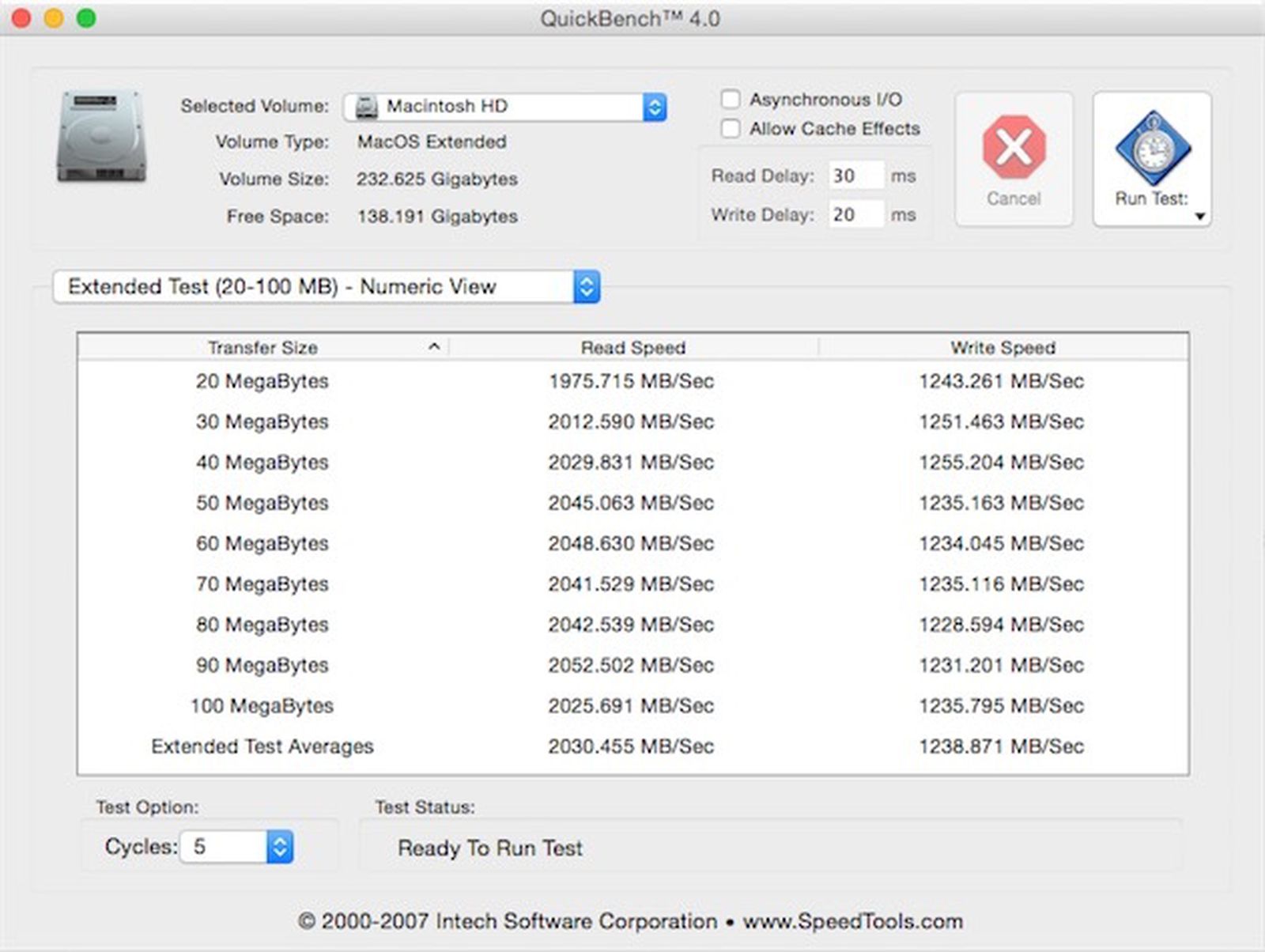
 www.macrumors.com
www.macrumors.com
cheers
evidently I purchased just 2 days ago two 970 EVO plus, 2TB each, manufactured already in July 2021 !
As you can see, these two I bought are still two of the 970 with the Phoenix controller, because the firmware No. is „2xxxx“.
nice performance…. really not bad at all.
I am very happy.
Paid 184 € for each SSD. Some days ago prices for Samsung 970 EVO plus went down by 50€ Nearly everywhere in Germany (Perhaps in other countries of Europe either) - seems like Samsung began a price-battle. Thank god I purchased them just 1 day after that and not 1 day before….
Here the Link to measurements made by macrumors in 2015 for the originally build-in 250 GB SSD (was as well a samsung SSD) :
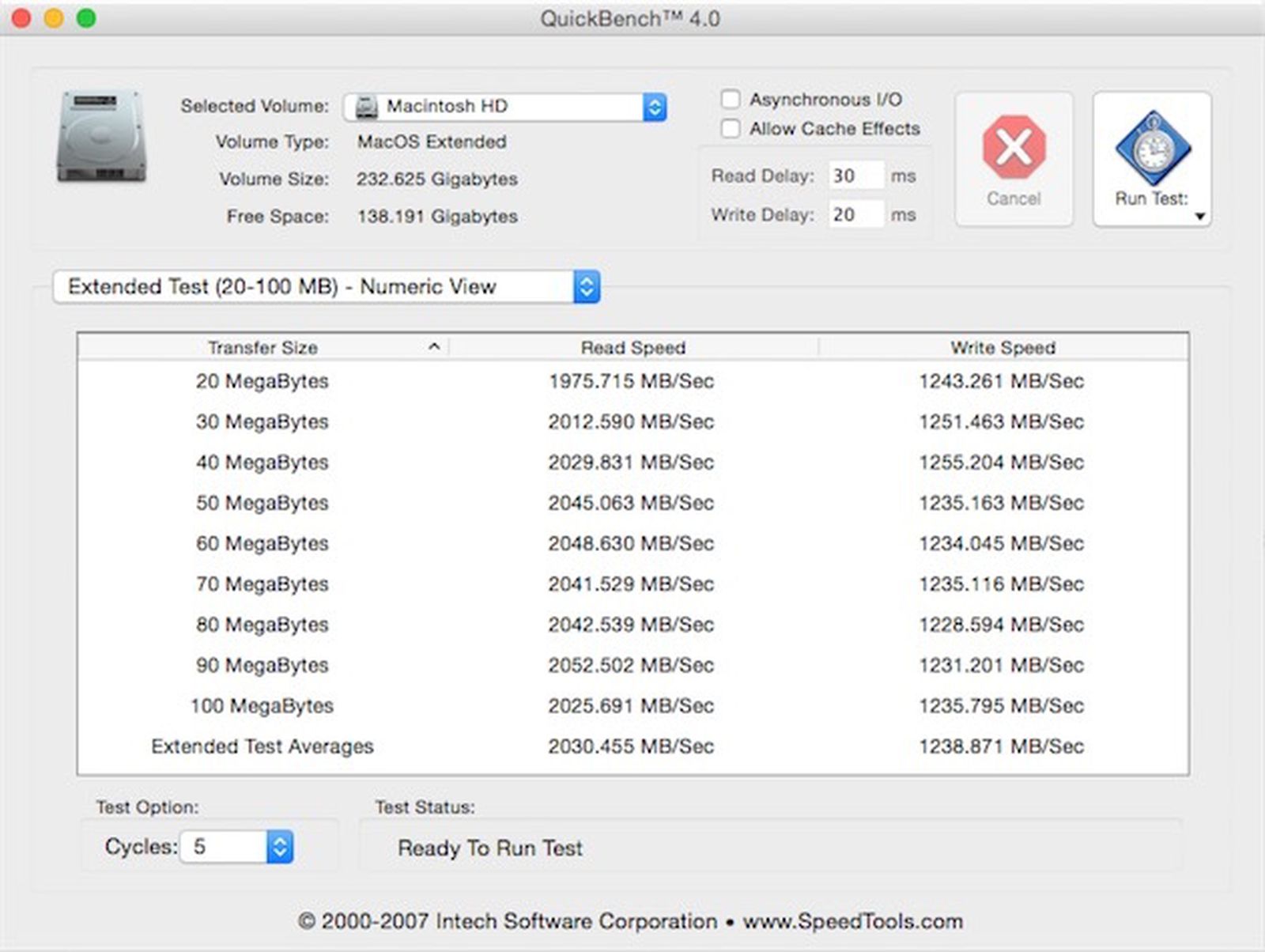
New 15-inch Retina MacBook Pro Lives Up to Apple's Claims, Reaches SSD Throughput Speeds of 2GB/s
Apple's new 15-inch Retina MacBook Pro, unveiled on Tuesday, didn't include a processor upgrade due to Broadwell delays, but it did get a...
cheers
Attachments
Last edited:
possible to list the steps to activate nvmefix aspm boot argument...as I can't figure out how and where to even add this argument after reading through the nvmefix instructions. Thanks in advanceYes, but you need to activate the Aspm boot argument per the nvmefix instructions. Also you may have to activate the keepsyms=1 boot argument (please read nvmefix posts in this thread about how to get that working).
So a little more involved than ssdpmenabler, but not hard and nvmefix does a lot more. For instance on my ssd (intel 660p), using ssdpmenabler I got the idle down from .17A to .06. Using nvmefix with aspm enabled, I went down to lower than .01A idling.
Nvmefix attempts to correct apples lack of support for modern ssds and allows them to work as intended. Some will benefit dramatically from this.
that is the fastest ssd speed I've seen on this macbook model, you are indeed very lucky!Upgraded my 2.2 MHz 16 GB Mid-2015 MBP 11,4. 15“ (A1398) today without any problems, using the Sintech Adapter (Long Version). The adapter came with a little piece of plastic (only about 5x5 mm) fixed in the middle of the long adapter to assure some 2-3 mm distance between the mainboard and the Adapter For good circulation of air. This seems to work fine…. The temperature of the SSD during the following use was always less than 36 degree Celsius, while the CPU got hot (up to 85 degrees Celsius While clean install of Monterey)
evidently I purchased just 2 days ago two 970 EVO plus, 2TB each, manufactured already in July 2021 !
As you can see, these two I bought are still two of the 970 with the Phoenix controller, because the firmware No. is „2xxxx“.
nice performance…. really not bad at all.
I am very happy.
Here the measurements of macrumors in 2015 for the originally build-in 250 GB SSD (was as well a samsung SSD) :
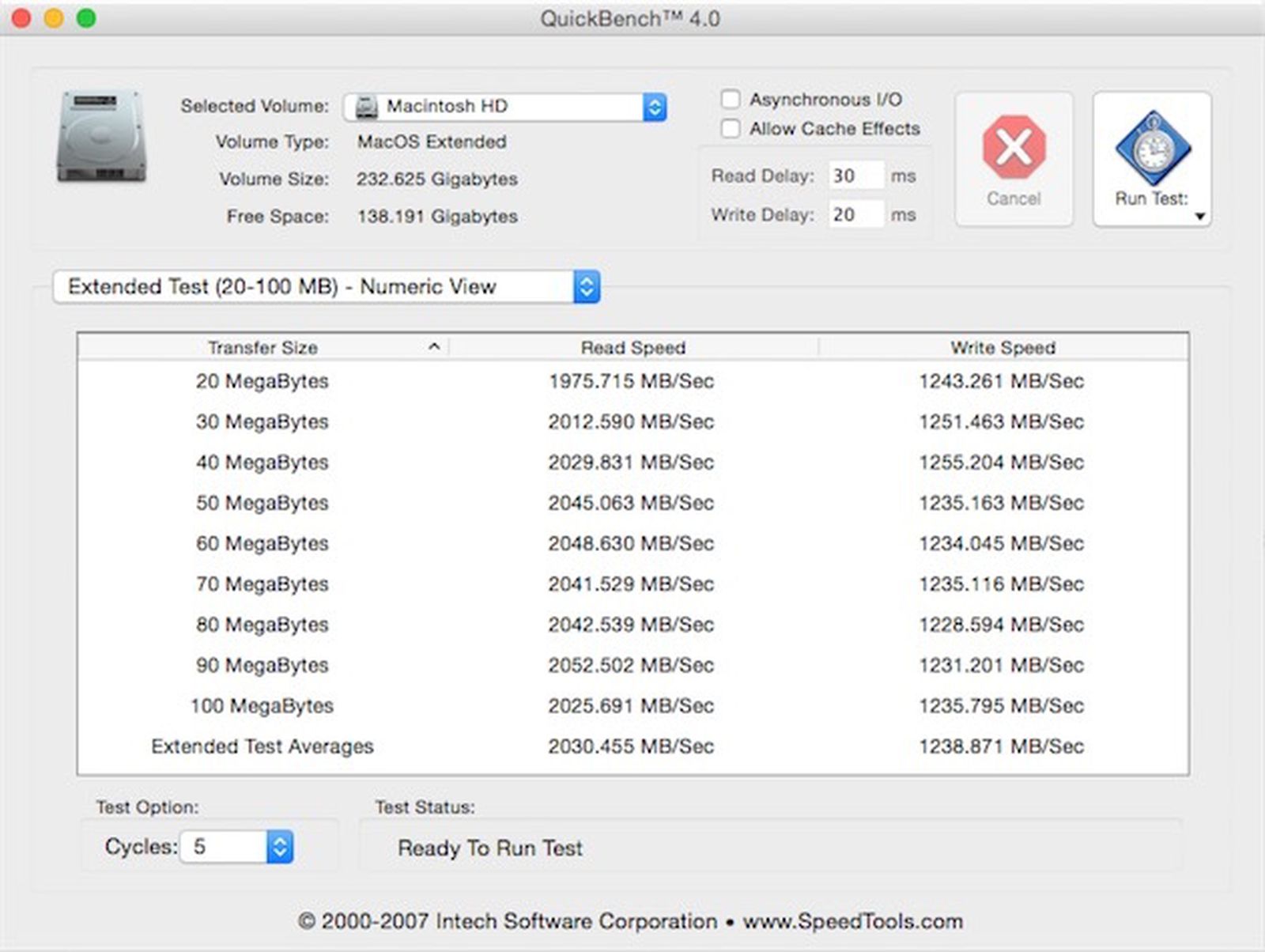
New 15-inch Retina MacBook Pro Lives Up to Apple's Claims, Reaches SSD Throughput Speeds of 2GB/s
Apple's new 15-inch Retina MacBook Pro, unveiled on Tuesday, didn't include a processor upgrade due to Broadwell delays, but it did get a...www.macrumors.com
cheers
yes, 3 kext were loaded, lilu,Nvmefix and ssdpmenabler, currently testing my 2015 13" MBP latest Monterey 12.3 beta 2 with OCLP 0.4.2 NVMe Enhanced Power Management feature, sidecar and Universal control for Monterey 12.3 beta2, looks very promising so far.could you confirm you achieved this with 2 kexts only Lilu and Nvmefix and without ssdpmembler and any other boot arguments? the one I tested (2TB P31) never dropped below 0.05A
just wanted to drop by with a quick update on my 2015 13" MacBook Pro set up with a Samsung 970 Evo Plus 🙂Recently installed a brand new battery, applied fresh thermal paste, and clean installed Monterey, and have been getting about ~15-16 hours battery life on average 😃 Only kexts I've been using are SsdPmEnabler, Lilu and NVMeFix.
For anyone still unsure about the 970 Evo Plus , I'd definitely recommend it. There are no heating issues, and the power consumption is 0.03Ma on idle according to iStat Menus. I'll note I got the "2BE" version of the back in 2020, so I don't know anything about this '3' variation with the new chip and whatever. But I'm glad I didn't go for those other random brands, especially since I got this SSD new at a great price. Good luck y'all
For anyone still unsure about the 970 Evo Plus , I'd definitely recommend it. There are no heating issues, and the power consumption is 0.03Ma on idle according to iStat Menus. I'll note I got the "2BE" version of the back in 2020, so I don't know anything about this '3' variation with the new chip and whatever. But I'm glad I didn't go for those other random brands, especially since I got this SSD new at a great price. Good luck y'all
that battery life is awesome even by Apple’sjust wanted to drop by with a quick update on my 2015 13" MacBook Pro set up with a Samsung 970 Evo Plus 🙂Recently installed a brand new battery, applied fresh thermal paste, and clean installed Monterey, and have been getting about ~15-16 hours battery life on average 😃 Only kexts I've been using are SsdPmEnabler, Lilu and NVMeFix.
For anyone still unsure about the 970 Evo Plus , I'd definitely recommend it. There are no heating issues, and the power consumption is 0.03Ma on idle according to iStat Menus. I'll note I got the "2BE" version of the back in 2020, so I don't know anything about this '3' variation with the new chip and whatever. But I'm glad I didn't go for those other random brands, especially since I got this SSD new at a great price. Good luck y'all
thanks, how did you get sidecar to work? I can’t see the option anywhereyes, 3 kext were loaded, lilu,Nvmefix and ssdpmenabler, currently testing my 2015 13" MBP latest Monterey 12.3 beta 2 with OCLP 0.4.2 NVMe Enhanced Power Management feature, sidecar and Universal control for Monterey 12.3 beta2, looks very promising so far.
View attachment 1957735
Last edited:
I’m trying to install a Hynix Gold, but Disk Utility doesn’t recognise it...
Booting in Internet Recovery Mode, the Hynix doesn’t show up in neither Disk Utility nor ”diskutil list” in Terminal. Same if I boot from a Time Machine backup.
However: It shows up when I boot from an external Windows To Go. So I’m assuming that the problem is not with the M.2 adapter. (I tried 3 different adapters - No difference)
The Hynix already had the latest FW when I got it. Updating it again made no difference.
What have I missed, what can I try?
Is there something with Monterey that messes this up?
MacBook Pro 15” Mid 2015
Monterey 12.2.1
Boot ROM: 428.60.3.0.0
SK Hynix Gold p31, 1TB
FW 41062C20
Booting in Internet Recovery Mode, the Hynix doesn’t show up in neither Disk Utility nor ”diskutil list” in Terminal. Same if I boot from a Time Machine backup.
However: It shows up when I boot from an external Windows To Go. So I’m assuming that the problem is not with the M.2 adapter. (I tried 3 different adapters - No difference)
The Hynix already had the latest FW when I got it. Updating it again made no difference.
What have I missed, what can I try?
Is there something with Monterey that messes this up?
MacBook Pro 15” Mid 2015
Monterey 12.2.1
Boot ROM: 428.60.3.0.0
SK Hynix Gold p31, 1TB
FW 41062C20
Man i need to try those kexts. My speeds with a Kingston A2000 top out at around 1000/1000 read/write
Successfully installed a Kingston A2000 1 TB SSD in my MBP Retina 15'' Mid 2015.
Big surprise though: looks like I am in trouble with my Apple ID. Whenever I change the Apple ID passcode I need to do so on my other Apple devices as well. So far so good. However, my iPhone then asked to enter the passcode of my MBP. Interestingly, it didn't accept it and was asking for the passcode of "my other MBP Mac-acbc457...". Looks like Apple thinks I have now two MBPs which of course is not the case. Could that be related to the SSD change? Did anybody experience similar issues when upgrading their SSD?
Big surprise though: looks like I am in trouble with my Apple ID. Whenever I change the Apple ID passcode I need to do so on my other Apple devices as well. So far so good. However, my iPhone then asked to enter the passcode of my MBP. Interestingly, it didn't accept it and was asking for the passcode of "my other MBP Mac-acbc457...". Looks like Apple thinks I have now two MBPs which of course is not the case. Could that be related to the SSD change? Did anybody experience similar issues when upgrading their SSD?
that's weird, your firmware is the latest, try put your Hynix P31 into external Nvme enclosure and check if your Mac recognized uninitialize SSD popup message, or just check disk utility if it is listed, format it . good luck.I’m trying to install a Hynix Gold, but Disk Utility doesn’t recognise it...
Booting in Internet Recovery Mode, the Hynix doesn’t show up in neither Disk Utility nor ”diskutil list” in Terminal. Same if I boot from a Time Machine backup.
However: It shows up when I boot from an external Windows To Go. So I’m assuming that the problem is not with the M.2 adapter. (I tried 3 different adapters - No difference)
The Hynix already had the latest FW when I got it. Updating it again made no difference.
What have I missed, what can I try?
Is there something with Monterey that messes this up?
MacBook Pro 15” Mid 2015
Monterey 12.2.1
Boot ROM: 428.60.3.0.0
SK Hynix Gold p31, 1TB
FW 41062C20
Howdy folx, may y'all be well! I'm interested to use Lilu and NVMeFix to improve battery life. After 1.5yrs using a Sabrent Rocket 1TB, unplugged battery life is down to 2hrs at 633 cycles and 83.5% capacity. It stinks.
I'm a noob with programming like this. Can anyone provide a link for, or instructions on how to use these utilities for my legit mbp? I've read about Hackintool, Lilu, NVMeFix, and from what I gather, I need to download Hackintool - an exe file, and use it to sideload the Lilu and NVMe kexts. Not exactly sure what sideloading is and if it has to be done through Windows with VMware or Bootcamp, or can be done in Terminal.
Is my assessment correct?
Ideally, I'd like a step-by-step walk through. Any info, sources, help is greatly appreciated!
I also read on imore that doing a killall Dock command in Terminal doubled the battery life "time remaining" readout in ActivityMonitor. Has anyone done this with success?
Has anyone heard of and/or used 3rd party turbo boost switchers to turn off the turbo?
I'm a noob with programming like this. Can anyone provide a link for, or instructions on how to use these utilities for my legit mbp? I've read about Hackintool, Lilu, NVMeFix, and from what I gather, I need to download Hackintool - an exe file, and use it to sideload the Lilu and NVMe kexts. Not exactly sure what sideloading is and if it has to be done through Windows with VMware or Bootcamp, or can be done in Terminal.
Is my assessment correct?
Ideally, I'd like a step-by-step walk through. Any info, sources, help is greatly appreciated!
I also read on imore that doing a killall Dock command in Terminal doubled the battery life "time remaining" readout in ActivityMonitor. Has anyone done this with success?
Has anyone heard of and/or used 3rd party turbo boost switchers to turn off the turbo?
Last edited:
I can also confirm the A2000 as functioning.
I'm using a cheap noname adapter i pulled out of a destroyed mac, but i have ordered the sintech short adapter.
I'm not seeing any kind of bugs, glitches or issues on my early 2015 13" retina MBP. Sleep, reboots and system stability seems to be perfect after 6 hours of testing.
That being said, i'm getting around 1000 both read and write. I'm assuming its the adapter as everything seems correct and it runs at 4x. Not gonna worry about it for now until i get the sintech adapter.
I'm using a cheap noname adapter i pulled out of a destroyed mac, but i have ordered the sintech short adapter.
I'm not seeing any kind of bugs, glitches or issues on my early 2015 13" retina MBP. Sleep, reboots and system stability seems to be perfect after 6 hours of testing.
That being said, i'm getting around 1000 both read and write. I'm assuming its the adapter as everything seems correct and it runs at 4x. Not gonna worry about it for now until i get the sintech adapter.
That's normal. I had to go though that process a few times, since the OS thinks it's a new Mac, and not just a new drive. Still happens every now and then, but, that's more the OS security rather than the new SSD.Successfully installed a Kingston A2000 1 TB SSD in my MBP Retina 15'' Mid 2015.
Big surprise though: looks like I am in trouble with my Apple ID. Whenever I change the Apple ID passcode I need to do so on my other Apple devices as well. So far so good. However, my iPhone then asked to enter the passcode of my MBP. Interestingly, it didn't accept it and was asking for the passcode of "my other MBP Mac-acbc457...". Looks like Apple thinks I have now two MBPs which of course is not the case. Could that be related to the SSD change? Did anybody experience similar issues when upgrading their SSD?
Successfully installed Kingston A2000 500GB in MBP 13 2015
Kexts isn`t used.
Minimal power consumtion is 0,16A.
No problems with sleep and wake up.
Syntetical tests is atteched to message
Kexts isn`t used.
Minimal power consumtion is 0,16A.
No problems with sleep and wake up.
Syntetical tests is atteched to message
Attachments
Glad to hear others also had this. Still I think there should be away to educate Apple about that "other" MBP doesn't exist anymore. I appreciate they care for security, however, I feel they overdue it a bit. Another interesting experience I had when they asked for my iPhone passcode which is 8 characters long, however, offered only a 6 characters field to enter it. Apple Support said that is known, however, doesn't help in the end if you spend hours to work around it.That's normal. I had to go though that process a few times, since the OS thinks it's a new Mac, and not just a new drive. Still happens every now and then, but, that's more the OS security rather than the new SSD.
Register on MacRumors! This sidebar will go away, and you'll see fewer ads.