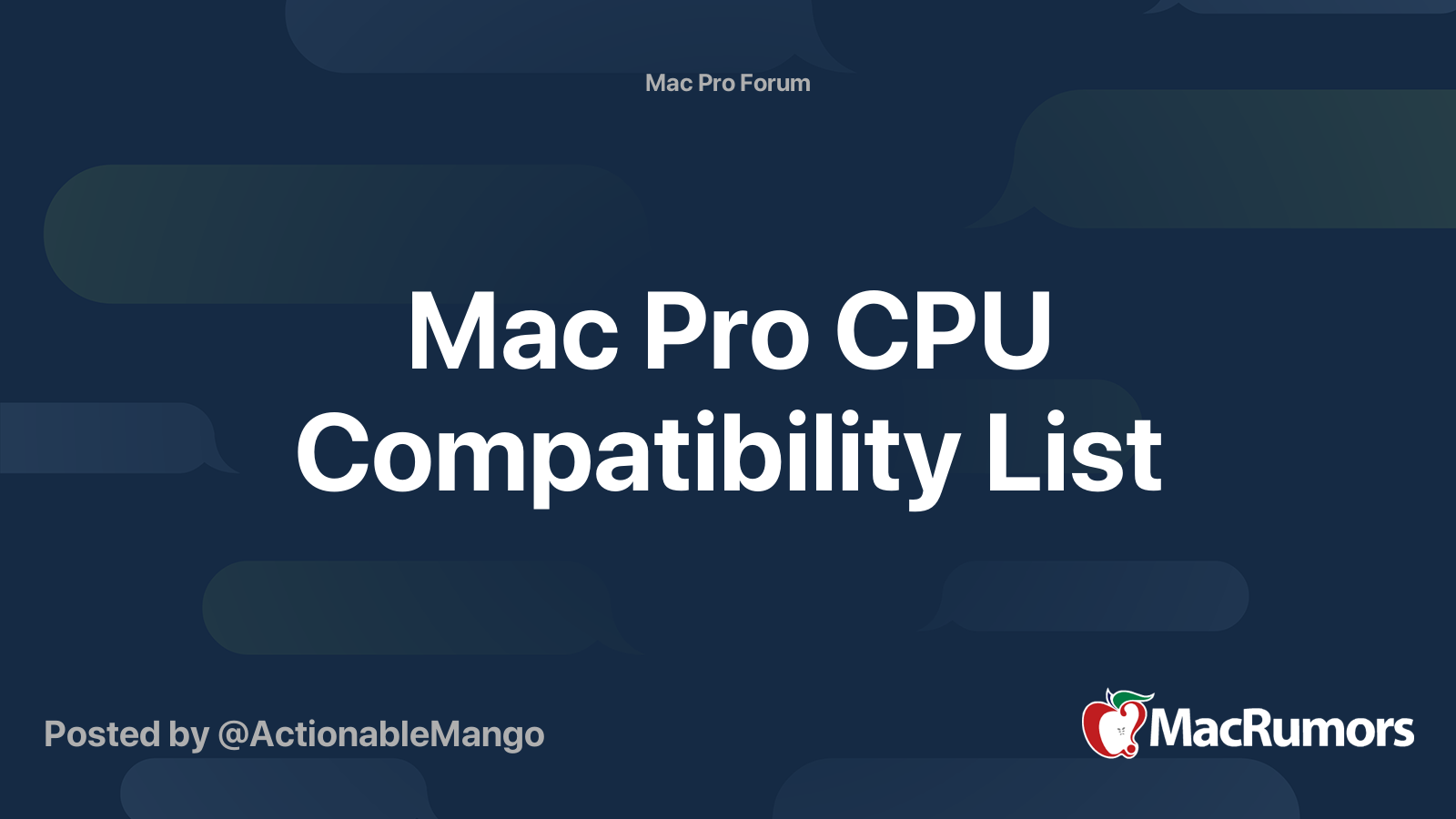I've been rocking a maxxed out 1.1 for 8 years, but thanks to the mac pro upgrade facebook group, I pulled the trigger on a 3.33 hex core today, for $250. Came with 32 gigs of ram and a 5770 and a 1tb HHD. Missing 2 drive trays.

I mainly use Youtube/iMovie/Premiere/After Effects/Photoshop.
I'm looking for advice on setting up the drives.... let me know what you think.
First, here is what I have for drives:
In the 1.1:
240 gig SSD in my 1.1 (10.11 primary system)
240 gig SSD in my 1.1 (windows 7 for cad/rendering)
"The Vault" 500 gig HHD x 2 in Raid Mirror in drives 3/4 (probably gotta go, doesn't hold much anymore, pretty full)
External:
Two of these:

- Iomega Ultra (HD is dead, so empty, available for whatever) FW800 & eSata Ports
- Iomega Ultra 1TB (84 gigs left) FW800 and eSata Ports
One of these:

- G Tech G RAID 4TB (2 Partitions, a 2 TB time machine backup, and a 2 TB "vault backup" (I backup the Vault Drive on here (500tb) and use the rest as temporary storage
Current plan is to Keep my 1.1 as a windows 10 box.
Next post will be what I'm thinking about doing....

I mainly use Youtube/iMovie/Premiere/After Effects/Photoshop.
I'm looking for advice on setting up the drives.... let me know what you think.
First, here is what I have for drives:
In the 1.1:
240 gig SSD in my 1.1 (10.11 primary system)
240 gig SSD in my 1.1 (windows 7 for cad/rendering)
"The Vault" 500 gig HHD x 2 in Raid Mirror in drives 3/4 (probably gotta go, doesn't hold much anymore, pretty full)
External:
Two of these:

- Iomega Ultra (HD is dead, so empty, available for whatever) FW800 & eSata Ports
- Iomega Ultra 1TB (84 gigs left) FW800 and eSata Ports
One of these:

- G Tech G RAID 4TB (2 Partitions, a 2 TB time machine backup, and a 2 TB "vault backup" (I backup the Vault Drive on here (500tb) and use the rest as temporary storage
Current plan is to Keep my 1.1 as a windows 10 box.
Next post will be what I'm thinking about doing....
Last edited: