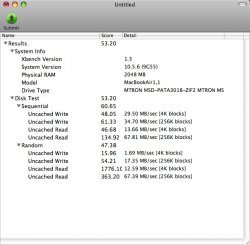Hello Raghad,
MTRON sent me yesterday firmware 0.19R1H2. Today I took the challenge of updating the firmware. Therefore I only did a standard DOS BootCD with included update utility and firmware. I booted my AIR with the option key pressed and chose to start from CD. After that, I just had to start the up.exe with the firmware file on the command line. The update itself did take about 4 seconds... Everything went smooth...
Now I am having the new firmware and I have the feeling that the disk is even faster... At least X-bench shows some better results when saving files...
MTRON sent me yesterday firmware 0.19R1H2. Today I took the challenge of updating the firmware. Therefore I only did a standard DOS BootCD with included update utility and firmware. I booted my AIR with the option key pressed and chose to start from CD. After that, I just had to start the up.exe with the firmware file on the command line. The update itself did take about 4 seconds... Everything went smooth...
Now I am having the new firmware and I have the feeling that the disk is even faster... At least X-bench shows some better results when saving files...