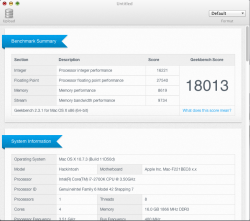Knock it off, old man! Man up a little, will ya? Anyone here asking for your opinion? Or more importantly, anyone giving you the rights to be a forum cop here?
I can't imagine any more pathetic life than keeping an eye on a random person in forum every single day of your life.
One advice, little man, let it off and get a life
What ever wanna be no knowledge. Your response tells the story. Instead of pissing me off with your comments, now you have more haters. Congrats!
And stick your advice.......