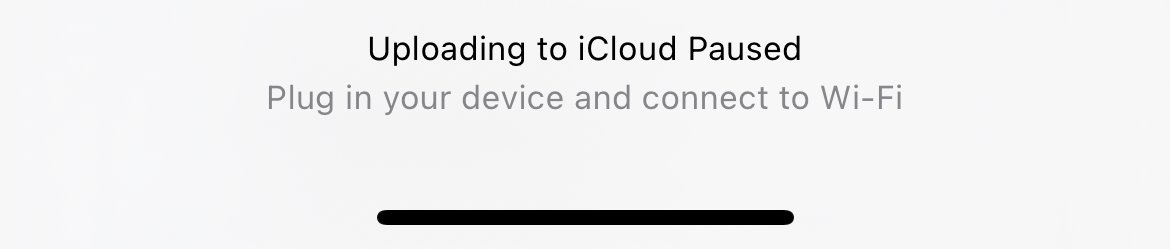Got a tip for us?
Let us know
Become a MacRumors Supporter for $50/year with no ads, ability to filter front page stories, and private forums.
Uploading to iCloud paused message…
- Thread starter mikejd1
- Start date
- Sort by reaction score
You are using an out of date browser. It may not display this or other websites correctly.
You should upgrade or use an alternative browser.
You should upgrade or use an alternative browser.
Try turning your phone off and back on. If that doesn't work, turn Wifi off and back on. If the doesn't work, try a different charging cable.
done it allTry turning your phone off and back on. If that doesn't work, turn Wifi off and back on. If the doesn't work, try a different charging cable.
What about reset network settings? If that doesn't work, iCloud server may have a problem or your new phone has a software bug?done it allnothing works
Do you have any other devices logged in to iMessage?
Perhaps just good timing, but I powered off my other devices that were logged in (two iPads and MacBook), restarted my phone, and that message then changed to include a progress bar. Once it reached the end, the message went away and I haven't seen it since.
Perhaps just good timing, but I powered off my other devices that were logged in (two iPads and MacBook), restarted my phone, and that message then changed to include a progress bar. Once it reached the end, the message went away and I haven't seen it since.
I’ll give this a shot. ThanksDo you have any other devices logged in to iMessage?
Perhaps just good timing, but I powered off my other devices that were logged in (two iPads and MacBook), restarted my phone, and that message then changed to include a progress bar. Once it reached the end, the message went away and I haven't seen it since.
Didn’t work but thanks for the tipI’ll give this a shot. Thanks
This is happening to me as well and it’s really annoying. Seems like yet another an iOS 15 bug.
Yup nits frustrating as hell.This is happening to me as well and it’s really annoying. Seems like yet another an iOS 15 bug.
I am also experiencing this on XS Max since updating to iOS 15Anyone else constantly getting this message since getting their iPhone 13 pro? No matter what I do I can’t get it to go away. I had the device plugged in all overnight last night too and woke up and it’s still there
Yes happening on both mine and my partners iPhone 13’s. We have both come from Android and haven’t had an iPhone in 5 years. Have tried logging out of iCloud, disabling and re-enabling messages backup, restarting the phone and nothing seems to work.
I have this issue too on my 13 pro max. I've tried everything even factory resetting twice once setting up from back up and once setting up as new device nothing works. With all that failing I updated to ios 15.1 public beta to see if that would fix it and no luck. So for anyone out there with this issue save yourself the trouble these things wont work. I've submitted bug feedback on the beta hopefully they will fix it
yes I forgot to mention this - I factory reset my 12 pro max to sell and before doing that set it up again to see if the issue was there and of course it was. So not a hardware thing but ios15 bug related.Same issue on a pro max 12…
Yep. Clearly iOS15 bug, but wanted to confirm same problem with iPhone 12 Pro and iPhone 13 Pro running iOS 15 and beta 15.1
Where is this message shown.Anyone else constantly getting this message since getting their iPhone 13 pro? No matter what I do I can’t get it to go away. I had the device plugged in all overnight last night too and woke up and it’s still there
My 13 Pro has been saying this since Friday. Won’t go away no matter what I try.
Register on MacRumors! This sidebar will go away, and you'll see fewer ads.