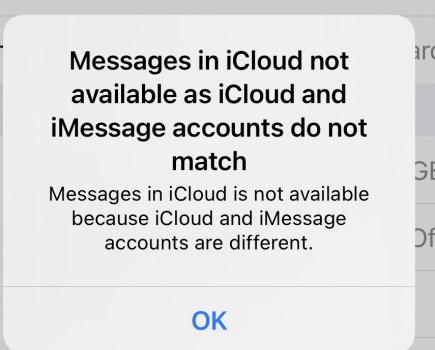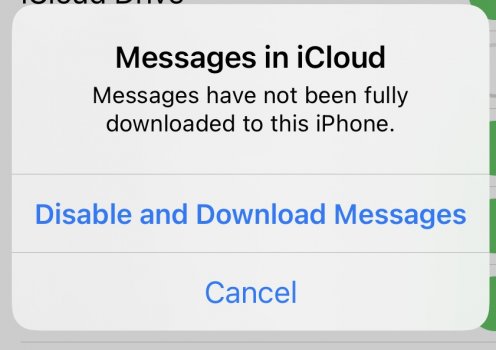I also have this stuck on my new 13 Pro. Initially restored from my old phone but then decided to start the phone from scratch and it still won’t go away AND the last two months of texts are missing!!!
Got a tip for us?
Let us know
Become a MacRumors Supporter for $50/year with no ads, ability to filter front page stories, and private forums.
Uploading to iCloud paused message…
- Thread starter mikejd1
- Start date
- Sort by reaction score
You are using an out of date browser. It may not display this or other websites correctly.
You should upgrade or use an alternative browser.
You should upgrade or use an alternative browser.
I don’t get it. The messages synced but photos and videos in my messages haven’t synced on my new device
if I log out of iCloud on my iPhone 13 and log back in after will that restart it?
if I log out of iCloud on my iPhone 13 and log back in after will that restart it?
It doesnt seem to fix it. I gave up and am waiting for apple to sort it. Its NOT just IOS15. I saw it on my work IOS14 phone (before I upgraded it to 15).I don’t get it. The messages synced but photos and videos in my messages haven’t synced on my new device
if I log out of iCloud on my iPhone 13 and log back in after will that restart it?
It doesnt seem to fix it. I gave up and am waiting for apple to sort it. Its NOT just IOS15. I saw it on my work IOS14 phone (before I upgraded it to 15).
But id I log out of my iCloud on my iPhone 13 and then log back in. It will start syncing again right
I have not tried this, but given ppl who re-install IOS dont get it to work, I doubt it.But id I log out of my iCloud on my iPhone 13 and then log back in. It will start syncing again right
I have ~30GB of messages in iCloud with a 1 year retention. I seem to have all of messages back but missing the photos and videos within them. Yesterday I plugged my phone in at work all day and on my phone I was up to ~13GB out of that 30. Got home, plugged in my phone and this morning I’m down to 2GB on my phone. So frustrating.
Yea I don’t get why the photos and videos aren’t syncing fromI have ~30GB of messages in iCloud with a 1 year retention. I seem to have all of messages back but missing the photos and videos within them. Yesterday I plugged my phone in at work all day and on my phone I was up to ~13GB out of that 30. Got home, plugged in my phone and this morning I’m down to 2GB on my phone. So frustrating.
Messages.
Also I just got below attached message.
I have the photos from iCloud in my messages on my Mac. If I go to messages in my Mac and click details I’ll see all the photos and videos there. So it’s synced on my old devices but not my new one
I need to return my old iPhone, so I logged out of iCloud on my iPhone 12. if I restore my iPhone 12 as long as they are still in the cloud I should be good until they fix the issue right?
Attachments
I’ve tried, no luck.Also. What does this message mean?
If I untab the messages in iCloud
what happens if I click disable and download. Will the photos and videos then download?
What’s suppose to happen when you do that tho? Is it suppose to download the messages and photos and disable iCloud syncing across all devices with them?I’ve tried, no luck.
Having this issue on my new iPhone 13 PM. Doesn't seem to matter what I do, the message always reappears. Someone suggested that making sure message forwarding was selected to your iPad/Mac which funny enough was disabled, however this made no difference.
Add this to the growing list of iOS 15 bugs...
Add this to the growing list of iOS 15 bugs...
If we restore our iPhone 12s it won’t effect any messages in the “iCloud” right?
once Apple figures it out it will download whatever messages were in the “cloud”
once Apple figures it out it will download whatever messages were in the “cloud”
Update. After almost a week of the uploading to iCloud paused message. It finally disappeared, for now. Hopefully, it stays like that.Wow! I thought it was me on my new 13 Pro. I’ve restarted my iPhone, I even did a backup and restore. The message doesn’t go away. Even after being plugged in every night. I figured it was some bug.
Interesting, still no issue? Does your message space utilization match (Settings→General→iPhone Storage & Settings→Name→iCloud→Manage Storage)? Also, did all of your videos and photos download in messages?For what it’s worth, I upgraded to Apple One last night, which “replaced” my iCloud / iCloud+ storage plan, and the issue cleared right up. Not sure if it’s a fluke or what, but I figured I’d share.
Still working without issue. Not all the photos downloaded for messages from iCloud.Interesting, still no issue? Does your message space utilization match (Settings→General→iPhone Storage & Settings→Name→iCloud→Manage Storage)? Also, did all of your videos and photos download in messages?
I first had this alert in Messages as well as photos when I activated my new 13. My wife had it on her new 12 when we activated. Both disappeared within a day or two and no other such alerts have been seen.
Have you gone to your icloud setting and tried disabling icloud messages?Still working without issue. Not all the photos downloaded for messages from iCloud.

If you get this screen, you likely have the issue
What would the message say if it has fully downloaded?Have you gone to your icloud setting and tried disabling icloud messages?

If you get this screen, you likely have the issue

Not sure - its been a long time - but defiantly not that.What would the message say if it has fully downloaded?
Last edited:
Have not seen that message before. Just the paused message which cleared either overnight or in a day or two. Everything is downloaded on both our phones with no further alerts.Have you gone to your icloud setting and tried disabling icloud messages?

If you get this screen, you likely have the issue

Hadn’t for me. Same issue.15.0.1 out today - let's see if it clears this up......
Did the update solve it for you? I’m currently having the same issue….15.0.1 out today - let's see if it clears this up......
Did the update solve it for you? I’m currently having the same issue….
So far no. I only upgraded this morning.
I suspect it's an iCloud+ issue rather than IOS - given I've seen it happen on multiple devices running iOS 14
Last edited:
Register on MacRumors! This sidebar will go away, and you'll see fewer ads.