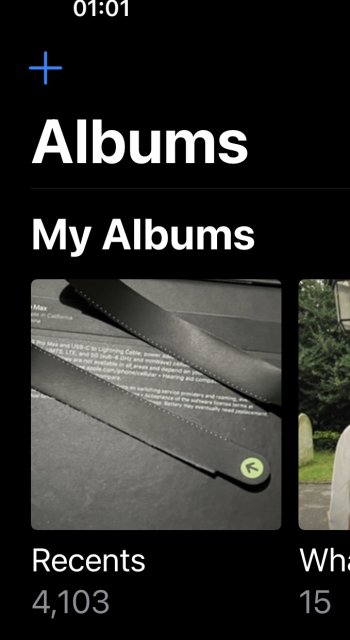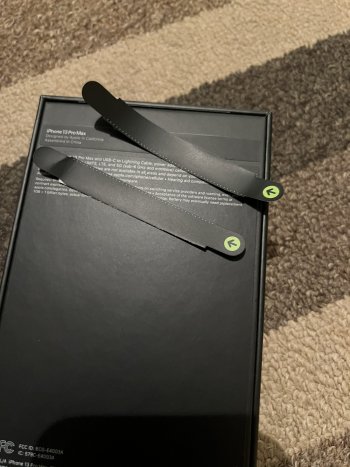Restoring can be a little challenging when you one doesn’t solely use iCloud. Example, I use iCloud for everything inc “recents “ photos. But I have a multitude of photo albums that were put on my iPhone 12 pm using iTunes about a year a ago. About two weeks ago before selling my 12, I used Finder on my MBP to backup the iPhone. Today when I restored using my MBP it didn’t restore all those pesky “ from my Mac” photos. I don’t think it even backed those up to be honest.We had two iPhone 13 pro max delivered.
The first one, mine, I slogged ahead with all my experience and tech genius of past years. Jumped off the phones suggested upgrade path. Manual bypass, activated and answered no to everything. Went as fast as possible to system update, then erase content and start over. Was going to avoid those nasty upgrade bugs I'd been reading about. Tried to start fresh, put my phone beside it, was still intent to plug it in and get my backup restored. Everything went to hell in a hand basket. It didn't recognize the phone beside it. Had to do a lot of manual updates. I finally fought my way through it all and got my phone, but probably three hours looping through the garbage. And it took forever to erase my old phone. It fought back just as nastily at every step.
The second one, when my daughter arrived, I was able to tell her what not to do. We put it down by her old phone, did the phone to phone transfer. It went beautifully. Took about an hour and fifteen minutes. So smooth. She picked it up and everything, I mean everything, was set up and transferred properly. Media, music, everything. We touched the old phone, it said everything had been transferred to the new phone and asked us to erase it. Done! Ready for trade in.
Highly recommended and so wished I done it that way myself. Go with the flow.

Best Way to Transfer Data From Your Old iPhone to a New iPhone 13
If you've got a new iPhone 13 to replace your current iPhone, there are a few ways you can migrate your data across to the new device. You can...www.macrumors.com
Got a tip for us?
Let us know
Become a MacRumors Supporter for $50/year with no ads, ability to filter front page stories, and private forums.
iPhone 13 📱 🇺🇸 (USA) (Apple.com) iPhone 13/Pro/Max/Mini US Pre-orders, Orders, and Delivery Status Thread (2021) 🇺🇸 🌎
- Thread starter TheYayAreaLiving 🎗️
- WikiPost WikiPost
- Start date
- Sort by reaction score
You are using an out of date browser. It may not display this or other websites correctly.
You should upgrade or use an alternative browser.
You should upgrade or use an alternative browser.
- Status
- The first post of this thread is a WikiPost and can be edited by anyone with the appropiate permissions. Your edits will be public.
Maybe that’s some pesky worker stole parts or put something in mine. Remember that nick on the frame ? Area where the phone is open from using metal against metal. My imagination is running wild now 🤣🤣What the 😳 I’d be calling apple and getting a refund.
Man this swap has been a slog. Apps are just taking forever to download, I don’t understand it. My My 13 Pro max has been downloading apps for 10 hours. I don’t get it. It spent seriously an hour downloading just the Amazon app. I’ve got about 6 apps left and they are just ticking by slowly. This is on a 400Mb internet connection. iPhone is testing around 360 Mb. My wife’s 13 Pro Max downloaded everything with no issues. No idea why these apps are taking so long on mine
These things aren’t cheap, send a screenshot to apple and a photo of the damage, get them to send you a new one in the mail, then send that one back to them.Maybe that’s some pesky worker stole parts or put something on mine. Remember that nick on the frame ? Area where the phone is open from using metal against metal. My imagination is running wild now 🤣🤣
Servers must be getting smashed in the states, since every person and their dog are buying iPhones.Man this swap has been a slog. Apps are just taking forever to download, I don’t understand it. My My 13 Pro max has been downloading apps for 10 hours. I don’t get it. It spent seriously an hour downloading just the Amazon app. I’ve got about 6 apps left and they are just ticking by slowly. This is on a 400Mb internet connection. iPhone is testing around 360 Mb. My wife’s 13 Pro Max downloaded everything with no issues. No idea why these apps are taking so long on mine
It's all those late deliveries and folks getting home from work. Dogs are probably sick and tired of the macro shots and wanting to retaliate.Servers must be getting smashed in the states, since every person and their dog are buying iPhones.
At least yours updated for Saturday.. mine says Monday. :/ Despite being in the same city.Yup. Same thing happened to me.
I am on the IUP, with T-Mobile. I am going from a 12 Pro to A 13 Pro. My 12 Pro has A SIM card. I am never clear when I do these upgrades… do I need to physically move my SIM to the new phone?
Photos are challenging to consolidate and group during a transfer/backup recovery. I still can't find some from Aperture that are now supposed to be in Photos. Then there are the Airdrop ones. Recent? Who knows what that means when a backup has been restored onto a new phone and iCloud photos dances on top of them. I hear you!Restoring can be a little challenging when you one doesn’t solely use iCloud. Example, I use iCloud for everything inc “recents “ photos. But I have a multitude of photo albums that were put on my iPhone 12 pm using iTunes about a year a ago. About two weeks ago before selling my 12, I used Finder on my MBP to backup the iPhone. Today when I restored using my MBP it didn’t restore all those pesky “ from my Mac” photos. I don’t think it even backed those up to be honest.
I just noticed MacRumors promoted me to member! What an iPhone day it is!!!
First, check for eSIM included. Go to Settings>About>ESIM to see if ICCID is shown. If it is, login online to your account, select your line, change SIM and select physical sim card because of ICCID and enter the ICCID there. Do not select eSIM option because you already have an eSIM installed.I am on the IUP, with T-Mobile. I am going from a 12 Pro to A 13 Pro. My 12 Pro has A SIM card. I am never clear when I do these upgrades… do I need to physically move my SIM to the new phone?
If you decide to use eSIM later after removed, select the eSIM option and give EID number which it will populate the SIM info when you download it.
If you want to not use eSIM, you can just remove it in Settings>Cellular>Remove Cellular Plan and just insert your physical sim card.
Last edited:
Been thrashing this phone since 5:41am.
53% left 6h44m usage.
Not good enough, definitely going back. 😂

53% left 6h44m usage.
Not good enough, definitely going back. 😂
Do this, instead.First, check for eSIM included. Go to Settings>About>ESIM to see if ICCID is shown. If it is, login online to your account, select your line, change SIM and select physical sim card because of ICCID and enter the ICCID there. Do not select eSIM option because you already have an eSIM installed.

Best Way to Transfer Data From Your Old iPhone to a New iPhone 13
If you've got a new iPhone 13 to replace your current iPhone, there are a few ways you can migrate your data across to the new device. You can...
Absolutely!These things aren’t cheap, send a screenshot to apple and a photo of the damage, get them to send you a new one in the mail, then send that one back to them.
I bet you have been thrashing it!😀Been thrashing this phone since 5:41am.
53% left 6h44m usage.
Not good enough, definitely going back. 😂
View attachment 1846236
Regular Pro is already so good though. Surprised you can tell the battery is good so early on normally it takes a few days for background processes to wrap up.13 pro max battery life…….no words. I literally haven’t seen it move much in hours of constant use. Was almost going to consider the regular pro…no way
Depends on your eyes really, some people see it and it’s very obvious while some don’t even when another device is side by side.phone arrived at 6:30.. 120 isn’t super noticeable but still a good phone
I had a wonderful experience with Apple and an absolute nightmare getting my phone configured at home because of a 10-hour Spectrum outage that meant the entire neighborhood didn't have WiFi. Can't wait to actually play with the new phone instead of troubleshooting this horrible cloud restore/manual restore Frankenstein hybrid that resulted from the situation.
I hope everyone is enjoying their new toys. So far I’m a bit meh on both my phone and my iPad. I just can’t seem to get everything to work right-doesn’t matter if I migrate it or download from the cloud, my phone display was dim then super bright-seems to have normalized in the last couple hours, the iPad has some glitches in the address bar flickering, no notifications, and don’t even get me started with the watches. The best part of all is my entire family bitching at me that I don’t know how to fix their issues-hello-I don’t work at Apple! Last year everything went so smoothly and this year it’s just all FUBAR 🥴
Plus-I’m tired! I stayed up all night with you people! 😂😂😂
I’m gonna go to bed and tackle it all rested in the AM. So glad the majority of everyone here loves their new toys, and to the few that have had delivery snafus I am so sorry.
Did you try the WiFi xfer? Worked fine for me Iphone 4 hours; ipad 1 hour. No pr with either
Happy iPhone day everybody. Now that I have the precious in hand, I'm going to take a few days and go off the grid with my music and this amazing new camera. I hope the rest of you are able to enjoy soon, if not already!
Recents. I think it was formally known as camera roll ?Photos are challenging to consolidate and group during a transfer/backup recovery. I still can't find some from Aperture that are now supposed to be in Photos. Then there are the Airdrop ones. Recent? Who knows what that means when a backup has been restored onto a new phone and iCloud photos dances on top of them. I hear you!
Attachments
Congratulations!!! Thank you for your kind words. I appreciate it.UPS delivered my 13 Pro Graphite today at 12:20, which is actually earlier than usual for them - usually if I'm anxiously awaiting something, I seem to be their last stop at 7:30 at night! I won't post pics, everybody has seen what a Graphite Pro looks like by now. 😄
First things first, took it out of the box and applied the Spigen screen protector before anything else even touched the screen. The plastic alignment frame makes installation perfect and effortless, first time I've tried this screen protector and would highly recommend it. Next thing, it went right into the case (Spigen Liquid Air, for now), then it was setup time.
(Note for anybody looking at cases - the Spigen Liquid Air says it's "MagSafe compatible", but it doesn't have magnets in the back - as a result, the attachment to a MagSafe charger is very weak. I already ordered a Caudabe Sheath for it, which does have MagSafe magnets in the case)
Apple has really made the transfer/setup simple and effortless! Turned on the new phone, my old phone (XS) asked if I wanted to do a Device-to-Device transfer. Clicked yes, and it took less than 10 minutes to transfer everything from my old phone to the new phone - and I mean everything....settings, wallpaper, text messages, music, photos, contacts, call logs and old voicemails, etc. It activated my Verizon e-SIM during the transfer process, and my cellular worked perfectly right from the get-go. Once the setup was done, I upgraded the iOS version to the current build of iOS 15, then went and tested Apple Music since that seemed to be the problem area - everything works flawlessly. Had to wait for all the apps to download, but that's the same with any transfer method.
First impressions - the display is beautiful, and the 120Hz is so smooth! I'll have to get used to the square sides/edges again, haven't felt those since the iPhone 5, but I like that it feels a little easier and more secure to grip than the rounded "soapbar" edges of more recent models. I've messed with the camera a bit and am impressed with it so far, the macro mode should be a lot of fun to play with, and I can already tell that low-light photos will be a huge improvement over the XS, which didn't even have "Night mode".
I've had iPhones since the 3G, but this was the first time I've ever gotten a launch day phone. In the past I've always waited until all the fury died down before getting my new phone, but my XS' battery was on its last legs and I wasn't going to pay for a replacement and then buy a new phone a month or two later, so I jumped on the pre-order this year. I haven't posted a lot in the thread, but it's been fun following along through all the twists and turns! Hope everybody who got their new phones today are enjoying them, and hope UPS comes through quickly for those who didn't - I know how disappointing that can be! Thanks to @TheYayAreaLiving for starting the thread, giving updates and keeping everybody's faith up - glad you got your phone today, it sure looked like it was gonna be a close call!
We all went through a storm. ⛈ ☔️ We were all able to witness it. Now, it's all calm now
They don’t roll like that here. I remember trying that last year. In the end I bought another one for collect at store and then at the same time returned the green tinted one on one occasion and the frame damaged one on another. How was your security seal ? Mine just came off is this normal ?These things aren’t cheap, send a screenshot to apple and a photo of the damage, get them to send you a new one in the mail, then send that one back to them.
Attachments
My white glove unboxing 🤣
Look under battery. Someone used mine last Friday 🤣
Is there anyway we can find out who used @Limeybastid iPhone on a pre-order date? (Last Friday)? That's insane. I have never seen that before.What the 😳 I’d be calling apple and getting a refund.
Maybe, Go to Apple store and ask the genius who used my iPhone last Friday! LOL!
Register on MacRumors! This sidebar will go away, and you'll see fewer ads.