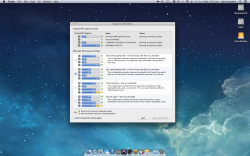Would you say the Inateck is the best option for a Mac Pro 1,1 looking to get 2 for my machine. Thanks
Got a tip for us?
Let us know
Become a MacRumors Supporter for $50/year with no ads, ability to filter front page stories, and private forums.
USB 3.x PCIe Cards for Classic Mac Pro
- Thread starter ActionableMango
- WikiPost WikiPost
- Start date
- Sort by reaction score
You are using an out of date browser. It may not display this or other websites correctly.
You should upgrade or use an alternative browser.
You should upgrade or use an alternative browser.
- Status
- The first post of this thread is a WikiPost and can be edited by anyone with the appropiate permissions. Your edits will be public.
Inateck KT4004 is the most trouble free, am running two 1,1's with them. I don't run anything lower than 10.8.5 on them (one is Mavericks 10.9.2) and they are totally supported. There might be an issue if you're running something older.
Just make sure you use the Expansion Slot Utility that's inside your System/Library/CoreServices folder to make sure the PCI slot you put it in will be at least 2X, seems to work best if you make it X4.
After that shut down and plug the card into the slot you configured, that's it. Other cards require you get extra power from some motherboard connector which can be messy and make things hotter inside.
Just make sure you use the Expansion Slot Utility that's inside your System/Library/CoreServices folder to make sure the PCI slot you put it in will be at least 2X, seems to work best if you make it X4.
After that shut down and plug the card into the slot you configured, that's it. Other cards require you get extra power from some motherboard connector which can be messy and make things hotter inside.
Inateck KT4004 is the most trouble free, am running two 1,1's with them. I don't run anything lower than 10.8.5 on them (one is Mavericks 10.9.2) and they are totally supported. There might be an issue if you're running something older.
Just make sure you use the Expansion Slot Utility that's inside your System/Library/CoreServices folder to make sure the PCI slot you put it in will be at least 2X, seems to work best if you make it X4.
After that shut down and plug the card into the slot you configured, that's it. Other cards require you get extra power from some motherboard connector which can be messy and make things hotter inside.
Cool just ordered one, arrives on Friday, will have a look at the expansion slot utility and get it configured, will post my results on Friday
Last edited:
I don't run anything lower than 10.8.5 on them (one is Mavericks 10.9.2) and they are totally supported. There might be an issue if you're running something older.
I think that's where the problem is. AFAIK, the drivers for cards using Fresco Logic chipset were not included until Mountain Lion and there are no Snow Leopard or Lion drivers for them.
The Caldigit card has Lion drivers.
I think that's where the problem is. AFAIK, the drivers for cards using Fresco Logic chipset were not included until Mountain Lion and there are no Snow Leopard or Lion drivers for them.
The Caldigit card has Lion drivers.
I'm running 10.9.2 at the moment so will see how it goes when I get it.
I have an inatech kt4004 (actually also have a rocketu and orico) and I'm happy with it except for the fact my drives mount when the mac pro wakes from sleep and then when it sleeps again I get the "drives not ejected properly" message.
Does anyone have an idea what I can do about this? The Jettison app is inconsistent and doesn't eject them prior to sleep every time like it should.
Does anyone have an idea what I can do about this? The Jettison app is inconsistent and doesn't eject them prior to sleep every time like it should.
^^^^I don't think that's a problem with the card, I think it's an OS issue. I get the same message under the same circumstances on my MBA.
Lou
Exactly! Apple is responsible for this, not the card manufacturers.
^^^^The way you have it configured is fine.
Lou
Great, thanks
----------
Someone above said to make it at least x4 which isn't available only x1 in this config, would i gain any speed, say moving it to the bottom selection. the card is in slot 2 btw
I am using the Inateck KT4004 in a Mid 2010 Mac Pro and here is my problem:
A 3TB WD MyBook Essential mounts when I connect it. But when I eject it and then reconnect it, it does not mount. Disk Utility does not see it at all. It does not mount until I have pulled the power plug and put it back in.
This seems not right and is quite annoying in the context of how I use the drive. Also, I am obviously worried about damaging the drive.
A 3TB WD MyBook Essential mounts when I connect it. But when I eject it and then reconnect it, it does not mount. Disk Utility does not see it at all. It does not mount until I have pulled the power plug and put it back in.
This seems not right and is quite annoying in the context of how I use the drive. Also, I am obviously worried about damaging the drive.
Inateck KT4004 is the most trouble free, am running two 1,1's with them. I don't run anything lower than 10.8.5 on them (one is Mavericks 10.9.2) and they are totally supported. There might be an issue if you're running something older.
Just make sure you use the Expansion Slot Utility that's inside your System/Library/CoreServices folder to make sure the PCI slot you put it in will be at least 2X, seems to work best if you make it X4.
After that shut down and plug the card into the slot you configured, that's it. Other cards require you get extra power from some motherboard connector which can be messy and make things hotter inside.
Earl, how do I use the Expansion Slot Utility? I can find it, but I can't open it. Get a message that says "This utility is not designed to run on this system."
Earl, how do I use the Expansion Slot Utility? I can find it, but I can't open it. Get a message that says "This utility is not designed to run on this system."
What MP do you have? That utility doesn't work on 2008 and newer Mac Pros, which have fixed lanes and cannot be changed.
What MP do you have? That utility doesn't work on 2008 and newer Mac Pros, which have fixed lanes and cannot be changed.
That explains that, it's a Mid 2012 (5,1).
To be fair to the card though bluetooth interference from USB 3.0 devices is not uncommon - googling 'usb 3.0 bluetooth interference' is quite an enlightening experience!
As RD states, your problem sounds a lot more like USB3/bluetooth interference, which is a very common problem.
I too suspect it is this interference rather than a "number of connected devices" problem. You can test this yourself though by removing the other USB devices from the card, then just connecting the drive and doing some file transfers. Try to move the mouse around during file transfers.
You two guys were exactly right. After 3 months of screwing around with this and trying all sorts of "fixes", I finally solved the problem. No More Spastic Arrow jumping around the screen. My Mouse is now stable and for the first time since mid February I finally have full and complete control:
So, I have working USB 3.0 with the Inateck Card and a strong non interference Bluetooth signal with the Kinivo Bluetooth Dongle.
https://forums.macrumors.com/threads/1733267/
Lou
I am using the Inateck KT4004 in a Mid 2010 Mac Pro and here is my problem:
A 3TB WD MyBook Essential mounts when I connect it. But when I eject it and then reconnect it, it does not mount. Disk Utility does not see it at all. It does not mount until I have pulled the power plug and put it back in.
This seems not right and is quite annoying in the context of how I use the drive. Also, I am obviously worried about damaging the drive.
Sorry to hear about your problem with ejecting and remounting the HD. I am also using an Inateck KT4004 USB 3.0 and works fine when I eject and remount my external hard drive. Disk Utility still sees the ejected drives and I can remount them using the Inateck card. Though I am using a G-Tech Drive and a Macally ext HD on Mountain Lion.
I used to have a Western Digital 2TB Ext HD but sold out later. I was not comfortable with having to unplug and plug it to turn it on since it did not have a power on button. I sold the WD before I had the Inateck USB 3.0 Hope you get to find a solution.
WD drives
In my experience, except for the latest models introduced this year, WD drives need to be running the latest version of their firmware to work properly with Macs. Also don't bother with their horrible drivers that claim to improve throughput even on USB 2.0 connections.
A year ago I bought a 2 TB MyBook Essential to use with an iMac 27-inch Mid 2010 and a Mac Pro 1,1 with the Orico USB 3.0, it formatted okay but kept unmounting itself, which was pretty stupid since I was using it as a Time Machine drive on the iMac.
I went to WD's support site and downloaded their universal firmware updater and saw my firmware must have been prehistoric as it was six firmware revisions out of date! Once I upgraded it, powered down both machine and drive, it never disconnected after that.
WD makes a lot of revisions to its firmware, the most recent for my drive was released in December 2013.
In my experience, except for the latest models introduced this year, WD drives need to be running the latest version of their firmware to work properly with Macs. Also don't bother with their horrible drivers that claim to improve throughput even on USB 2.0 connections.
A year ago I bought a 2 TB MyBook Essential to use with an iMac 27-inch Mid 2010 and a Mac Pro 1,1 with the Orico USB 3.0, it formatted okay but kept unmounting itself, which was pretty stupid since I was using it as a Time Machine drive on the iMac.
I went to WD's support site and downloaded their universal firmware updater and saw my firmware must have been prehistoric as it was six firmware revisions out of date! Once I upgraded it, powered down both machine and drive, it never disconnected after that.
WD makes a lot of revisions to its firmware, the most recent for my drive was released in December 2013.
Just to report in:
Inateck KT4004 card running on Mac Pro 5,1.
Running a Western Digital My Book 4TB external drive (System Report calls it a "MyBook 1230") and it does not have any ejection problems with sleep or logging out under OS 10.9.2. Ran though data syncing of several terabytes without any issues.
Also running a USB 3 flash drive without any problems.
The card does not work at all under my 10.7.5 partition.
For info other cards installed in the Mac Pro are GTX 570 not flashed, Sonnet Tempo SSD, ASM1061 SATA3 controller. All SATA 2 ports and SATA 3 expansions are populated and working fine.
UPDATE: false positive, see post #904
Inateck KT4004 card running on Mac Pro 5,1.
Running a Western Digital My Book 4TB external drive (System Report calls it a "MyBook 1230") and it does not have any ejection problems with sleep or logging out under OS 10.9.2. Ran though data syncing of several terabytes without any issues.
Also running a USB 3 flash drive without any problems.
The card does not work at all under my 10.7.5 partition.
For info other cards installed in the Mac Pro are GTX 570 not flashed, Sonnet Tempo SSD, ASM1061 SATA3 controller. All SATA 2 ports and SATA 3 expansions are populated and working fine.
UPDATE: false positive, see post #904
Last edited:
Just to report in:
Inateck KT4004 card running on Mac Pro 5,1.
Running a Western Digital My Book 4TB external drive (System Report calls it a "MyBook 1230") and it does not have any ejection problems with sleep or logging out under OS 10.9.2. Ran though data syncing of several terabytes without any issues.
Also running a USB 3 flash drive without any problems.
The card does not work at all under my 10.7.5 partition.
For info other cards installed in the Mac Pro are GTX 570 not flashed, Sonnet Tempo SSD, ASM1061 SATA3 controller. All SATA 2 ports and SATA 3 expansions are populated and working fine.
I think the KT4004 is OSX 10.8.x minimum.... IIRC Lion is a no-no.
Someone correct me if that's wrong ?
M.
I think the KT4004 is OSX 10.8.x minimum.... IIRC Lion is a no-no.
Someone correct me if that's wrong ?
M.
Yep you are correct. Inateck's minimum is Mountain Lion 10.8.
Inateck says the KT4004 supports use on OS X 10.8.2 or higher, to be exact.
For 10.7.5 you need to use open source GenericUSBXHCI driver.
Added OS compatibility information to the first post. Thanks.
Register on MacRumors! This sidebar will go away, and you'll see fewer ads.