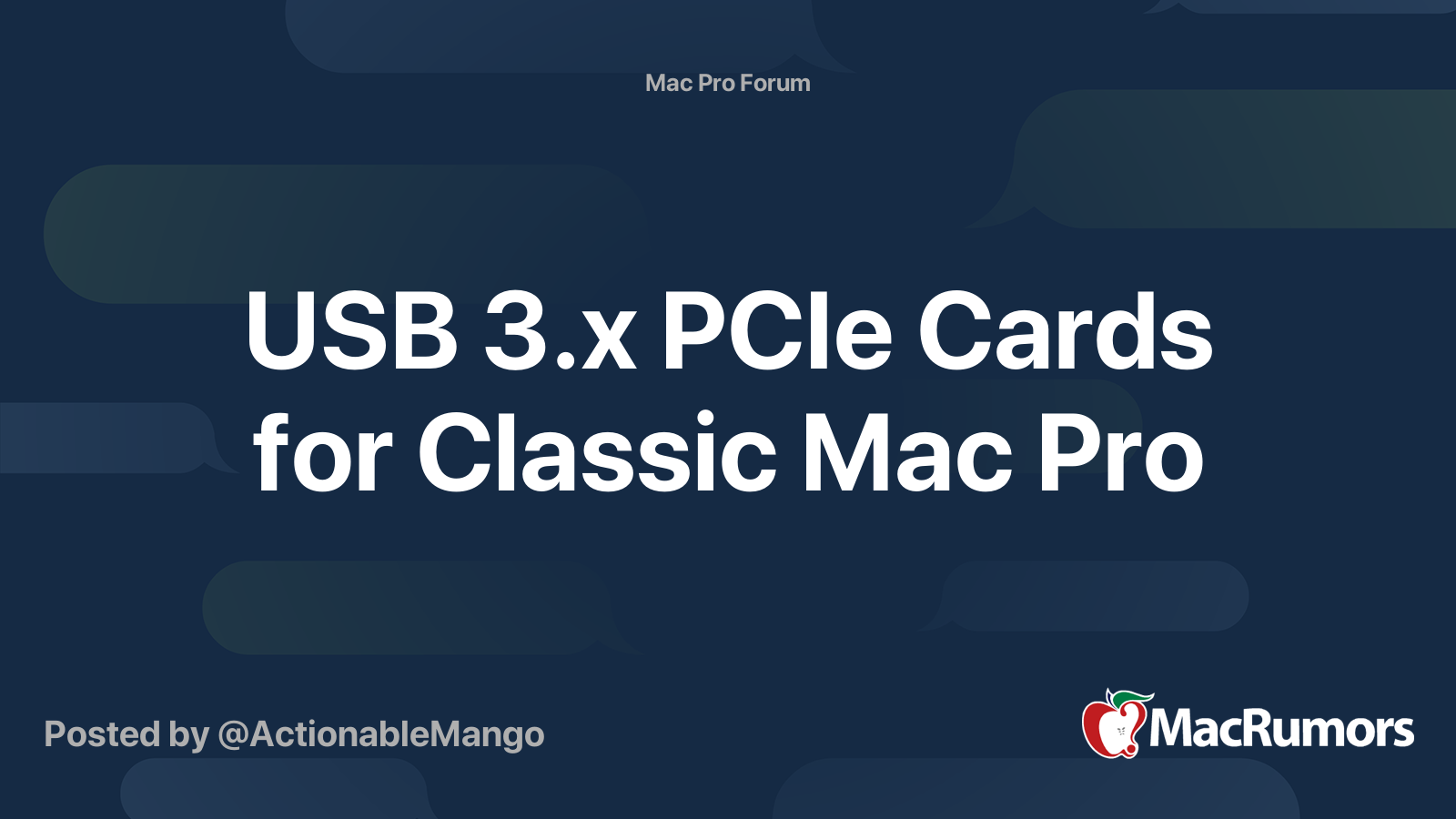This picture shows the DVD drive bay in the top left where you would add a power splitter to the molex connector (MacPro3,1 in this picture) or SATA connector (your MacPro5,1), and the far left corner is where you extend an extension cable from the splitter into the PCIe area. Bay 1 and bay 2 have the drive sleds in position. Bay 3 and bay 4 have the drive sleds removed so you can see the SSDs. The red cables are from the unused ODD SATA data ports (unused because Apple used PATA in the MacPro3,1 for the optical disk drives).
View attachment 871064
This picture shows the SATA power splitter of bay 3 connected to a USB card in slot 4. Bay 4 also has a power splitter but the other power connector is not connected (hanging over the GPU).
View attachment 871065
This picture is a closeup of the SSDs in bay 3 and bay 4 with the drive sleds in position. The 2.5" drives are not attached to the drive sleds (which are made for 3.5" drives). Notice that the SSD is held up by the splitter cable at the motherboard side. The SSD's connector side is held up by a small piece of double sided
adhesive.
View attachment 871066