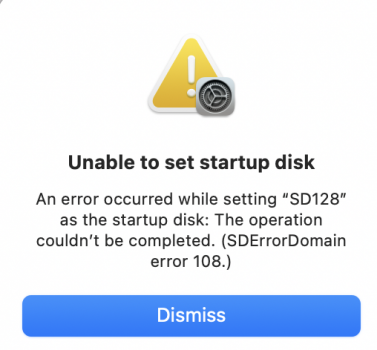UPDATE 2024-06-06 and 2021-11-16: Apple removed the ability to have a bootable desktop system on a USB Thumb Drive or SD card as of Big Sur, you can no longer do so. You can with earlier versions of the OS (which may be related to APFS vs HFS+ formatting). You still can make a USB Installer USB thumb drive (I think with HFS+ formatting, not APFS) which will pseudo-boot into enough of a mini OS only capable of running the macOS installer app, but not a full desktop boot). I created another thread on how to make an Uber Multi-Boot macOS SSD drive.
Original Post:
Has anyone found a way to create a bootable SD card on M1 Macs?
Following up from this thread:

 forums.macrumors.com
forums.macrumors.com
It seems like it is now possible to create bootable thunderbolt or USB drives for M1 Macs and boot from them. However, I'm failing to be able to install Monterey onto an SD card.
I like using SD cards to make recovery install "disks" so that I can boot from differing version of the operating system quickly/easily. It really helps when I have some old pieces of software that only run on older versions of the OS and for recovery purposes. And also it helps when I work with my growing collection of vintage Macs where their drives break down and I need to do new installs etc.
The new SD card reader is also pretty darn fast, so for a quick recovery drive, SD cards are super convenient. I know you could make such recovery SD cards bootable with the old 2019 MBP and I think Mojave/Catalina. Seems the ability to boot from SD cards went away in Big Sur.
Thanks for any pointers/help!
Original Post:
Has anyone found a way to create a bootable SD card on M1 Macs?
Following up from this thread:
Well I tried to make a bootable drive from an SD card and it fails and hangs with the same kind of errors were discussed at length in this thread. So seems to still be an issue. The OS installs on the SD card, but seems like nothing you do will select the drive to be bootable on the new M1 Macs.

M1 Macs, boot from external drive possible?
This thread is over six months old which is a long time in Apple Silicon world. Current Answers: 1) No. In the early days of M1 TB3 3xternals were more successful than USB but USB worked as well. 2) No. I have M1 MBA, with no USB-A ports and have made bootable externals 3) Not necessary IME My...
It seems like it is now possible to create bootable thunderbolt or USB drives for M1 Macs and boot from them. However, I'm failing to be able to install Monterey onto an SD card.
I like using SD cards to make recovery install "disks" so that I can boot from differing version of the operating system quickly/easily. It really helps when I have some old pieces of software that only run on older versions of the OS and for recovery purposes. And also it helps when I work with my growing collection of vintage Macs where their drives break down and I need to do new installs etc.
The new SD card reader is also pretty darn fast, so for a quick recovery drive, SD cards are super convenient. I know you could make such recovery SD cards bootable with the old 2019 MBP and I think Mojave/Catalina. Seems the ability to boot from SD cards went away in Big Sur.
Thanks for any pointers/help!
Last edited: