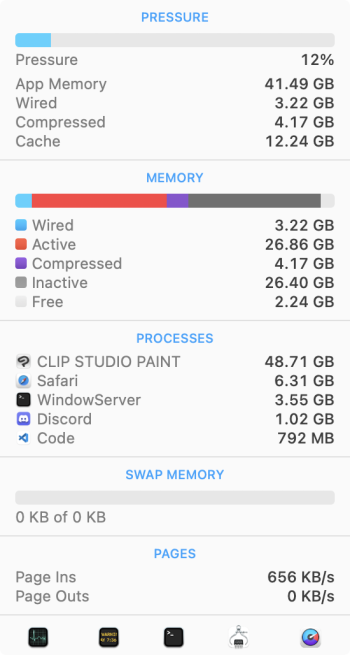The thing is though, Macs last really long. Case in point, I am playing with a 2003 PowerBook G3 with Panther installed and it still works great. There are still Intel Machines out there doing great, hence why Apple is encouraging them to upgrade to M3. With machines these powerful, Apple gonna have a super hard time getting many users off them when they introduce planned obsolescence. I'm keeping my M1 until 2027 because of what I do on it.
Sure, but back to my statement: "Conversely, if you're coming from a 6+ year old machine to get a machine that is 3x the performance at twice the cost of one that is 2.5x the performance makes little sense."
If you plan to keep a machine a long time, your needs are moderate and a lower spec machine (within reason) should be absolutely fine.