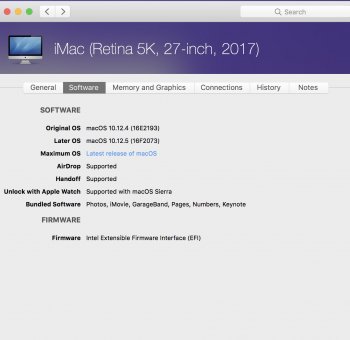The solution is just to use that & avoid CCC as you would've lost ability when using the TB cable process.
Have I got this right?
Yes, I could copy the media onto the T5 than unplug and plug it into the iMac and transfer but wanted a direct transfer method and the ability to boot the iMac from the Macbook Pro if possible, as it was so so easy to do back in the old days.
Just a thought though, if you're using the carbon clone on both machines are they both called the same computer name, maybe that's an issue?
Could be the issue. Just as it was in this problem I had a few weeks back. For those of you with spare time on your hands, read this thread: https://forums.macrumors.com/thread...on-a-lan.2248884/?post=28748395#post-28748395