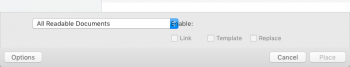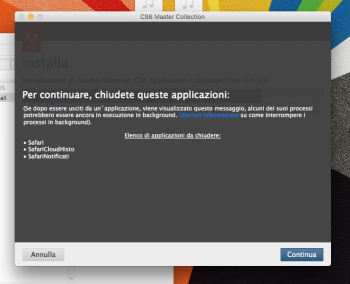Part of the problem lies in when hardware fails and the replacement hardware comes with the latest OS and won't let you back-load the OS you were working on. That is what just happened to me. My old iMac that crashed nearly two years ago, and the Macbook Pro that just crashed 11 days ago were operating on Snow Leopard, upgraded to Yosemite, and I had to load the Java 6 for that OS upgrade to reinstall both Adobe CS4 and Quark. The replacement iMac that I just received Friday came with Sierra loaded. I tried to "restore" from my latest Time Machine Back-up and during the nearly five hour process, I got the message to download and install the latest Java 6, which I did. Once the "restore" was completed, the OS was still Sierra, and neither CS4 or Quark will open, nor will my latest version of TechTools. As a senior citizen who uses these programs in my volunteer work helping a friend out with his struggling business, I can't afford to pay out thousands of dollars every time a piece of hardware has to be replaced and the installed OS requires me to upgrade to the latest versions of the software that I have been using for years. Each time that I have spent the money to upgrade Adobe, I've found so few useful improvements for what I need for the graphics work that I do, that I just couldn't justify the expense of the upgrades that would work on the latest OS. THIS is the issue that all of you stupid developers need to keep in mind, SPSC.
If any of you posters can show me the work around to get CS4 and Quark 9 loaded into Sierra, I will thank you tremendously.
[doublepost=1503838287][/doublepost]BTW, my computer guru is supposed to be here sometime today to put my old working 2.5 HD into an external enclosure and we are going to see if I can boot from that HD and work that way. I hope that isn't my only option of getting my long used programs to work. I haven't opened my MacMail yet until I get the external HD working because my latest Time Machine backup was not done just before the laptop logic board crashed (after one of our frequent power outages...the joys of living Life in the Left Lane® here in St. Croix USVI, and yes, I DO have a back-up power supply, with surge protection strips plugged into it, and our power system surges and outages will blow right through them all. That is why the business owner that I assist and I are planning to go totally off-grid once we start the property development on the acreage he bought six years ago. I'm the property manager/designer/general contractor, as well as the general manager for his three businesses located on the island while he is living in Colorado.)
If I open the MacMail before I have that HD operational, then I will lose all of my local drive saved emails that I need for my personal and the business records.
Darn, I hate having to replace hardware and all of the time lost dealing with the replacement and reactivation of the files from many years of hard work. I do have redundant data file backups on several external hard drives. I learned that lesson a few years back when I was self-publishing a monthly newspaper here in the islands...that was my most active use of Adobe and Quark...44 monthly issues of the "Always FREE, Positive, and Non-Political" community calendar publication that was also posted on the St. Croix Happenings website.