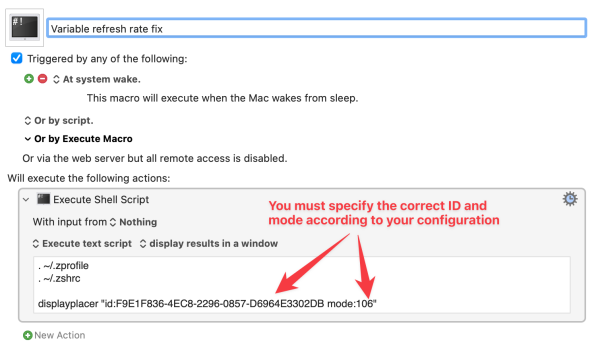Since it's a software issue affecting both Apple Silicon and Intel Macs, M2 won't change anything about it.
Got a tip for us?
Let us know
Become a MacRumors Supporter for $50/year with no ads, ability to filter front page stories, and private forums.
Variable Refresh Rate (FreeSync / GSync) Flicker
- Thread starter CMMChris
- Start date
- Sort by reaction score
You are using an out of date browser. It may not display this or other websites correctly.
You should upgrade or use an alternative browser.
You should upgrade or use an alternative browser.
Users of the Keyboard Maestro automation app can call displayplacer utility from diego351's method in macro triggered when the Mac wakes up. It is less resource intensive than using a cron. Of course, it is still a shame that we have to use such hacksGuys, I walked around it. It's dirty as hell but works.
Here's what's to do:
- Install displayplacer utility
Bash:brew tap jakehilborn/jakehilborn && brew install displayplacer- Manually set non adaptive-sync refresh rate you prefer in System Preferences
- Call
Remember your exteral monitor Presistent screen id. Look for arrow (<---) and remember mode index. In my case it wasBash:displayplacer listBash:mode 253: res:3008x1692 hz:144 color_depth:7 scaling:on <-- current mode- Call
Bash:crontab -e- Paste:
Use your monitor id and your mode index. For more info how to work with editor look for vim tutorialBash:*/1 * * * * /opt/homebrew/bin/displayplacer "id:416B10C6-033A-010B-0857-D6964E3302DB mode:253"- Voila, test it. It'll flicker for up to 1 minute but should stop (blink, sorry)
Attachments
Ventura Beta 5:
- My Samsung screen still flickers with enabled Variable Refresh Rate
- My HP Screen still does not work at all with Variable Refresh Rate ("Invalid actual_host_time received from display" error spamming in console, screen tearing with disabled VSync in games)
So nothing changed, no fixes, still no reaction from Apple on the feedbacks.
- My Samsung screen still flickers with enabled Variable Refresh Rate
- My HP Screen still does not work at all with Variable Refresh Rate ("Invalid actual_host_time received from display" error spamming in console, screen tearing with disabled VSync in games)
So nothing changed, no fixes, still no reaction from Apple on the feedbacks.
Absolutely infuriating. Why?? Why can't they just let you turn it off??I am now using the first macOS 13 Ventura Beta and the goddamn VRR bugs are still not fixed. macOS still switches refresh rate settings after sleep, my Samsung screen still flickers with active Variable Refresh Rate and my HP screen still does not work at all with macOS's Variable Refresh Rate implementation. This is getting beyond hilarious.
Still no fixes in macOS Ventura 13.0 Developer Beta 6. I start to fear we will get another public release with this crap remaining unfixed.
Issues are still not fixed in macOS Ventura 13.0 Developer Beta 9. Another public release with those annoying adaptive sync issues looks more and more likely. 🤮
I had the same problem with a DELL S2721QS.Issues are still not fixed in macOS Ventura 13.0 Developer Beta 9. Another public release with those annoying adaptive sync issues looks more and more likely. 🤮
After trying all possible solutions, I contacted DELL and they offered a replacement.
The replacement unit was manufactured in 2022 and they obviously changed something with the newer batches.
When I first contacted DELL support, they basically asked me to use HDMI port instead of DisplayPort, which would disable VRR but won’t support RGB color.
Now the VRR won’t cause flickering on newer hardware but do cause audio issues to the built in speakers in that monitor.
Great, Dell managed to work around it on this model. Yet, this shouldn't be necessary. VRR works fine on Windows PCs and an XBOX at least for the monitors that I own. So it clearly is Apple that are doing something, causing incompatibility with a large amount of VRR enabled monitors out there. It's Apple that should fix this, not screen manufacturers.
I've been using Macs since 2012. Before that, I was a gamer and I was always busy building my PC and fixing things. Once I entered the university, I wanted to learn mobile app development, therefore bought a Mac and made it my primary computer.
I've had the flickering issue with my Benq external monitor for some time now. However, it seems disabling variable refresh rate seems to improve things. Although I have another serious issue when I'm using my external monitor. The MacBook Pro crashes several times a day when it goes to sleep, if it is connected to the external monitor. I recently used a Windows (7 and 10) laptops and a linux laptop (an old laptop) with the same monitor and how they worked perfectly while the overpriced crap with brushed aluminum struggles is really funny. What's even funnier is how Apple talks about their brand-new features, while ignoring problems with products they already shipped. Many other unrelated things like unlocking the Mac with the Apple Watch, copying and pasting across iPhone and Mac are also in hit or miss zone.
My full-time job is a C++ dev, the only reason I use a Mac at home is I'm making iOS apps as side projects. Otherwise, I would have thrown this computer away and switched to linux years ago. The time I recently used the linux laptop with the same monitor was a total pleasure, specially watching how smoothly it works even on old hardware. I totally love the GNOME recent release as well.
I've had the flickering issue with my Benq external monitor for some time now. However, it seems disabling variable refresh rate seems to improve things. Although I have another serious issue when I'm using my external monitor. The MacBook Pro crashes several times a day when it goes to sleep, if it is connected to the external monitor. I recently used a Windows (7 and 10) laptops and a linux laptop (an old laptop) with the same monitor and how they worked perfectly while the overpriced crap with brushed aluminum struggles is really funny. What's even funnier is how Apple talks about their brand-new features, while ignoring problems with products they already shipped. Many other unrelated things like unlocking the Mac with the Apple Watch, copying and pasting across iPhone and Mac are also in hit or miss zone.
My full-time job is a C++ dev, the only reason I use a Mac at home is I'm making iOS apps as side projects. Otherwise, I would have thrown this computer away and switched to linux years ago. The time I recently used the linux laptop with the same monitor was a total pleasure, specially watching how smoothly it works even on old hardware. I totally love the GNOME recent release as well.
My MacBook Air M2 does recognize my Samsung LC49RG94SSRXZG only correctly with full resolution 5120 x 1440, if I disable Freesync in the menu of the monitor and reduce the refresh rate in the same menu from 120 Hz to 100 Hz or 60 Hz.
Otherwise it offers 5120 x 1440 only with the "low resolution" hint.
Is this behavior normal?
Otherwise it offers 5120 x 1440 only with the "low resolution" hint.
Is this behavior normal?
I have dual Dell S2722QC with my MacBookPro M1. I have no problem with 1 of the monitors. With the other, though, I experience flickering. I have adjusted it from Variable Refresh to 60 Hertz. The problem persists.
Why would I have the issue with one monitor and not the other?
Why would I have the issue with one monitor and not the other?
Yup, confirmed, still not fixed. And still no reaction to my feedback. Not even linked to similar feedback yet.
On March 29 you posted that 13.4 still has the issue, now you say it is fixed. No new beta has been released in between.
Hi @dstyp,I recently picked up a Dell G3223Q and while I haven't noticed the flickering I'm very annoyed due to the settings reset on reboot/sleep. This is due to the fact that default seems to be to have VRR enabled and this makes the entire screen go black for a few seconds every now and then when it (or macos/the MBP M1 Max) manages screen changes. Disabling VRR, running it fixed at 144hz alleviates the problem.
While not being a real fix (noticed fixed high rate draws more power and runs hotter which isn't ideal of course) - has anyone been able to make the settings stay through restarts etc?
I have the same Dell G3223Q with an M1 Mac mini. When you connect at high frame rates like 4K/144 or 4K/120 from your Mac, on the Dell Display, in the Display section of the OSD is it using RGB or YCbCr for input colour format?
Mine uses RGB until I go over 60hz then YCbCr takes over and text clarity takes a dive from chroma 4:2:2.
Just wondering if it's different for you possibly either because of your different Mac or a different cable. Thanks for any info.
Your connection likely doesn't have enough bandwidth for RGB at the higher refresh rates. YCbCr takes less bandwidth.
To verify, try using FHD resolution with high refresh rate. Should stay at RGB if bandwidth is the issue.
To verify, try using FHD resolution with high refresh rate. Should stay at RGB if bandwidth is the issue.
Hi. Yes, I agree that it's using YCbCR to compress the signal. But it shouldn't need to, so I am trying to understand why.Your connection likely doesn't have enough bandwidth for RGB at the higher refresh rates. YCbCr takes less bandwidth.
To verify, try using FHD resolution with high refresh rate. Should stay at RGB if bandwidth is the issue.
- The monitor handles 4K/144/RGB/10bit perfectly from Windows machines with DP 1.4.
- All cables I'm using are DP 1.4 USB-C to DP. But all yield the YCbCr compression with Mac.
- The Dell monitor reports a DP1.4/HBR3 connection with the Mac, which should be what is needed to support 4K/120 without having to downgrade the chroma sampling like it is doing. However, it would likely require DSC, which nobody is sure Apple has implemented properly over TB/DP connections.
However, as you have found in your issue, Apple is openly hostile to properly supporting external display standards so who knows if the limitation will ever be addressed.
Register on MacRumors! This sidebar will go away, and you'll see fewer ads.