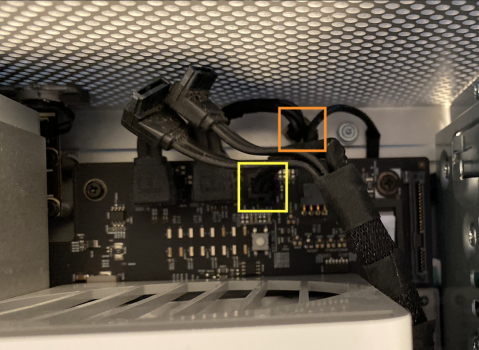I've tried both solutions mentioned right there above. I really don't know which one is a better or a safer one to use.
All I can say is that I did use a Vega56 (low bios switch set to "on") 10 months, and ran it with 2x mini 6 pins + 2xSATA power from optical bay. There was no powerlink used in between during that time.
Still, that's not all of it:
Optical bay SATA power comes from through two tiny connectors only, and that power have to passage through motherboard to that connector.
HDD SATA power comes from - who knows, it's all hidden under the motherboard layers, from unknown number of MB leads.
Apple engineers did not know what we are going to use these machines for something like ten years after. Neither is there any means to find out what they thought at that time about power usage in 2020-2021..
I'd like to add, that i have tried a Radeon VII with this exact method too. And it worked ok. Ran LuxMark too.
I just did not want to go any further with my luck. I just did a Pixlas mod lately, and I feel much better now. I could do 2x VIIs doing LuxBall without an interrupt. One though Pixlas mod feed, and one through 2xm6pins+2xsata pwr.
Anyway, not everyone wants to go there and do that power mod. And maybe not everyone is capable of that either.
It's not that hard, but we are different with our skills. Some of us can do some stuff pretty well, and some others do something quite the opposite stuff real good.
Sorry about the long prolog.
I have been wrong and I have been lost too. Now I think I am not so much anymore.
Here you have some clips from my own experiments. You certainly better read all the answers and corrections by MR forum members. There's always a mismatch or some other glitch in the matrix.
The most powerful Graphics Card
GPU Compatibility List for cMP
GPU Compatibility List for cMP
MAC PRO 4,1 and 5,1 PCIe AUX Power
What do I lose if I go High Sierra and 1080 Ti?
To conclude my almost late night post (greenwich time +2):
In your case I would probably read the last link, and go further from there.
"
So if your choice would be a Vega 56, I personally would advice in this order:
1) Pixlas mod (you can use any other card too with this)
If low power bios selected (there is dip switch in most of the cards, but not all)
2) 2x mini 6-pin to 8-pin and 2x sata power to 6-pin
a) with power link in between (lots of cabling needed)
b) without PowerLink (my setup as of today)
3) 2x mini 6-pin
a) power balancing with powerlink
b) power balancing with cable balancing (use forum search for this, there are good advice)
I wouldn't use option 3 myself if I had free sata power connectors, and at least not without some kind of power balance. Without power balancing shutdowns would become inevitable at times. Or worse still, maybe something will actually burn.
"