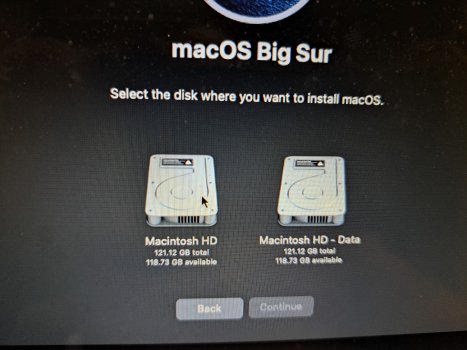I'm trying to erase my old macbook, reformat it, and reinstall a new OS.
I did the restart / COMMAND + R thing, but now it is taking forever to get to that disk repair screen - the "examining volumes" message has been up there with the spinning wheel for at least 20 minutes.
is this normal? is this behaving within expected parameters?
Thanks!
w
-------
all right, never made ... it did come up!
next question: both in DISK UTILITIES and REINSTALL MAC OS BIG SUR, somehow I get an indication that there are two volumes on the MacBook Air - I thought there was one internal drive of 250GB, but it's telling me that there are two of about 110 GB each. Very surprising.
is this normal?
is there any way to combine the two?
anyhow, I am installing the the OS on the first of the two internal volumes as listed.
thanks again for feedback, as always!
w
I did the restart / COMMAND + R thing, but now it is taking forever to get to that disk repair screen - the "examining volumes" message has been up there with the spinning wheel for at least 20 minutes.
is this normal? is this behaving within expected parameters?
Thanks!
w
-------
all right, never made ... it did come up!
next question: both in DISK UTILITIES and REINSTALL MAC OS BIG SUR, somehow I get an indication that there are two volumes on the MacBook Air - I thought there was one internal drive of 250GB, but it's telling me that there are two of about 110 GB each. Very surprising.
is this normal?
is there any way to combine the two?
anyhow, I am installing the the OS on the first of the two internal volumes as listed.
thanks again for feedback, as always!
w
Attachments
Last edited: