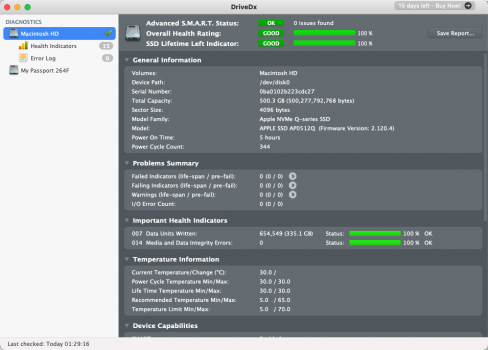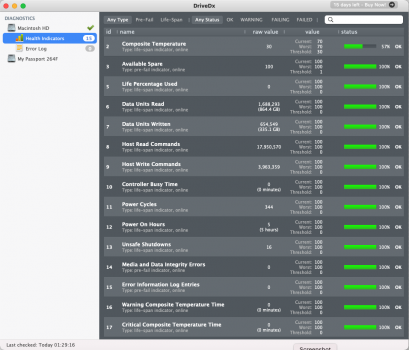In light of recent news, this guy doesn't sound so crazy after all.



Got a tip for us?
Let us know
Become a MacRumors Supporter for $50/year with no ads, ability to filter front page stories, and private forums.
Want to preserve the lifespan/value of your M1 Mac?
- Thread starter Luposian
- Start date
- Sort by reaction score
You are using an out of date browser. It may not display this or other websites correctly.
You should upgrade or use an alternative browser.
You should upgrade or use an alternative browser.
DON'T YOU KNOW IT!!! 😆 The only "crazy" I might be, is... "Crazy, like a fox."In light of recent news, this guy doesn't sound so crazy after all.

The phrase "crazy like a fox" describes "appearing foolish or strange but actually very clever."[
My M1 Mac Mini (16/512) is about 1 yr. old now. And I have been using an external WD My Passport (500Gb) USB-C external drive since about a month after I received the M1 Mac Mini. Very fast and... look at my internal SSD's condition! Those values will not change, even years from now! A year of use and so few hours on the internal SSD and 100% life remaining! I'm smiling!
Attachments
The best way to preserve the lifespan of a product is actually not using it at all.
Exactly, my MBP is still in the box for maximum value preservation.
Given that the issues with excessive disk writes turned out to be a reporting bug this looks like the modern equivalent of leaving the plastic wrap on your sofa to stop it getting dirty. Works, but leaves you sitting on an unpleasant shiny sofa that only the person you'll eventually sell it to will get the full benefit of.My M1 Mac Mini (16/512) is about 1 yr. old now. And I have been using an external WD My Passport (500Gb) USB-C external drive since about a month after I received the M1 Mac Mini. Very fast and... look at my internal SSD's condition! Those values will not change, even years from now! A year of use and so few hours on the internal SSD and 100% life remaining! I'm smiling!
Edit: oops, wrong link!
Last edited:
I will admit to being "overly concerned", should something happen to the internal SSD (which CANNOT be replaced), but I'm also one who doesn't fly because I don't want to be 5,000 ft in the air (or whatever cruising altitude is on an airliner) if the "
I doubt anybody would try to get data from a failed internal ssd unless you’re a very important politician/journalist/opposant/criminal.Except your fridge, toaster, and microwave oven don't store your personal/private data on an internal SSD that can't be replaced, if it goes bad.
Most likely your failed ssd and the whole Mac mini will end without any thoughts in the shredder.
AppleInsider's "source" was misinformed or a liar pretending to be an insider. There was no reporting bug. If there had been, people should have seen the reported writes magically go down after installing macOS 11.4, but that did not happen.Given that the issues with excessive disk writes turned out to be a reporting bug this looks like the modern equivalent of leaving the plastic wrap on your sofa to stop it getting dirty. Works, but leaves you sitting on an unpleasant shiny sofa that only the person you'll eventually sell it to will get the full benefit of.
Edit: oops, wrong link!
(I can also tell you that personally, prior to 11.4 release, I checked whether writing N bytes to disk caused the reported writes to go up by N bytes. It did. There truly never was a reporting error. I'm pretty sure it's just an idea someone floated in a forum post somewhere which got echo-chambered and rumor-milled around until people started believing it was a fact rather than speculation.)
The actual excess writes bug Apple fixed was that many Macs running Big Sur (not just M1 - it affected Intel Macs too) would continuously swap things in and out under even light memory pressure.
The other source of excess writes was mostly Chrome. There was a particular YouTube channel which did a large scale survey and found that high write rate correlated very well to two things: whether the user had 8GB or 16GB RAM (more writes on 8GB because higher memory pressure equals more swapping) and whether the user used Chrome or Safari as their primary browser (Chrome = more writes). IIRC it was shown in particular that merely watching a youtube video on Chrome caused Chrome to write the entire video to disk (for cache purposes) while Safari did not.
This is why Apple Silicon Macs always encrypt all user data stored on the internal SSD. If you enable FileVault and use a good password, unless someone cracks the encryption algorithms Apple used, it will not be possible to recover any of your personal data.Except your fridge, toaster, and microwave oven don't store your personal/private data on an internal SSD that can't be replaced, if it goes bad.
Thanks, wasn't aware of that. Either way it's fixed now though I guess.The actual excess writes bug Apple fixed was that many Macs running Big Sur (not just M1 - it affected Intel Macs too) would continuously swap things in and out under even light memory pressure.
The other source of excess writes was mostly Chrome.
You do that. Meanwhile, I am USING my M1 Mac Mini while preserving it's SSD value for the next person who chooses to use the internal drive, instead of an external. And, if my M1 Mac Mini dies... I don't have to worry about my data... it's on the external... I just get a loaner or a new M1 Mac Mini and I'm back up and running. No iCloud recovery necessary, either! Back up the necessary data to USB thumb drives and maybe clone the one 500Gb drive to a second one every 6 mo or so... yup! Sounds like a workable plan to me.Exactly, my MBP is still in the box for maximum value preservation.
I think you're overreacting. You need backups regardless of where your data resides, and after a full year of using a 16GB/1TB M1 MBA its SSD is still reporting (through NVME SMART data) that less than 1% of its write endurance has been used up. (It can only report whole numbers for that field and it's reporting 0%. Obviously it's not truly 0, point is, it's not even 1% yet. Might be less than 0.5% if it's using rounding to determine what whole number to show.)You do that. Meanwhile, I am USING my M1 Mac Mini while preserving it's SSD value for the next person who chooses to use the internal drive, instead of an external. And, if my M1 Mac Mini dies... I don't have to worry about my data... it's on the external... I just get a loaner or a new M1 Mac Mini and I'm back up and running. No iCloud recovery necessary, either! Back up the necessary data to USB thumb drives and maybe clone the one 500Gb drive to a second one every 6 mo or so... yup! Sounds like a workable plan to me.
That is basically the same as brand new. Nobody's going to be cursing me for wearing out its SSD 100 to 200 years in the future when the SSD's endurance finally runs out. (Are you worried about preserving all the components which aren't the SSD that are very likely to wear out before then? By your logic you should be.)
I enjoy topics like this because my hobbies include watching charge cycles on my battery - and solar panel kwhr gains.
I can't believe no one has mentioned this: https://techreport.com/review/27909/the-ssd-endurance-experiment-theyre-all-dead/ - absolutely loved reading about this.
So what do I do now? Make sure to way over provision my SSD for my needs and never use >80% of its capacity. I have a 2TB SSD and I'm using about 500GB. And 90GB of that is a Windows 11 Pro with VS 2022 setup in Parallels.
I use DriveDX to monitor my SSD wear - looks like you do as well. Interestingly enough, mine came with several terabytes written - probably cuz my Mac is refurbished (from Apple). But I've only put a few TB on it (got it in September).

My previous Macs never got past 36TB? of usage despite years of heavy use (with Parallels).
I realize a lot of people failed to read that this is a Mac mini. Using an external drive with that isn't so bad - you just lose read/write speed unless you're doing an external NVME - but even then, Apple's internal write/read speeds are screaming. I'm curious your write/read speeds with your USB C?
If it makes you happy to use an external drive - hey, awesome! I did on my 2014 mini for a long long time (cuz it was the easiest way to use an SSD (saved $ by buying a spinner internally)). I love using external batteries to charge up my iPhone/iPad because it's fun.
I can't believe no one has mentioned this: https://techreport.com/review/27909/the-ssd-endurance-experiment-theyre-all-dead/ - absolutely loved reading about this.
So what do I do now? Make sure to way over provision my SSD for my needs and never use >80% of its capacity. I have a 2TB SSD and I'm using about 500GB. And 90GB of that is a Windows 11 Pro with VS 2022 setup in Parallels.
I use DriveDX to monitor my SSD wear - looks like you do as well. Interestingly enough, mine came with several terabytes written - probably cuz my Mac is refurbished (from Apple). But I've only put a few TB on it (got it in September).
My previous Macs never got past 36TB? of usage despite years of heavy use (with Parallels).
I realize a lot of people failed to read that this is a Mac mini. Using an external drive with that isn't so bad - you just lose read/write speed unless you're doing an external NVME - but even then, Apple's internal write/read speeds are screaming. I'm curious your write/read speeds with your USB C?
If it makes you happy to use an external drive - hey, awesome! I did on my 2014 mini for a long long time (cuz it was the easiest way to use an SSD (saved $ by buying a spinner internally)). I love using external batteries to charge up my iPhone/iPad because it's fun.
With all due respect to the original poster, the best investment for a mini may be to leave it in the shrink wrap and make it available for auction to a collector thirty years from now. Just look at what pristine 30-40 year old Apple machines are currently bringing at auctions. Some of them aren't even bootable anymore but they still fetch in the hundreds of thousands of dollars. There is a lot to be said for investing in future collectibles if you have an eye for them, and of course the up front funds to float. But now, I suppose, I digress from the mission of this forum.
Interestingly enough, the WD My Passport 500Gb USB-C external IS an NVMe drive. I read up on it... crack the case and it's an M.2 card SSD on the inside. USB-C runs at 10Gbit/sec., which is 1.25GBytes/sec., so the WD Blue SSD inside of it is not lacking for speed. I noticed no perceivable difference in boot speed between the internal and external SSD. I'd like to be able to check the life of the external, but I'd have to install some driver and view it from the internal drive, I think. I haven't updated the internal since 11.0.1! I'm hoping that won't be a problem.I enjoy topics like this because my hobbies include watching charge cycles on my battery - and solar panel kwhr gains.
I can't believe no one has mentioned this: https://techreport.com/review/27909/the-ssd-endurance-experiment-theyre-all-dead/ - absolutely loved reading about this.
So what do I do now? Make sure to way over provision my SSD for my needs and never use >80% of its capacity. I have a 2TB SSD and I'm using about 500GB. And 90GB of that is a Windows 11 Pro with VS 2022 setup in Parallels.
I use DriveDX to monitor my SSD wear - looks like you do as well. Interestingly enough, mine came with several terabytes written - probably cuz my Mac is refurbished (from Apple). But I've only put a few TB on it (got it in September).
View attachment 1925306
My previous Macs never got past 36TB? of usage despite years of heavy use (with Parallels).
I realize a lot of people failed to read that this is a Mac mini. Using an external drive with that isn't so bad - you just lose read/write speed unless you're doing an external NVME - but even then, Apple's internal write/read speeds are screaming. I'm curious your write/read speeds with your USB C?
If it makes you happy to use an external drive - hey, awesome! I did on my 2014 mini for a long long time (cuz it was the easiest way to use an SSD (saved $ by buying a spinner internally)). I love using external batteries to charge up my iPhone/iPad because it's fun.
Benchmarks for drive speed aren't that important to me. If the system runs fast enough to keep me happy, why worry if it's "not as fast as it could be"? If I can't tell a difference (I'm not feeling like I'm having to wait on the computer), why worry about the actual speed? External batteries for the iPhone and iPad and such seems a bit... too redundant. I don't carry my M1 Mac Mini with me. But my iPhone 6S goes with me everywhere. Don't want to be lugging around a second battery in my pocket everywhere I go.
In 30 years, I'll be 83. If I'm still alive by then, I doubt they'll be worth anything. The Atari 1040ST is 35 years old (it came out in 1986; I know, I owned one in 1986) and it's only worth a few hundred now:With all due respect to the original poster, the best investment for a mini may be to leave it in the shrink wrap and make it available for auction to a collector thirty years from now. Just look at what pristine 30-40 year old Apple machines are currently bringing at auctions. Some of them aren't even bootable anymore but they still fetch in the hundreds of thousands of dollars. There is a lot to be said for investing in future collectibles if you have an eye for them, and of course the up front funds to float. But now, I suppose, I digress from the mission of this forum.
https://www.ebay.com/sch/i.html?_from=R40&_trksid=p2380057.m570.l1313&_nkw=Atari+1040ST&_sacat=0
Apple II+? Nope!

Apple II Plus for sale | eBay
Get the best deals for Apple II Plus at eBay.com. We have a great online selection at the lowest prices with Fast & Free shipping on many items!
www.ebay.com
Macintosh 128? Hmm... nope!

Macintosh 128 for sale | eBay
Get the best deals for Macintosh 128 at eBay.com. We have a great online selection at the lowest prices with Fast & Free shipping on many items!
www.ebay.com
So, apart from super rare computers like the Apple I and such, doubt 30 years is going to bring any value, even if never opened. Nostalgia + rarity seem to be the driving factor of super value. Unless someone makes an Ethereum NFT of something made from an 8-bit pixel image... it's just not going for much. People are just plum crazy, I tell you.
I just read through this thread from a year ago....I think I saw it last year when I bought my M1 Mini, but stopped reading after a page or two.You do that. Meanwhile, I am USING my M1 Mac Mini while preserving it's SSD value for the next person who chooses to use the internal drive, instead of an external. And, if my M1 Mac Mini dies... I don't have to worry about my data... it's on the external... I just get a loaner or a new M1 Mac Mini and I'm back up and running. No iCloud recovery necessary, either! Back up the necessary data to USB thumb drives and maybe clone the one 500Gb drive to a second one every 6 mo or so... yup! Sounds like a workable plan to me.
I'm curious....what is the personal data that you think is so important that might be retrieved from a failed SSD or motherboard if you returned it to Apple?
Have you done a serious risk analysis of the likelihood of an Apple employee (or whover does their back-to-base repairs) making an attempt at data retrieval of an unknown private customer? Unless you have something that would be hugely interesting to someone else for monetary gain (e.g. you are a gangster, politician, celebrity, CEO, multi-millionarie etc.), what motivation would someone have to select you for attempting to retreive data from a damaged component unless you asked them to?
Thinking of my own personal data...what would I be concerned about? Err....pretty much nothing. The outcome of my tax returns? (all legal), compromising photos? (I don't have any), personal e-mails? (nothing I am worried about). Evidence of crime? (would be stupid to save it on your computer unecrypted wouldn't it....).
The only thing I'm really concerned about are credentials for online financial services and my personal accounts with the likes of Google, Apple, Microsoft, Amazon, LastPass etc. I don't store these in clear text anywhere....so no issue if my SSD falls into the wrong hands.
So what are you worried about? Genuinely curious....
Anything that is MINE, I want to always BE mine! I don't trust biometric readers (fingerprint or face) for the same reason. My fingerprints are MINE. My face is MINE! I don't want anything associated with my individuality to be in someone else's control. There are things I can't control (sometimes fingerprints/pictures are required), but that which I can control, I choose to. I avoid "autopay" on different utilities/credit cards, etc. for the same reason. So, my data is MY data. I don't want it (even encrypted), to be in someone else's possession. My data consists of stories, Emails, music I've composed, etc. Doesn't matter if it's sensitive or not. Unless I give it out (or am forced to by legal requirement), I don't want someone touching it. Just because "I have nothing to hide", doesn't mean I have to trust everyone and believe no one would have a reason to snoop/take, if they had reason/motive to. Hackers exist for a reason, because people's data IS worth something! I don't use iCloud. I don't use biometric readers/scanners. And I'm careful of which cryptocurrency sites I visit/use. The list goes on...I just read through this thread from a year ago....I think I saw it last year when I bought my M1 Mini, but stopped reading after a page or two.
I'm curious....what is the personal data that you think is so important that might be retrieved from a failed SSD or motherboard if you returned it to Apple?
Have you done a serious risk analysis of the likelihood of an Apple employee (or whover does their back-to-base repairs) making an attempt at data retrieval of an unknown private customer? Unless you have something that would be hugely interesting to someone else for monetary gain (e.g. you are a gangster, politician, celebrity, CEO, multi-millionarie etc.), what motivation would someone have to select you for attempting to retreive data from a damaged component unless you asked them to?
Thinking of my own personal data...what would I be concerned about? Err....pretty much nothing. The outcome of my tax returns? (all legal), compromising photos? (I don't have any), personal e-mails? (nothing I am worried about). Evidence of crime? (would be stupid to save it on your computer unecrypted wouldn't it....).
The only thing I'm really concerned about are credentials for online financial services and my personal accounts with the likes of Google, Apple, Microsoft, Amazon, LastPass etc. I don't store these in clear text anywhere....so no issue if my SSD falls into the wrong hands.
So what are you worried about? Genuinely curious....
Unless you're a high profile government employee or something, this is more than a little over the top, but hey, you do you. I can see where you're coming from, and I agree with you, but you can safely use TouchID or FaceID on your iPhone without worrying. There is such a low probability of anyone getting that information from your phone--it seems you're spending an awful lot of energy worrying about it.Anything that is MINE, I want to always BE mine! I don't trust biometric readers (fingerprint or face) for the same reason. My fingerprints are MINE. My face is MINE! I don't want anything associated with my individuality to be in someone else's control. There are things I can't control (sometimes fingerprints/pictures are required), but that which I can control, I choose to. I avoid "autopay" on different utilities/credit cards, etc. for the same reason. So, my data is MY data. I don't want it (even encrypted), to be in someone else's possession. My data consists of stories, Emails, music I've composed, etc. Doesn't matter if it's sensitive or not. Unless I give it out (or am forced to by legal requirement), I don't want someone touching it. Just because "I have nothing to hide", doesn't mean I have to trust everyone and believe no one would have a reason to snoop/take, if they had reason/motive to. Hackers exist for a reason, because people's data IS worth something! I don't use iCloud. I don't use biometric readers/scanners. And I'm careful of which cryptocurrency sites I visit/use. The list goes on...
It is funny what we do to preserve things we like! I like to preserve the stuff I have. It shows that you respect and are grateful for what you have.
That being said for a desktop setup if you don't mind the performance degradation which is probably not that bad I really don't see the problem with this? I mean for the reasons he listed it makes sense. Since I only own laptops this would be impractical for me but this idea for a desktop environment is not a bad one.
As far as wanting to keep personal data-personal I think that is a smart strategy however it is rather futile. I mean if I have a choice I always prefer to keep data mine or limit what I share but I also understand that those who want information can get it and the government or some government probably already has all the data I have tried to keep from them!
Ultimately it comes down to risk and probability. If you never use certain features that are convenient and make your life easier because you are afraid that your information will get in the wrong hands seems as I stated earlier a bit futile while making your life unnecessarily harder for no real benefit.
All that said you do what makes you happy and thank you for sharing your ideas to preserve your Mac. I am sure some other people could benefit on the desktop using your advice!
Also I don't get the criticism?? Like the guy is just giving an idea? You don't have to use it and if you don't like it what use does it serve to complain about his idea that has nothing to do with you unless you want it to???
That being said for a desktop setup if you don't mind the performance degradation which is probably not that bad I really don't see the problem with this? I mean for the reasons he listed it makes sense. Since I only own laptops this would be impractical for me but this idea for a desktop environment is not a bad one.
As far as wanting to keep personal data-personal I think that is a smart strategy however it is rather futile. I mean if I have a choice I always prefer to keep data mine or limit what I share but I also understand that those who want information can get it and the government or some government probably already has all the data I have tried to keep from them!
Ultimately it comes down to risk and probability. If you never use certain features that are convenient and make your life easier because you are afraid that your information will get in the wrong hands seems as I stated earlier a bit futile while making your life unnecessarily harder for no real benefit.
All that said you do what makes you happy and thank you for sharing your ideas to preserve your Mac. I am sure some other people could benefit on the desktop using your advice!
Also I don't get the criticism?? Like the guy is just giving an idea? You don't have to use it and if you don't like it what use does it serve to complain about his idea that has nothing to do with you unless you want it to???
This ^.Unless you're a high profile government employee or something, this is more than a little over the top, but hey, you do you. I can see where you're coming from, and I agree with you, but you can safely use TouchID or FaceID on your iPhone without worrying. There is such a low probability of anyone getting that information from your phone--it seems you're spending an awful lot of energy worrying about it.
Being concerned about identity theft is a valid concern, but the rest of it? I don't consider my life interesting enough to warrant taking an obsessive approach to secrecy - assuming you don't have anything that is really that secret that could be used against you...
One of the OP's earlier comments (2 Dec 2020) also indicates a somewhat paranoid outlook on life:
"I will admit to being "overly concerned", should something happen to the internal SSD (which CANNOT be replaced), but I'm also one who doesn't fly because I don't want to be 5,000 ft in the air (or whatever cruising altitude is on an airliner) if the "odds" happen to hit on THAT day, on THAT plane! I'd far rather die on Terra Firma of a heart attack, than to die screaming as I slam into the ground on a winged missile plunging towards Terra Firma! So, yeah... I'd rather avoid an accident that to assume an accident will never happen to me."
Apart from showing a surprising ignorance of the cruising altitude of passenger aircraft, it also shows the OP lives with an abnormal level of fear about possible consequences of air travel. In the USA, you are roughly 100 times more likely to die in a car crash and than an airplane crash during the average lifetime (c. 1 in 100 vs 1 in 10,000):

What Are the Odds of Dying in a Car Crash in Las Vegas?
In 2019, you had only 1 in 12,187 odds of dying in a car crash in Southern Nevada. But you also had a 1 in 64 chance of being injured.

Is Flying Safer Than Driving? - Lesser, Landy, Smith & Siegel, PLLC
The question is often asked, “Is flying safer than driving?
I hope the OP does not drive a car or ride in one as a passenger and wraps themselves in bubble-wrap every morning....
Realizing that the SSD inside an M1 Mac is soldered to the motherboard, once it dies (for whatever reason), you’re sunk.
Thus, it behooves M1 Mac owners to preserve the life/value of their M1 Mac as much as possible.
They're tools to do a job.
Use them as you see fit. They wear out, replace.
Exactly, my MBP is still in the box for maximum value preservation.
How's the battery?
Due to events ^, all I have to say now is:
Last edited:
Perhaps the most insane idea I’ve ever heard in my life. Why even buy a machine if you’re going to keep it in a glass box?Realizing that the SSD inside an M1 Mac is soldered to the motherboard, once it dies (for whatever reason), you’re sunk.
Thus, it behooves M1 Mac owners to preserve the life/value of their M1 Mac as much as possible.
To wit, the first thing to do is to create a USB restore drive, for M1 Big Sur.
Next, is to enable external drive booting and then install a bootable copy of Big Sur to an external hard drive or SSD and use ONLY that drive from then on.
If the external hard drive/SSD dies, the value of your Mac is untouched, because you haven’t been using the internal SSD. How much value do you think your M1 is worth when it can’t be booted, because the internal SSD is fried or most of its usable life is significantly used up? I doubt you could get a few hundred for it, maybe $50 (if internal SSD is dead) Dunno. Is it worth the risk?
Therefore, I think it would be best to compile precise steps to do what I’ve outlined above and live by them.
I know I would...
Register on MacRumors! This sidebar will go away, and you'll see fewer ads.