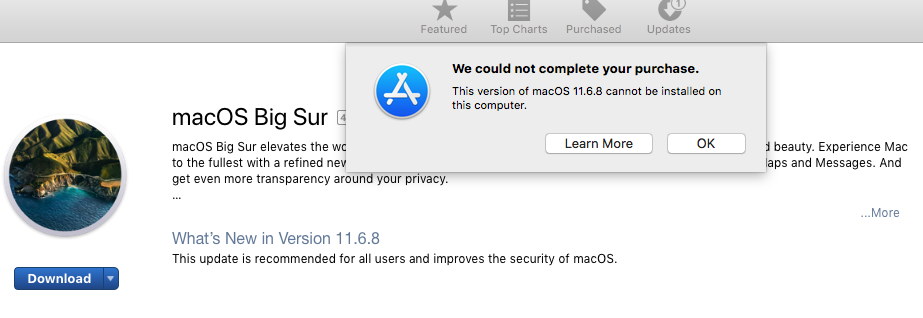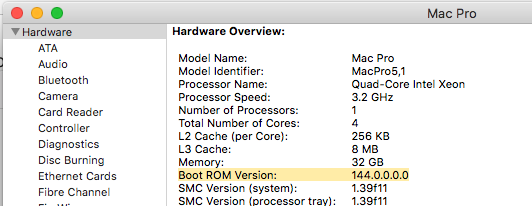I'm somewhat of a newbie, I want to upgrade my MacPro5,1 and I'm not sure what to do next. Currently running High Sierra 10.13.6. 32GB Memory, 3.2 GHz Quad-Core Intel Xeon and standard card ATI 5770. I just bought AMD Radeon HD 7970 3GB. Flashed to support native EFI boot screen on Mac Pro. Support Metal on Catalina, Mojave, Big Sur and Monterey Mac OS. I know how to install the card and I already set file vault turned off. What do I do next? If I go to the AppStore will Mojave or Monterey now allow me to upgrade? Do I need to find a installer version independent of Apple and upgrade? Do I need to do any other modifications. Opencore? Big Sur Patcher? What should I do to upgrade and keep all me data. I have tons of storage. I have, aside from my 1TB backup drive, an almost empty 2TB drive. Thanks in advance for your help/advice.
Got a tip for us?
Let us know
Become a MacRumors Supporter for $50/year with no ads, ability to filter front page stories, and private forums.
MP 1,1-5,1 Wanting to upgrade Mac Pro Mid 2012
- Thread starter Caligator
- Start date
- Sort by reaction score
You are using an out of date browser. It may not display this or other websites correctly.
You should upgrade or use an alternative browser.
You should upgrade or use an alternative browser.
Start by upgrading to Mojave, via the Mac App Store installer, it will upgrade your BootROM firmware from MP51.00xx.B00 to 144.0.0.0.0, after that you have the required firmware for running OpenCore.
Read this first post before anything:

 forums.macrumors.com
forums.macrumors.com
Read this first post before anything:
MP5,1: What you have to do to upgrade to Mojave (BootROM upgrade instructions thread)
Please fully read this first post, you will probably find that you have one or more problems described into the various notes below. Mojave will only install if you have upgraded your BootROM to the current release and your Mac Pro have a Metal capable GPU*. If you are trying to install Mojave...
You have a long superseded BootROM version, you will need to first do a clean install of 10.13.6 High Sierra full installer to get to MP51.0089.B00. After that you can go to Mojave, read the first post that I linked.Thank you - my current Boot ROM Version: MP51.0085.B00
Btw, Monterey is a headache each update, Apple will probably send at least one more big update of Monterey yet, even with fully supported Macs, like MacPro6,1.
Upgrade to Big Sur 11.6.8, it's rock solid with a fully upgraded MacPro5,1.
Yes, but you are aware that the factory installed AirPort Extreme card is not supported since Catalina, no? Did you upgraded it to AirPort Extreme BCM94360CD?What you are saying is once I have Mojave and I run opencore it will further upgrade my BootROM to allow me to go all the way to Monterey?
When you say do a clean install of High Sierra do you mean wipe my entire OS drive. Can I do clean install and upgrade? On the airport card, My computer has both and I'm connected currently via ethernet. Where would I find if my computer is Nehalem or Westmere?
well, i think, it is not needed, but recommended, that is what @tsialex probably meant.
a good source to check is www.everymac.com you can go to MacPro section and compare with your model, that you find under "About this Mac" > "System Report" > "Hardware Overview"
a good source to check is www.everymac.com you can go to MacPro section and compare with your model, that you find under "About this Mac" > "System Report" > "Hardware Overview"
How to download and install macOS – Apple Support (UK)
Download and install current or previous versions of the Mac operating system on compatible Mac computers.
Create a bootable installer for macOS - Apple Support
You can use a USB flash drive or other secondary volume as a startup disk from which to install the Mac operating system. These steps are primarily for system administrators and other experienced users.
well, i think, it is not needed, but recommended, that is what @tsialex probably meant.
Nehalem Xeons don't support Apple Hypervisor and you can't enable VMM spoofing, you frequently need it for updating.
a good source to check is www.everymac.com you can go to MacPro section and compare with your model, that you find under "About this Mac" > "System Report" > "Hardware Overview"
That is not in any way a reliable way to do it. Always use the command line below.
When you say do a clean install of High Sierra do you mean wipe my entire OS drive. Can I do clean install and upgrade?
Firmware upgrades are only done by clean installs, so, yeah, you need to clean install Mac App Store downloaded full installer for High Sierra 10.13.6 to get to MP51.0089.B00 - Mojave firmware upgrade is a two steps to be done firmware upgrade.
Please read the post I've linked, most if not all questions that you can have are already answered there.
On the airport card, My computer has both and I'm connected currently via ethernet.
AirPort Extreme upgrade is also needed for Bluetooth, even if you never use Wi-Fi.
Where would I find if my computer is Nehalem or Westmere?
Open Terminal and paste the command line below:
Code:
sysctl -n machdep.cpu.brand_stringNehalem: E55xx, L55xx, W35xx, X55xx - example
Intel(R) Xeon(R) CPU W3540Westmere: E56xx, L56xx, W36xx, X56xx - example
Intel(R) Xeon(R) CPU W3690Yeah, W3565 - https://everymac.com/systems/apple/mac_pro/specs/mac-pro-quad-core-3.2-mid-2012-nehalem-specs.html Also, when you say do a clean install, does that mean everything except the OS is wiped? If so is there any way to upgrade the the HS firmware to MP51.0089.B00 without doing a clean install/wipe?
I was reading this -https://www.usedmacs.us/?name=How-t...M-Version&art=how_to_mac_pro_firmware_upgrade Will this work?
Yeah, W3565 - https://everymac.com/systems/apple/mac_pro/specs/mac-pro-quad-core-3.2-mid-2012-nehalem-specs.html Also, when you say do a clean install, does that mean everything except the OS is wiped? If so is there any way to upgrade the the HS firmware to MP51.0089.B00 without doing a clean install/wipe?
There is, install an empty/erased disk and clean install High Sierra to this disk.
Besides that, only BootROM reconstruction service.
I was reading this -https://www.usedmacs.us/?name=How-t...M-Version&art=how_to_mac_pro_firmware_upgrade Will this work?
Sure, if you don't have any issues listed on the notes of my first post that I've linked you.
OK, I'm still on High Sierra but I have installed the new metal graphics card and have updated my
Boot ROM Version to 144.0.0.0.0. I was able to download the Mojave installer, but nothing higher. I would like to end on Big Sir and not Monterey. I get this warning when downloading Big Sur and Catalina.
Boot ROM Version to 144.0.0.0.0. I was able to download the Mojave installer, but nothing higher. I would like to end on Big Sir and not Monterey. I get this warning when downloading Big Sur and Catalina.
Attachments
How you gonna download from the Mac App Store a macOS installer that is not supported by your Mac Pro?!? This is basic validation from the Mac Apple Store.
Get the installer directly from Apple servers and use OCLP to install.
Big Sur 11.6.8:
OCLP:
Get the installer directly from Apple servers and use OCLP to install.
Big Sur 11.6.8:
OCLP:
How you gonna download from the Mac App Store a macOS installer that is not supported by your Mac Pro?!? This is basic validation from the Mac Apple Store.
on my Macmini 09 once installed Mojave via Dosdude1 method, i was easily able to download BigSur and Monterey installers via Mac App Store, if i am not mistaken. It would however not function on High Sierra.
Thanks MrKapqa. I can download them. Not a problem. The error happens when I try to install them. I'm going to do a complete back up for restore of HS. Then do a clean install of BigSur thru OpenCore. Then restore from HS. Any see any setbacks with this method? Thanks for helping out a newbie.
you should update to Mojave first, from there you can go on with OpenCore, or use Dosdude1 method if you just want to use Catalina for some reason http://dosdude1.com/catalina/;
if you have a working HighSierra partition, then you should easily be able to update "normally" via the Mojave App Installer to Mac OS Mojave, without the need to resort to a USB Installer, but it is always good to have one at hand in case something goes wrong (which, admittedly, happens often with MacOS installers).
to create a USB installer, you can try the "Createinstallmedia" command,
alternatively, use "discmakerX" or "macdaddy.io - install disk creator"
actually made most of my usb stick with discmakerX , but it can be hit & miss; important: use a good USB Stick, sometimes even new ones dont work very well for this purpose.
if you have a working HighSierra partition, then you should easily be able to update "normally" via the Mojave App Installer to Mac OS Mojave, without the need to resort to a USB Installer, but it is always good to have one at hand in case something goes wrong (which, admittedly, happens often with MacOS installers).
to create a USB installer, you can try the "Createinstallmedia" command,
alternatively, use "discmakerX" or "macdaddy.io - install disk creator"
actually made most of my usb stick with discmakerX , but it can be hit & miss; important: use a good USB Stick, sometimes even new ones dont work very well for this purpose.
I want to thank everyone who helped me install Big Sur. Especially TSIalex and MRKapqa. Big Sur is installed and working perfectly. One little problem, I cannot get any USB port to recognize my headphones. I have tried two different Logitech's and one Plantronics... not of them are recognized or show the power light on the cord volume. When I plug a USB stick in there it is recognized and mounts. I can sync my iphone on the front USB port. Now when I reboot with the headphones plugged into the USB port, it works. And I can switch audio sources with SoundSource. But as soon as I unplug it and plug it back in, it is no longer recognized. Just so you know I have a Mac Pro 5,1 on Big Sur via OpenCore. I have zapped the PRAM twice too. Thanks.
Big Sur and Monterey have issues with USB1.0 and USB1.1 devices, Apple removed support for the old OHCI controllers, so you have problems with HID devices when hot connected.I want to thank everyone who helped me install Big Sur. Especially TSIalex and MRKapqa. Big Sur is installed and working perfectly. One little problem, I cannot get any USB port to recognize my headphones. I have tried two different Logitech's and one Plantronics... not of them are recognized or show the power light on the cord volume. When I plug a USB stick in there it is recognized and mounts. I can sync my iphone on the front USB port. Now when I reboot with the headphones plugged into the USB port, it works. And I can switch audio sources with SoundSource. But as soon as I unplug it and plug it back in, it is no longer recognized. Just so you know I have a Mac Pro 5,1 on Big Sur via OpenCore. I have zapped the PRAM twice too. Thanks.
The full-proof workaround is to install a USB2.0 hub and then connect any USB1.0/1.1 devices to the USB HUB instead of connecting the old devices directly to the Mac Pro, forcing EHCI. After that you can connect and disconnect whenever you want.
I had problems with big sur and usb devices, especially on the inbuilt usb2 ports. In the end I reverted to Calalina 10.15.7 and I am going to leave the 5,1 mac there. From the comments here I gather not everyone experiences these problems, but I sure did. I have big sur on a couple of other computers that are newer, and will test ventura there when its released. (..I just read tsialex's workaround and that sounds good, I also has problems with updates but I think there are workarounds for those too...)I want to thank everyone who helped me install Big Sur. Especially TSIalex and MRKapqa. Big Sur is installed and working perfectly. One little problem, I cannot get any USB port to recognize my headphones. I have tried two different Logitech's and one Plantronics... not of them are recognized or show the power light on the cord volume. When I plug a USB stick in there it is recognized and mounts. I can sync my iphone on the front USB port. Now when I reboot with the headphones plugged into the USB port, it works. And I can switch audio sources with SoundSource. But as soon as I unplug it and plug it back in, it is no longer recognized. Just so you know I have a Mac Pro 5,1 on Big Sur via OpenCore. I have zapped the PRAM twice too. Thanks.
Last edited:
Thanks Alex, you are awesome.You have a long superseded BootROM version, you will need to first do a clean install of 10.13.6 High Sierra full installer to get to MP51.0089.B00. After that you can go to Mojave, read the first post that I linked.
Btw, Monterey is a headache each update, Apple will probably send at least one more big update of Monterey yet, even with fully supported Macs, like MacPro6,1.
Upgrade to Big Sur 11.6.8, it's rock solid with a fully upgraded MacPro5,1.
Yes, but you are aware that the factory installed AirPort Extreme card is not supported since Catalina, no? Did you upgraded it to AirPort Extreme BCM94360CD?
Short question on the AirPort Extreme. I have upgraded that card a couple years ago and have no problem so far, running Catalina. My version however has a different number than the one you have mentioned above. I have this:
en2:
Card Type: AirPort Extreme (0x14E4, 0x111)
Firmware Version: Broadcom BCM43xx 1.0 (7.77.61.2 AirPortDriverBrcmNIC-1305.8)
MAC Address: 88:63:df:ac:ed:e9
Locale: ETSI
Country Code: X3
Supported Channels: 1, 2, 3, 4, 5, 6, 7, 8, 9, 10, 11, 12, 13, 36, 40, 44, 48, 52, 56, 60, 64, 100, 104, 108, 112, 116, 120, 124, 128, 132, 136, 140, 149, 153, 157, 161
Wake On Wireless: Supported
AirDrop: Supported
AirDrop Channel: 0
Auto Unlock: Supported
Status: Off
Question #1: So far I did use DosDude1 Patcher to have full Catalina support on my 5.1
However, the time comes closer now that I have to install OpenCore in order to upgrade to Big Sur as you mentioned above. Will that Wifi card model above work as well, or do I have to upgrade to BCM94360 for Big Sur?
Question #2: My reason for going to Big Sur is a new AMD 6800 dual slot card with the Apple Firmware patch to make it work in a MP 5.1. Unfortunately it will not work with Catalina. Now, I assume I will need to do the OpenCore Patcher first (1) than install the BigSur with the old AMD 580 pulse (2) and then exchange the GPU model to the 6800 dual slot flashed EFI card (3) to run it under Big Sur. After the GPU swap I will install a Titan Ridge card (4) for TB3 support. Is there anything I need to do on the OpenCore Patcher in step (1), regarding that modified Titan Ridge card or is it plug-&-play?
Last edited:
Thanks Alex, you are awesome.
Short question on the AirPort Extreme. I have upgraded that card a couple years ago and have no problem so far, running Catalina. My version however has a different number than the one you have mentioned above. I have this:
en2:
Card Type: AirPort Extreme (0x14E4, 0x111)
Firmware Version: Broadcom BCM43xx 1.0 (7.77.61.2 AirPortDriverBrcmNIC-1305.8)
MAC Address: 88:63:df:ac:ed:e9
Locale: ETSI
Country Code: X3
Supported Channels: 1, 2, 3, 4, 5, 6, 7, 8, 9, 10, 11, 12, 13, 36, 40, 44, 48, 52, 56, 60, 64, 100, 104, 108, 112, 116, 120, 124, 128, 132, 136, 140, 149, 153, 157, 161
Wake On Wireless: Supported
AirDrop: Supported
AirDrop Channel: 0
Auto Unlock: Supported
Status: Off
Question #1: So far I did use DosDude1 Patcher to have full Catalina support on my 5.1
However, the time comes closer now that I have to install OpenCore in order to upgrade to Big Sur as you mentioned above. Will that Wifi card model above work as well, or do I have to upgrade to BCM94360 for Big Sur?
I don't have Catalina to check if your Firmware Version is correct, seems weird.
Double check if you really have a real BCM94360CD (if your card part number was not removed/painted, you should have it at the mid-line front of the card and at the PCB backside near the connector) and have peace of mind and a lot less trouble with software upgrades. It's not something expensive from AliExpress that you have to think twice.
BCM943602CDP is a source of BootROM and double booting Windows trouble, also any models with suffix CS shouldn't be used with a Mac Pro.
Question #2: My reason for going to Big Sur is a new AMD 6800 dual slot card with the Apple Firmware patch to make it work in a MP 5.1. Unfortunately it will not work with Catalina. Now, I assume I will need to do the OpenCore Patcher first (1) than install the BigSur with the old AMD 580 pulse (2) and then exchange the GPU model to the 6800 dual slot flashed EFI card (3) to run it under Big Sur. After the GPU swap I will install a Titan Ridge card (4) for TB3 support. Is there anything I need to do on the OpenCore Patcher in step (1), regarding that modified Titan Ridge card or is it plug-&-play?
Should work, but Titan Ridge support is nothing like plug and play.
First thing is that you have to remove the #WAKE line resistor to have sleep working or you will have so many sleep KPs that you can brick your Mac Pro BootROM. If you need/want USB2.0 with the card you have to install a USB 2.0 hub internally (to the same USB lines that you connect the AirPort Extreme BT) and connect the card to it.
Besides that you have to fine tune the configuration, most examples require that the Titan Ridge should be installed with slot-4 and you have to re-do the SSDT if installed elsewhere.
Anyway, you should search a lot with the AIC reference thread, where all the issues are documented and there are examples of everything above mentioned.
Big Sur and Monterey have issues with USB1.0 and USB1.1 devices, Apple removed support for the old OHCI controllers, so you have problems with HID devices when hot connected.
The full-proof workaround is to install a USB2.0 hub and then connect any USB1.0/1.1 devices to the USB HUB instead of connecting the old devices directly to the Mac Pro, forcing EHCI. After that you can connect and disconnect whenever you want.
To clarify, what's the tell in System Profile for a device? Eg. If I look at my Wacom tablet, "Speed: Up to 12 Mb/sec", is that going to be USB 1 or 2?
I've always used this direct to the machine, for (possibly imagined) fear of latency. Is the problem only for post-boot plug-in?
To clarify, what's the tell in System Profile for a device? Eg. If I look at my Wacom tablet, "Speed: Up to 12 Mb/sec", is that going to be USB 1 or 2?
USB1.0 is up to 1,5Mb/s
USB1.1 is up to 12Mb/s
USB2.0 is up to 480Mb/s
I've always used this direct to the machine, for (possibly imagined) fear of latency.
I don't think that latency is a real issue with HID devices for a long time, unless you have very poor designed hardware.
12Mb/s is running a 6MHz clock, so, I don't think that you ever notice latency with a hub.
Is the problem only for post-boot plug-in?
Theoretically only for legacy USB devices hot connected, but lot's of people report to have it also with cold connected hardware.
The problem is really low level, USB1.0 and USB1.1 OHCI devices, what is called legacy USB, are 32bit only and require to have a very computationally expensive bounce buffer for 64bit usage - Apple started the OHCI chopping block back with Big Sur since no supported Macs are OHCI anymore and this will only get worse over time, it's EHCI/xHCI or bust now.
Since Mac Pro Intel USB controllers are OHCI for the USB1.0/1.1 speeds, this is a real issue for us, but not for modern hardware where the USB controllers are EHCI/xHCI native.
Register on MacRumors! This sidebar will go away, and you'll see fewer ads.