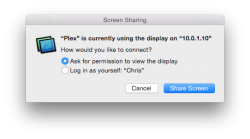So your saying, as an example, on my current mini running plex media center i could log on to my admin account in the background and do any updates and not disturb the wife watching a movie? thats amazing if i can get it to work
I'm pretty sure the answer is Yes. At least, I'm sure I can do this with
my setup. The real answer may depend upon the exact Plex setup and the viewing device (smart TV, TV w/Roku, TV connected to mini via HDMI, etc). I don't know what you've got set up for viewing and how it's connected to the machine running the Plex server...
Ray2's comment that "You can't access via Shreen Sharing without changing the tv display. Not recommended if family is in there viewing" doesn't quite make sense to me, but he has
way more experience and know-how on this than I do.
You mention "plex media center." I'm not sure about that because I think it's and old version -- isn't it called Plex Media Server now?
In my setup, I've got Plex Media Server (recent version) running on my iMac. My old dumb CRT TV is connected to an older Roku box. The iMac and Roku box are connected to my local network with Ethernet cable. In this config, I'm sure I could use my MacbookPro to log into the iMac's admin user with a screen sharing session without disturbing the movie being streamed to my Roku/TV.
If the TV were connected directly to my iMac (i.e., the Plex Server machine) somehow, it could be a different story, and maybe that's the way Ray2 has it set up. (I mean maybe his TV is connected to the HDMI output on his Mac Mini.)
Still, though, I don't understand why even that would be a problem, because I know I can use my MacbookPro to have a screen sharing session logged into the iMac's admin user while my daughter plays a game on the actual iMac screen with her own userid.
----------
wait -- I just realized something: I think Ray2 said he downgraded back to Snow Leopard due to auto-wake from sleep problems. Well, in Snow Leopard, the screen sharing feature could only take over the screen currently being displayed on the Mac's display. Thus, with OS X 10.6 and a TV connected to HDMI, his comment makes sense to me.
In 10.7 or 10.8 (not sure which) screen sharing was improved to allow you to (remotely) display a screen for a user
different from the user using the Mac's connected display. I've done this running 10.8 Mountain Lion and it is very cool! So, I think if Ray2 were running Mountain Lion he would no longer see the behavior he describes interrupting the movie display. (But I'm not at all disputing any other issues he had which caused him to downgrade.)
I hope I'm helping and not just confusing the issue! I have considered using a Mac Mini as a Plex (and other) server on my network, which is why I was reading this thread. I appreciate anyone who can correct my misunderstandings...!