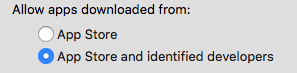Both bsbeamer and me was stuck during 10.13.3 upgrade with unflashed Nvidia Pascal GPU. And both of us can fix the issue by re-enabling SIP.
This seems nothing to do with EFI, bebeamer cannot fix the issue by swapping his GTX680 Mac Edition card back in.
So, if any of you want to perform this OS upgrade with Nvidia web driver installed. I highly suggest you re-enable SIP BEFORE you install 10.13.3. If you already stuck. You can still re-enable SIP to see if the installation can continue.
For those who are using unflashed Maxwell / Pascal card. You cannot access the normal recovery partition. So, to re-enable SIP.
1) Hold Command + R + S during boot (usually hold 20-30s is good enough)
2) wait 3 min (from you press the power button)
3) press ENTER 10 times
4) enter
5) wait 10s
6) enter
This whole procedure will be completed with black screen only. I connect an iPhone to the USB port to help me to identify the computer status. Once the recovery partition is loaded, the iPhone will shows charging (screen wake for few seconds and vibrate), that's the time I release the Command + R + S. And once the reboot command is working, I can see the iPhone charging status changed as well. A USB card reader with light indication can do the same thing. But in general, wait for 30s is good enough during boot (assuming using SSD).
After SIP re-enabled, my Mac continue the OS installation. And I can actually see the progress bar with the Apple logo like a normal Mac with the EFI graphic card.
This seems nothing to do with EFI, bebeamer cannot fix the issue by swapping his GTX680 Mac Edition card back in.
So, if any of you want to perform this OS upgrade with Nvidia web driver installed. I highly suggest you re-enable SIP BEFORE you install 10.13.3. If you already stuck. You can still re-enable SIP to see if the installation can continue.
For those who are using unflashed Maxwell / Pascal card. You cannot access the normal recovery partition. So, to re-enable SIP.
1) Hold Command + R + S during boot (usually hold 20-30s is good enough)
2) wait 3 min (from you press the power button)
3) press ENTER 10 times
4) enter
Code:
csrutil enable6) enter
Code:
rebootThis whole procedure will be completed with black screen only. I connect an iPhone to the USB port to help me to identify the computer status. Once the recovery partition is loaded, the iPhone will shows charging (screen wake for few seconds and vibrate), that's the time I release the Command + R + S. And once the reboot command is working, I can see the iPhone charging status changed as well. A USB card reader with light indication can do the same thing. But in general, wait for 30s is good enough during boot (assuming using SSD).
After SIP re-enabled, my Mac continue the OS installation. And I can actually see the progress bar with the Apple logo like a normal Mac with the EFI graphic card.
Last edited: