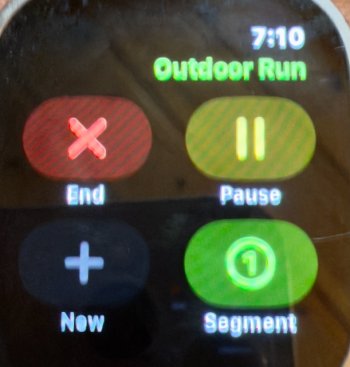A little background -
I have a 15 pro max I have AirPods
I run , especially on trails and like to use the OS Maps app, and sometimes All Trails to find my way around with routes
For the last few years I used a Garmin 945
Recently got a Coros Vertix 2s - too expensive for me brand new (close to £600) but got it for a good price second hand from an ebay store.
Coros is brilliant for battery life but I’m finding the user interface too fidgety. Maybe I’ll get used to it over time, I’m not sure .
I have a return window of just over a week left for the coros for a full refund
I was thinking of trying an Apple Watch instead. Never had one before but I know it will integrate with my iPhone and AirPods.
I was specifically thinking of getting a cheaper refurb Series 8 or 9.
Questions:
• any runners here which Apple Watch do you use and why?
• is the battery life good for trail runs and 10ks and HMs? When I’m out on the trails it’s typically around 2 hours.
• can I use All Trails or OS Maps on the watch to show me directions of a loaded up route ?
• on a WiFi only version can I load up a specific podcast episode or episodes , leave the phone behind and use AirPods to listen to the episode ? I’m specifically thinking just 30 mins walks where I don’t want to take the phone with me
I have a 15 pro max I have AirPods
I run , especially on trails and like to use the OS Maps app, and sometimes All Trails to find my way around with routes
For the last few years I used a Garmin 945
Recently got a Coros Vertix 2s - too expensive for me brand new (close to £600) but got it for a good price second hand from an ebay store.
Coros is brilliant for battery life but I’m finding the user interface too fidgety. Maybe I’ll get used to it over time, I’m not sure .
I have a return window of just over a week left for the coros for a full refund
I was thinking of trying an Apple Watch instead. Never had one before but I know it will integrate with my iPhone and AirPods.
I was specifically thinking of getting a cheaper refurb Series 8 or 9.
Questions:
• any runners here which Apple Watch do you use and why?
• is the battery life good for trail runs and 10ks and HMs? When I’m out on the trails it’s typically around 2 hours.
• can I use All Trails or OS Maps on the watch to show me directions of a loaded up route ?
• on a WiFi only version can I load up a specific podcast episode or episodes , leave the phone behind and use AirPods to listen to the episode ? I’m specifically thinking just 30 mins walks where I don’t want to take the phone with me