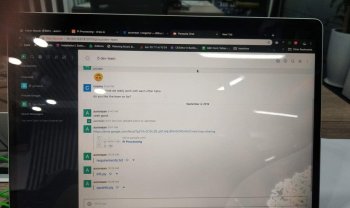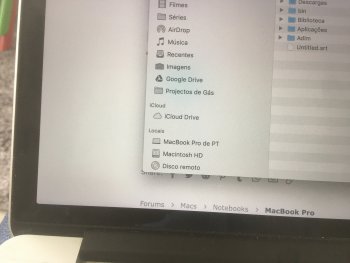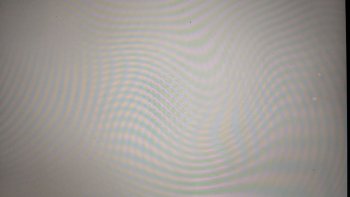Hello there, I am in a little dilemma.
I was walking to my university as I normally do for my summer research when it suddenly started raining. I was close to school so I ran and made it. However, when I opened my backpack, I found that there were splotches of water on my macbook pro screen. I tried scrubbing it off but it appears to be actually inside and under the screen, and not just something I could simply wipe off. I've been through a number of solutions but none of them work: I tried to run my computer at 70 degrees celsius to get the fans going at a fast rpm, in order to evaporate the water. This didn't really get rid of the splotches however, and I stopped trying that route. I understand that you are supposed to shut off your computer if it comes in contact with water, which I have already done, but the water splotches under the screen still refuse to go away. What more can I do? Is there some trick with putting a huge fan and a towel directly at the screen?
No water got into the keyboard or anything, just stuck under the screen. My computer is still functional but it's very irritating to see the water splotches staining the beautiful retina display. I'm very aware that Apple and especially Applecare do not cover water damage under their warranties. In fact, the genius bar insisted I buy a new macbook pro, which I declined immediately. My computer is perfectly fine, I'm just not happy with the water splotches and I want to get rid of them.
Thanks for reading, please help if you can.