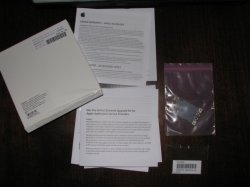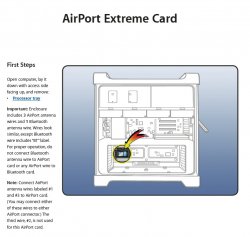Got a tip for us?
Let us know
Become a MacRumors Supporter for $50/year with no ads, ability to filter front page stories, and private forums.
What Airport card for 2009 Mac Pro
- Thread starter marstaton4
- Start date
- Sort by reaction score
You are using an out of date browser. It may not display this or other websites correctly.
You should upgrade or use an alternative browser.
You should upgrade or use an alternative browser.
is this one correct for 2009 mac pro ? http://www.macwarehouse.co.uk/catalogue/item/APPAC132
but the part number is slightly different: MB988ZM/A vs MB988LL/A
but the part number is slightly different: MB988ZM/A vs MB988LL/A
What was the final decison on which leads to connect?
I have been following this thread and would like to know final decision on which leads to connect to the Airport card for the MacPro 2009. I read where some connected leads 1 and 2, and others connected leads 2 and 3. Could someone who had the card pre-installed or Apple store connected check their connections and post it?
I am also having difficulty in connecting the small rf connectors. Any hints from those who did it themselves?
Thanks.
BTW, I bought my Airport card from B&H Photo in New York for the standard $49.95 with no tax and no shipping. Received it in 3 days after ordering.
I have been following this thread and would like to know final decision on which leads to connect to the Airport card for the MacPro 2009. I read where some connected leads 1 and 2, and others connected leads 2 and 3. Could someone who had the card pre-installed or Apple store connected check their connections and post it?
I am also having difficulty in connecting the small rf connectors. Any hints from those who did it themselves?
Thanks.
BTW, I bought my Airport card from B&H Photo in New York for the standard $49.95 with no tax and no shipping. Received it in 3 days after ordering.
Airport Part# & Installation on Mac Pro 2009
After talking with Apple Service Provider, the part for the Nehalem Mac Pro 2009 is MB988Z/A. Here are photos of the card before and after my installation. Wires 1 and 2 are connected. Everything works great. I used a very small needle-nose pliers to help me position the antennas correctly before snapping into place.
After talking with Apple Service Provider, the part for the Nehalem Mac Pro 2009 is MB988Z/A. Here are photos of the card before and after my installation. Wires 1 and 2 are connected. Everything works great. I used a very small needle-nose pliers to help me position the antennas correctly before snapping into place.
Attachments
After talking with Apple Service Provider, the part for the Nehalem Mac Pro 2009 is MB988Z/A. Here are photos of the card before and after my installation. Wires 1 and 2 are connected. Everything works great. I used a very small needle-nose pliers to help me position the antennas correctly before snapping into place.
i guess the right part number is MB988ZM/A; well, at least i can find that code as apple airport.
edit: can you connect to 5ghz wifi networks too? don't know if you have an airport extreme base station at your disposal.
I can confirm that the generic Broadcom wi-fi cards work. I do have a problem. Does anyone know where I can get screws to secure the card to the posts as shown on the first page? Thanks in advance!
Antennas plugs numbers
I'm facing problems with my brand new MacPro 2.66 GHz Quad-Core Intel Xeon. (see attached picture)
- The first problems appears when I 've seen the new Apple's Magic Mouse BT controlled and checked BT compatibility with my new MacPro. When I checked on the MacPro BT connexion, nothing on the Preferences as well as - of course - on System informations. After checking the electric connexions on BT card, I've seen some plugs were not properly sat. Starting up the Mac, and BT was OK - Bad point for Apple
- For Airport card and it's empty bay, I'm just wondering if the 2 antennas plugs card taken from my previous MacPro (18 months old) will works on this one?
- I have also a question on the "mysterious" third antenna wire. Does someone knows why all cards I've seen on the market have only two plugs? Someone having a new MacPro equipped from Apple's assembly airport card could check if they have 2 or 3 antennas plugs?
Thanks!
I'm facing problems with my brand new MacPro 2.66 GHz Quad-Core Intel Xeon. (see attached picture)
- The first problems appears when I 've seen the new Apple's Magic Mouse BT controlled and checked BT compatibility with my new MacPro. When I checked on the MacPro BT connexion, nothing on the Preferences as well as - of course - on System informations. After checking the electric connexions on BT card, I've seen some plugs were not properly sat. Starting up the Mac, and BT was OK - Bad point for Apple
- For Airport card and it's empty bay, I'm just wondering if the 2 antennas plugs card taken from my previous MacPro (18 months old) will works on this one?
- I have also a question on the "mysterious" third antenna wire. Does someone knows why all cards I've seen on the market have only two plugs? Someone having a new MacPro equipped from Apple's assembly airport card could check if they have 2 or 3 antennas plugs?
Thanks!
Attachments
Installation of MB988ZM/A in a early 2009 quad nehalem 2,6 Mac Pro
i uploaded some pictures and wrote down the facts.
http://cordisblog.blogspot.com/2009/11/howto-einbauanleitung-mb871da-airport.html
its cables 1 and 3 !!!!!
feedback welcome....
i uploaded some pictures and wrote down the facts.
http://cordisblog.blogspot.com/2009/11/howto-einbauanleitung-mb871da-airport.html
its cables 1 and 3 !!!!!
feedback welcome....
Therei uploaded some pictures and wrote down the facts.
http://cordisblog.blogspot.com/2009/11/howto-einbauanleitung-mb871da-airport.html
its cables 1 and 3 !!!!!
feedback welcome....
It's in french, but pictures spoke by themselves
For me, I've choosen cables 1 & 2
I bought one from ebay, it's working perfectly in my 2010 new mac pro and it's 802.11n.
http://stores.ebay.co.uk/justopeshop_Apple-Macintosh-iPod
Just wondering where did these ebay sellers got the airport card so cheap!
http://stores.ebay.co.uk/justopeshop_Apple-Macintosh-iPod
Just wondering where did these ebay sellers got the airport card so cheap!
Just installed one in my 2009 Mac Pro. I used wires 1 and 3! Works great.
Yes, that's true!
I have uploaded the original instruction according to Apple.
Attachments
There is no consensus. Unfortunately the only way to check if your Mac has properly labeled cables is to try all the combinations (technically you could swap the cables on a live machine, I wouldn't recommend that, though) and watch the Airport radar menu (press alt+click on the radar) for best TX rate and SNR values.
I bought an second hand Mac Pro 2009 6 core and I tried to install Airport but the cables are not numbered.
Also the antenne cables don't connect to the card.
Do I need a tool to connect the wires? I can't do it with my fingers and my thumb. They don't fit.
http://www.ebay.co.uk/itm/Apple-Air...644518?hash=item5d4b154866:g:~tAAAOSwL7VWn7m9

Also the antenne cables don't connect to the card.
Do I need a tool to connect the wires? I can't do it with my fingers and my thumb. They don't fit.
http://www.ebay.co.uk/itm/Apple-Air...644518?hash=item5d4b154866:g:~tAAAOSwL7VWn7m9

I bought an second hand Mac Pro 2009 6 core and I tried to install Airport but the cables are not numbered.
Also the antenne cables don't connect to the card.
Do I need a tool to connect the wires? I can't do it with my fingers and my thumb. They don't fit.
http://www.ebay.co.uk/itm/Apple-Air...644518?hash=item5d4b154866:g:~tAAAOSwL7VWn7m9

Number doesn't quite really a matter. Just connect number 1 to the top, number 3 to the bottom usually fine. If not, try different combination until you get the best signal.
Anyway, can't determine the connector type from the picture. But by considering it can go into macbook as well, may be it's IPX 4 connector, not IPX 1. You better ask the seller the exact spec of the connector.
If that's IPX 4, you can of course buy a IPX 1 -> IPX 4 adaptor to fix the issue. Or like me get a IPX 4 -> SMA cable and connect to an external antenna, so that always have good reception.
https://forums.macrumors.com/thread...ittently-disconnecting.2025450/#post-24146998
Register on MacRumors! This sidebar will go away, and you'll see fewer ads.