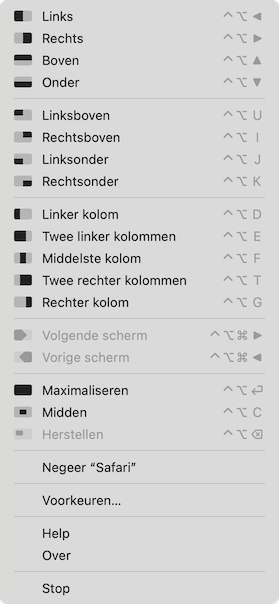This is what I have on my Macs:
Browsers: Chrome, Brave (I use Chrome mainly even if it's Google etc because it's noticeably faster for me)
Email client: Airmail
Calendar: BusyCal
Task manager: Things 3
Note taking: UpNote
Code/text editor: Visual Studio Code
Git client: Github Desktop
REST client: Insomnia
Office suite: OnlyOffice, LibreOffice
Password manager: Bitwarden (Personal), LastPass (Work)
Social media and chat: Slack, Mastodon, Discord, Twitter, Whatsapp, Messenger, Skype
Video calls: Jitsi Meet, Zoom
Multimedia: Plex, Radarr, Sonarr, Sabnzbd, YouTube Music
VPN: FastestVPN
File sync: Resilio Sync
File sharing: JumpShare
Virtual machines: VMWare Fusion
Remote Desktop: AnyDesk and TeamViewer
Backup: Backblaze, TimeMachine
Launcher: Alfred
Uninstaller: AppCleaner
Screen capturing: CleanShot X
FTP/SFTP/S3 client: Cyberduck
Window manager: Rectangle + Display Maid
Miscellaneous: Docker for Desktop, Hidden Bar (cleanup menu bar), Horcrux (backing up emails)
Books: Kindle, Apple Books
Browsers: Chrome, Brave (I use Chrome mainly even if it's Google etc because it's noticeably faster for me)
Email client: Airmail
Calendar: BusyCal
Task manager: Things 3
Note taking: UpNote
Code/text editor: Visual Studio Code
Git client: Github Desktop
REST client: Insomnia
Office suite: OnlyOffice, LibreOffice
Password manager: Bitwarden (Personal), LastPass (Work)
Social media and chat: Slack, Mastodon, Discord, Twitter, Whatsapp, Messenger, Skype
Video calls: Jitsi Meet, Zoom
Multimedia: Plex, Radarr, Sonarr, Sabnzbd, YouTube Music
VPN: FastestVPN
File sync: Resilio Sync
File sharing: JumpShare
Virtual machines: VMWare Fusion
Remote Desktop: AnyDesk and TeamViewer
Backup: Backblaze, TimeMachine
Launcher: Alfred
Uninstaller: AppCleaner
Screen capturing: CleanShot X
FTP/SFTP/S3 client: Cyberduck
Window manager: Rectangle + Display Maid
Miscellaneous: Docker for Desktop, Hidden Bar (cleanup menu bar), Horcrux (backing up emails)
Books: Kindle, Apple Books