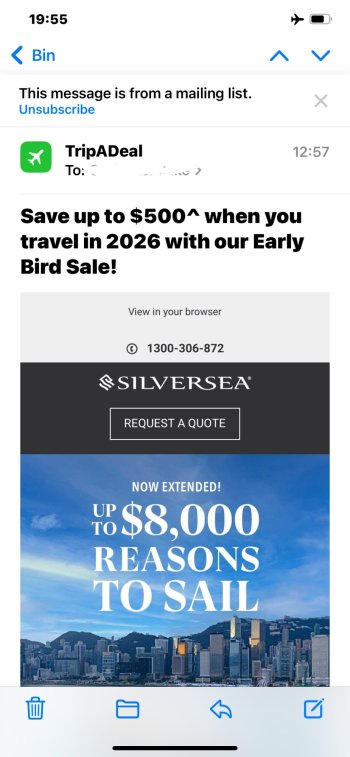Mail app is a MESS. Always running in background and burning battery life (I have tried every "fix" and none work) and emails taking forever to download...when they do download, they do so multiple times...badges/notifications showing nothing and 20+ new messages.
Got a tip for us?
Let us know
Become a MacRumors Supporter for $50/year with no ads, ability to filter front page stories, and private forums.
What has happened to Mail??? [MERGED]
- Thread starter Ralfi
- Start date
- Sort by reaction score
You are using an out of date browser. It may not display this or other websites correctly.
You should upgrade or use an alternative browser.
You should upgrade or use an alternative browser.
It's been there since the VIP feature was released.View attachment 2465133
Is there any way to get rid of the i next to the VIP mail? Trivial as it may be, it bugs me 😁
I've only just gone back to Apple mail after many years. Don't remember it being there. Thanks.It's been there since the VIP feature was released.
The current version of Apple Mail is evidence of the company’s desperation to continue adding value to its products in order to justify some notion of continuing ‘innovation’ and, incidentally, increasing product prices. The email Summary option, for example, is laughable in-your-face baby step effort of the AI. Let us pray that the gods provide guidance to developers to improve the ease of turning off innovations like Summary and the misguided changes to the Photo app. Real improvement will soon join Apple Silicon and be measured in nanos.
Mail on iOS 18.2: badge - 3 unread messages, inside Mail - 2 unread messages, inside mailbox - no unread messages.
I turned on my old iPhone 6 with 12.5.7, no problem with Mail.
Please consider leaving 1 star reviews for Mail https://apps.apple.com/app/mail/id1108187098 Maybe Apple will get the message this way.
I turned on my old iPhone 6 with 12.5.7, no problem with Mail.
Please consider leaving 1 star reviews for Mail https://apps.apple.com/app/mail/id1108187098 Maybe Apple will get the message this way.
Thanks. Done.Please consider leaving 1 star reviews for Mail https://apps.apple.com/app/mail/id1108187098 Maybe Apple will get the message this way.
I’ve also noticed emails from others that used to go to the Inbox are now going to the Spam folder, & there’s no way that I can see to not mark them as spam so future emails don’t go to spam….It adds an extra task of moving them to the Inbox….
I hate that I can't disable the Junk folder completely. It's disabled in the menu. Even addresses that I communicate the most with sometimes are in the Junk folder. I marked them now as VIPs but that doesn't help. Also this VIP function seems not to work for every address. Some are completely empty.
@Ralfi I remember this option from many years ago but don't see it anywhere now. There is no junk at the moment. But if it was in the right click menu I would have seen it.
@Ralfi I remember this option from many years ago but don't see it anywhere now. There is no junk at the moment. But if it was in the right click menu I would have seen it.
It now takes my iPhone many hours to download email. This is bad.
I recently updated my iPhone 14 Pro from 17.7.4 to 18.3.1.
Before the update, the phone was working fine.
Since the update, it can take hours for an email to be downloaded, or even overnight or longer. The same emails download in a timely manner on my computer. This includes when I try to make the phone download emails--nothing happens, even when I know there is mail.
The phone uses Mail.
Several other things are now glitching or not working well, but that one is the worst.
Is there a way to fix this?
As of when I am typing this, the newest message that the iPhone has downloaded is four and a half hours old. The computer has downloaded several newer messages, dated as recently as a few minutes ago.
This brings back memories of past updates to the iOS in past phones: each time there was an update, the phone was less stable and was slower. I hope that I'm not in another cycle like this.
I recently updated my iPhone 14 Pro from 17.7.4 to 18.3.1.
Before the update, the phone was working fine.
Since the update, it can take hours for an email to be downloaded, or even overnight or longer. The same emails download in a timely manner on my computer. This includes when I try to make the phone download emails--nothing happens, even when I know there is mail.
The phone uses Mail.
Several other things are now glitching or not working well, but that one is the worst.
Is there a way to fix this?
As of when I am typing this, the newest message that the iPhone has downloaded is four and a half hours old. The computer has downloaded several newer messages, dated as recently as a few minutes ago.
This brings back memories of past updates to the iOS in past phones: each time there was an update, the phone was less stable and was slower. I hope that I'm not in another cycle like this.
Hello,
I suggest rebooting your phone as the amount of RAM may be affecting your phones. I also think ringing Apple and asking may help.
Hope that works
Its really unpredictable😅
I suggest rebooting your phone as the amount of RAM may be affecting your phones. I also think ringing Apple and asking may help.
Hope that works
Its really unpredictable😅
I rebooted the phone. It did not help, alas.Hello,
I suggest rebooting your phone as the amount of RAM may be affecting your phones. I also think ringing Apple and asking may help.
Hope that works
Its really unpredictable😅
I did not call Apple. LOL.
Help - serious mail horrors! Received merged emails on iOS18.3.1 mobile. Silversea email consists of online banking confirmation content, TripADeal email consists of Silverseas content, TripADeal email consists of Ruggable content ????? Anyone else receiving similar?

Attachments
Mail issues here too since updating to 18.4.
I'm using icloud and new emails are no longer pushing through. Instead, I now have to open the mail app for me emails to come through.
Is anyone else having this?
I'm using icloud and new emails are no longer pushing through. Instead, I now have to open the mail app for me emails to come through.
Is anyone else having this?
I’m having exactly the same issues. Mails (iCloud) no longer push after updating to 18.4 (22E5216h).Mail issues here too since updating to 18.4.
I'm using icloud and new emails are no longer pushing through. Instead, I now have to open the mail app for me emails to come through.
Is anyone else having this?
I’ve tried to disable mail, push, fetch, etc…. To no avail.
Please keep us updated if you figure anything out. I'll do the same.I’m having exactly the same issues. Mails (iCloud) no longer push after updating to 18.4 (22E5216h).
I’ve tried to disable mail, push, fetch, etc…. To no avail.
The latest beta is better than the previous one but still erratic … there are times when the emails are pushed and then all of the sudden, they stop being pushed for a time …. I can’t get to the bottom of it. I’ve had to start using a third party mail app for the time being, while I monitor what’s wrong with the Apple mail app and my iCloud account. By the way, I did a reset of network settings to see if it would help… but it didn’t. I have sent a beta feedback to Apple about the issue.I think the latest beta has almost fixed this issue.
Mail drops straight in without having to open the app BUT you don't get a notification (screen doesn't light up to tell you you have mail). My sound is off, so don't know if you get audio notification.
Yup. Mines gone back to broken. Tried everything mentioned in previous posts# but no luck.The latest beta is better than the previous one but still erratic … there are times when the emails are pushed and then all of the sudden, they stop being pushed for a time …. I can’t get to the bottom of it. I’ve had to start using a third party mail app for the time being, while I monitor what’s wrong with the Apple mail app and my iCloud account. By the way, I did a reset of network settings to see if it would help… but it didn’t. I have sent a beta feedback to Apple about the issue.
Just got off the phone with Apple support, the last security update (yesterday) broke Mail in regards to pushing. They have no fix at the moment
Yes, exactly the same for me.Mail issues here too since updating to 18.4.
I'm using icloud and new emails are no longer pushing through. Instead, I now have to open the mail app for me emails to come through.
Is anyone else having this?
What a **** showJust got off the phone with Apple support, the last security update (yesterday) broke Mail in regards to pushing. They have no fix at the moment
Thanks Edward for looking into this. Good to know they're aware of it. And fingers crossed the next upgrade will fix the issue.Just got off the phone with Apple support, the last security update (yesterday) broke Mail in regards to pushing. They have no fix at the moment
Register on MacRumors! This sidebar will go away, and you'll see fewer ads.