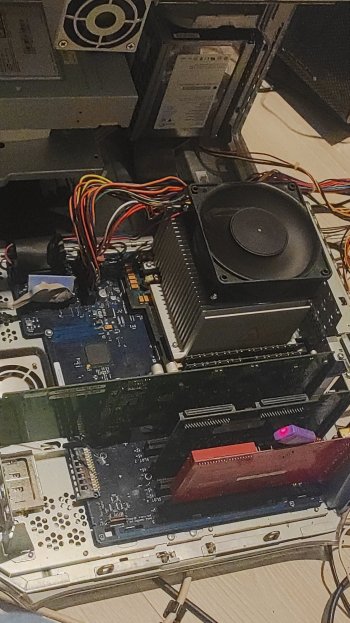Got a tip for us?
Let us know
Become a MacRumors Supporter for $50/year with no ads, ability to filter front page stories, and private forums.
What have you done with a PowerPC today?
- Thread starter 2984839
- Start date
- Sort by reaction score
You are using an out of date browser. It may not display this or other websites correctly.
You should upgrade or use an alternative browser.
You should upgrade or use an alternative browser.
Trying to get OS9 on the MDD once again... But first I'm gonna prepare the hard drive (a 80gb Seagate that came off a dead iMac G4).
Amusingly enough I could get a OS9.2.2 hard disk booting (my iBook G3 in target disk mode) and the MDD didn't even object to that, but regardless I'm gonna take my 9.2.2 disk and patch in the files from the MDD-specific "OS9General.dmg".
Also, my MDD in it's current (total jank) status... I can't wait to finally recap the AcBel PSU and be finally able to button it back up.
Amusingly enough I could get a OS9.2.2 hard disk booting (my iBook G3 in target disk mode) and the MDD didn't even object to that, but regardless I'm gonna take my 9.2.2 disk and patch in the files from the MDD-specific "OS9General.dmg".
Also, my MDD in it's current (total jank) status... I can't wait to finally recap the AcBel PSU and be finally able to button it back up.
Attachments
She still goes like how I remember - maybe I should fire up the TiBook
Lots of old skool icons in the dock thereToday I fired up my G5 DC for the first time in 9 years.
Lots of old skool icons in the dock there
When I bought my PM G5 in 2018, it had LimeWire installed! That certainly raised my eyebrows due to the nostalgia of my brief flirtation with it in the mid 2000s before swiftly moving onto BitTorrent.
I remember the disappointment of downloading a song over a 56K connection on Napster....only to find that it's a looped recording of Bill Clinton, "I never had sexual relations with that woman...." 
Been trying to suss out what's still able to connect online without getting cert errors haha - been a lot of fun. At least Wolfenstien still works !Lots of old skool icons in the dock there
Didn't realise iTunes 10.6 doesn't link up to iTunes Match anymore. Guess things do change in almost a decade 🥲
I remember the disappointment of downloading a song over a 56K connection on Napster....only to find that it's a looped recording of Bill Clinton, "I never had sexual relations with that woman...."
Ah, yeah. The infinite spam content that was flooded onto the Gnutella network by companies acting on behalf of Hollywood and the music industry to frustrate and throw off downloaders. It must've been doubly annoying to have your time wasted and wind up listening to the loop of a liar!
Served me right I guessIt must've been doubly annoying to have your time wasted and wind up listening to the loop of a liar!
I wish I'd kept that clip now - a real historical artefact
Today, I looked a bit into Tracking Speed which is under the Mouse tab in Keyboard & Mouse in System Preferences.

My preference is to have this set as fast as possible!
It's possible to fiddle with the settings from the command line:
$ defaults read -g com.apple.mouse.scaling
You can set the value from 1.0 to 5.0
$ defaults write -g com.apple.mouse.scaling 3.0
But then you need to logout and log back in, or restart.
Apparently, you can disable this by setting a value of -1
$ defaults write -g com.apple.mouse.scaling -1
There is also access to programmatically tweak the IOHIDFamily via HIDPointerAccelerationSettings, HIDPointerAccelerationTable, HIDPointerAccelerationType, etc. in the IORegistry of the IOHIDPointing object associated with the mouse.
Over on Linux, there is something called "Pointer Speed", and again I like this set as fast as possible.

Your mileage may vary (YMMV) and your preferences too!
My preference is to have this set as fast as possible!
It's possible to fiddle with the settings from the command line:
$ defaults read -g com.apple.mouse.scaling
You can set the value from 1.0 to 5.0
$ defaults write -g com.apple.mouse.scaling 3.0
But then you need to logout and log back in, or restart.
Apparently, you can disable this by setting a value of -1
$ defaults write -g com.apple.mouse.scaling -1
There is also access to programmatically tweak the IOHIDFamily via HIDPointerAccelerationSettings, HIDPointerAccelerationTable, HIDPointerAccelerationType, etc. in the IORegistry of the IOHIDPointing object associated with the mouse.
Over on Linux, there is something called "Pointer Speed", and again I like this set as fast as possible.
Your mileage may vary (YMMV) and your preferences too!
Enjoyed my Sawtooth on the MateView…

This is using a hardware EDID override to force a 1600×1024 mode and DVI-to-DisplayPort conversionbecause I can because I can't be bothered to look for "stoopid" DVI-to-HDMI adapters or cables. Without the override I only get 1024×768 (on 8.6) or 1280×1024 (on Tiger), there's no picture while the system boots up and I occasionally have to reset the converter. With the override, things just work™ as far as the Rage 128 Pro allows them to.
This is using a hardware EDID override to force a 1600×1024 mode and DVI-to-DisplayPort conversion
Last edited:
Scrub that.Enjoyed my Sawtooth on the MateView…
Just look how pin-sharp the unsmoothed text is in Bertha's pixel-doubled 3200×2048 image. The icons are pure pixel art anyway.
Last edited:
Ah, yeah. The infinite spam content that was flooded onto the Gnutella network by companies acting on behalf of Hollywood and the music industry to frustrate and throw off downloaders. It must've been doubly annoying to have your time wasted and wind up listening to the loop of a liar!
Remember the Madonna, "What the f*** do you think you're doing?" clip that was spread, titled as one of her new-at-the-time songs? 🤣🤣🤣🤣🤣
Remember the Madonna, "What the f*** do you think you're doing?" clip that was spread, titled as one of her new-at-the-time songs? 🤣🤣🤣🤣🤣
I honestly didn't know about this! Hilarious.
Though by that stage Louise Ciccone was no longer on my radar as an artist of interest.

mmphosis (@mmphosis@mastodon.social)
Attached: 1 image @nielso@digitalcourage.social In TextEdit's Preferences, you can set the format for a New Document to Plain Text.
Well I didn't write the track today but did post a video. The track was written entirely on my 12" G4 Powerbook (downclocked to 800Mhz) - iteroni link included for regions where video is blocked!

 iteroni.com
iteroni.com

8088 - Better Stronger Faster
Another track from my Protracker EP available at 8088.bandcamp Written on a 12" G4 Powerbook using the Amiga Protracker clone.
I started up my iBook g3 after it's been sitting for quite a long time. It started right up and was charged to ~75% before I shut it down for the day and unplugged it. I'll see how it holds a charge. Can't get it on WiFi so I'm not sure what if anything I will do with it. Doesn't seem worth selling. I am kind of sentimental about it!


8088 - Better Stronger Faster
Another track from my Protracker EP available at 8088.bandcamp Written on a 12" G4 Powerbook using the Amiga Protracker clone.iteroni.com
What is this? Some sort of Lo-Fi proof of concept project?
iteroni link included for regions where video is blocked!

Thanks, because ridiculously, ITV - a UK broadcaster and media organisation, has blocked people in the UK from viewing content featuring a UK sci-fi TV series. Where's the logic in that? FFS.
Rant over.
Nice work @Dronecatcher. I remember listening to the track in a previous post and I like the style in which you've expanded it into a music video centred around Space: 1999.
I started up my iBook g3 after it's been sitting for quite a long time. It started right up and was charged to ~75% before I shut it down for the day and unplugged it. I'll see how it holds a charge. Can't get it on WiFi so I'm not sure what if anything I will do with it. Doesn't seem worth selling. I am kind of sentimental about it!View attachment 2353370
The wifi connection issue is very likely related to the 802.11b protocol of the AirPort card being both too old for modern wifi routers to connect with it and also the modern wifi router using a minimum encryption standard of WPA2 Personal. The AirPort card is only able, at most, to connect to the older WPA (“WPA1”, basically) or to the very old WEP encryption scheme. WEP is highly advised to be avoided nowadays.
Sometimes a wifi router can be configured manually to broadcast and receive in 802.11b, 802.11b/g, and 802.11 b/g/n, but more often than not, most, at a minimum, they’re configured for 802.11g/n and later, such as 802.11n/ac).
If you still want to try out wifi with the iBook, I did something like this a few years ago for my iBook G3/466: I connected a much older wifi router, an old blue-and-black Linksys WRT54GL model, directly to my modern wifi router with an ethernet cable as kind of a secondary wifi access point for just the iBook.
On the older Linksys wifi router, I set it up to broadcast a 802.11b/g signal (I also had an AirPort Extreme card to try out with a PowerBook, as AirPort Extreme used 802.11g). I configured the Linksys to the maximum encryption level which that AirPort card could recognize (which, for that particular unit, did recognize WPA(1)). Then I set up that Linksys router to only recognize the MAC address of that AirPort card, which (in most cases) would ignore all requests from any other wifi device to connect. That way, the older wifi router could still pass along the connected, recognized AirPort card to the main wifi router to get onto the internet. It wasn’t truly “secure”, but it was a step toward that for the sake of fun.
Eventually, I found one of those tiny, discontinued 802.11n USB wifi adapters which would work on PowerPC Macs, and I used that instead for the iBook. Even so, in 2019, it took some searching about to find the right kind of adapter with the right software bundled. Unfortunately, I no longer have that USB adapter (I gave it away with another iBook) and have been unable to find a replacement. That iBook I used to connect with AirPort is connected nowadays to my network with an ethernet cable.
What is this? Some sort of Lo-Fi proof of concept project?
“Where’d you get your manners? The rude store?”
Last edited:
My memory is eidetic, like elephant. /natasha_from_rocky_and_bullwinkle_voice
My memory is eidetic, like elephant. /natasha_from_rocky_and_bullwinkle_voice
Evidently!
Do you remember Elephant Memory Systems?



Thanksridiculously, ITV - a UK broadcaster and media organisation, has blocked people in the UK from viewing content featuring a UK sci-fi TV series. Where's the logic in that? FFS.
I know - and yet you can find whole episodes of Space 1999 on there!
Register on MacRumors! This sidebar will go away, and you'll see fewer ads.