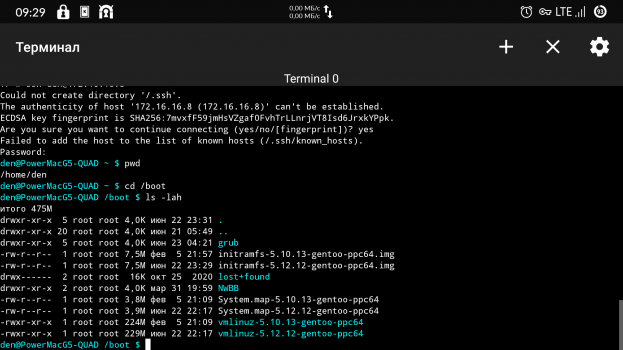We won't support OSX/iOS anymore because of destructive decisions Apple make.
Yesterday they removed 32-bit and ok, it's was kinda understandable.
Today they will remove OpenGL for no reason.
Tomorrow they will remove possibility of running native code.
Originally, OSX/iOS support was added because it was easy to maintain, but when it rеquires more action from us, I don't think we can support it without a dedicated maintainer for this platforms.
Platform code will not be removed, so someone can take it and continue support but I will remove OSX/iOS ports from autobuilds, will not provide them in releases, close all rеlated issues as WONTFIX and finally remove it from list of supported ports.
So, Apple, f*ck you.
Drop of OSX/iOS support · Issue #61 · FWGS/xash3d-fwgs
We won't support OSX/iOS anymore because of destructive decisions Apple make. Yesterday they removed 32-bit and ok, it's was kinda understandable. Today they will remove OpenGL for no reason. Tomor...
Interesting, I wonder if they will merge any PPC changes since none of the above applies (this is the Half Life open source engine). By the way, I agree.