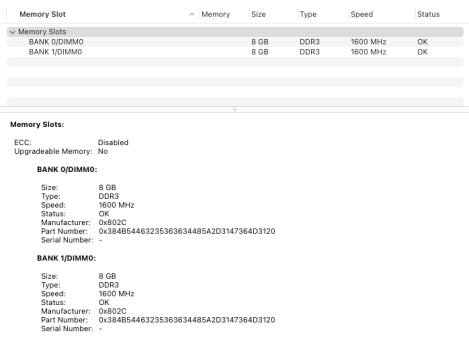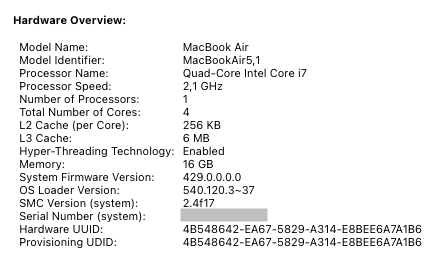I today watched this spectacular failure and decided to try it myself but instead of Sonoma I installed Monterey to my identical MBP 2010 i5 17". Before it was a double boot High Sierra + Linux Mint which worked great. They both existed on the same SSD but on different partitions.
The Monterey seems to work just fine on this machine. But...
I think Grub (or whatever bootloader) the Mint was relying on was/is also using the EFI-partition. I have not tried yet if I can boot back to Mint anymore but I guess there could be a problem with the Grub and OCLP existing on the same EFI-partition. Or is there? Do they override each other when installed or can they co-exist? 🧐 This I haven't tried before.
What do you think, can I boot back to Mint anymore? Do I have to reinstall Mint to regain access? Will Grub screw up the OCLP if reinstalled? Or is it possible at all to get the two to work together? If anybody knows it would save me a lot of time trying. Thanks!
The Monterey seems to work just fine on this machine. But...
I think Grub (or whatever bootloader) the Mint was relying on was/is also using the EFI-partition. I have not tried yet if I can boot back to Mint anymore but I guess there could be a problem with the Grub and OCLP existing on the same EFI-partition. Or is there? Do they override each other when installed or can they co-exist? 🧐 This I haven't tried before.
What do you think, can I boot back to Mint anymore? Do I have to reinstall Mint to regain access? Will Grub screw up the OCLP if reinstalled? Or is it possible at all to get the two to work together? If anybody knows it would save me a lot of time trying. Thanks!
Last edited: