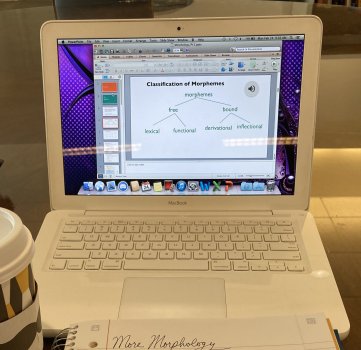Are you sure it's 4K? EveryMac.com says the model with the i5-5575R is only 1080p (but it could be wrong). What's the speed of the CPU?I might have to open this thing up and hope I can put it back together neatly so I can get an SSD in it.
https://everymac.com/systems/by_year/macs-released-in-2015.html
macsales.com has upgrade kits and videos. It should be pretty easy to upgrade the HD to an SSD. If the iMac was configured with a Fusion drive, then it also has an SSD that can also be upgraded.
In the "Shop All" menu, select "Upgrade Support" » "Upgrade Your Mac" » "iMac" » "iMac16,2 Late 2015" » "2.80 GHz (21.5-inch, Late 2015)" » "Internal Drive Options".
I don't see the Fusion drive upgrade options there so I went to "Home" » "SSD" » "iMac" » "iMac 21.5-Inch (Late 2013 - 2019)" which does have some Apple compatible NVMe options and a list of install videos.