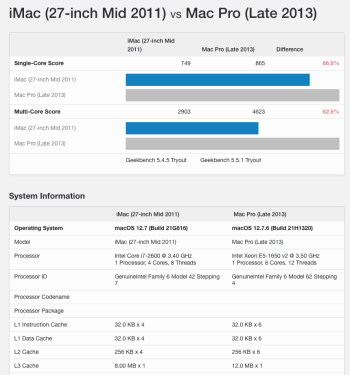Why? is a 2017 iMac with Sequoia not yet a perfect usable machine? What are you missing?my Macs are an idle cupboard-full of unused aluminium...
If you absolutely need a maintained system, Linux Mate (with the Cupertino tweak) does perfectly the job, as long you are not absolutely needing a specific software that has no equivalent...