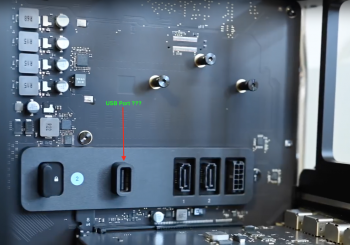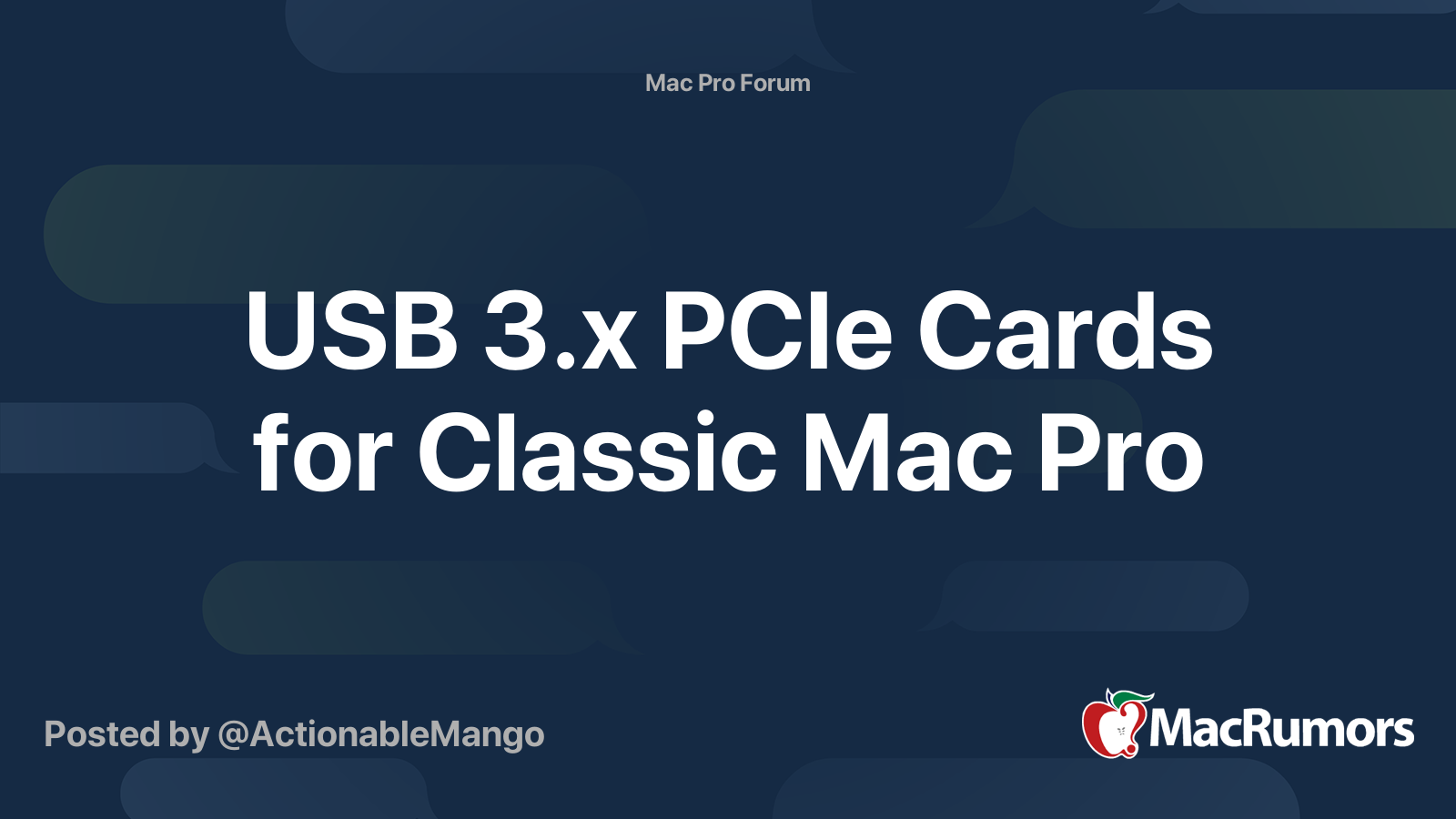Some of these dongle locks are finicky about hubs. The hub has to power the locks. Some will be pulling power from two locks from the single port and somehow getting that routed out the multiple hub ports. The cheapest option possible may not pull that off.
Unpowered hubs are not recommended by iLok .
"... If you need to use a hub, choose one that has a dedicated power supply adapter. This ensures each of your connected devices will get enough power from the hub. ..."
In this guide, we will show you how to resolve issues with iLok and the iLok License Manager for PC and Mac. Click here to get started!

www.sweetwater.com
Minimally would want to check before superglue the thing in there.
But in part that the point of the lock dongles. Small, cheap (i.e. older tech) computer running its own crypto . Tend to be skewed to the max power that USB 2.0 would give them (at least in bursts ).
[automerge]1579022664[/automerge]
Not with the default settings. But if external drive booting was enabled there is no good reasons why the internal USB socket wouldn't work as well as the Type A USB socket on the rear. The PCH has to "spin up" USB 2.0 ports to get the type-C ports working. So it isn't like the firmware can just sit there and ignore initialization of all the USB 2.0 ports on the PCH.
Putting a failover recovery drive inside the Mac Pro could be a yet another usage here. In a failure mode, so something (even USB 2.0 boot speeds) is better than nothing. If have an up to date installer and/or an image with custom diagnostics. ( even more so if the case is physically locked shut and getting it unlocked is going to take alot of time. )