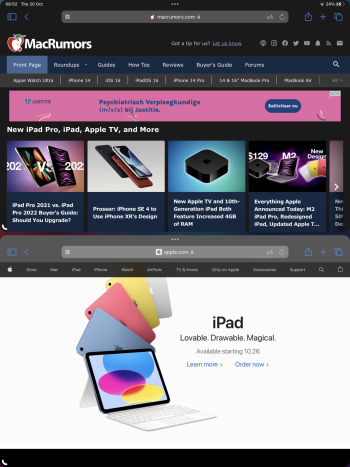I am asking this question both ways, out of curiosity and also sarcastically. What is the real life usage, purpose of this stage manager ? I am not talking about the external display feature that it has, but let's say if you are using stage manager only on the iPad, so how does it help ? What does it do so special or unique ? I mean I cannot drag and move app window the way I want, it only moves and resizes in certain sizes and ratio. The only thing I see it doing is, it makes two app window stay overlap on each other but what does it do ? Wasn't this even before and more efficiently being done without the stage manager where you could have 2 apps side by side and one in floating window. Sure you can have many app windows open in stage manager and it can give you an idea from the app column on the side, on which apps are open but I still don't see any big USP of this stage manager thing except the external display functionality.
Can someone help me make sense out of this thing called Stage manager on the iPad. To me it Sucks and sucks big time !!
If someone can give me a real life usage scenario ? Maybe that will help understand on how can stage manager come really handy and be used effectively.
Can someone help me make sense out of this thing called Stage manager on the iPad. To me it Sucks and sucks big time !!
If someone can give me a real life usage scenario ? Maybe that will help understand on how can stage manager come really handy and be used effectively.