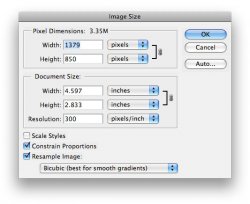Sure. No problem. I probably should have clarified initially, anyway.
I largely take issue with the separation created by your initial statement. What, in design, is more important than "layout?" Whether that be the layout of a logo, paragraph, illustration, page, or book. If the layout software isn't "graphic design" software, then layout itself isn't "graphic design." That is what I take exception to.
Fair enough. I tend to think of the creation of the artwork differently than adding text later, but that's probably just because of how I use the programs.
Whenever I have text closely integrated with graphics, I am usually using AI exclusively (or in conjunction with PS if there are images that need modification) whereas I use ID for blocks of text in books and other layouts where the text and the graphics (which may include text) are somewhat separate.