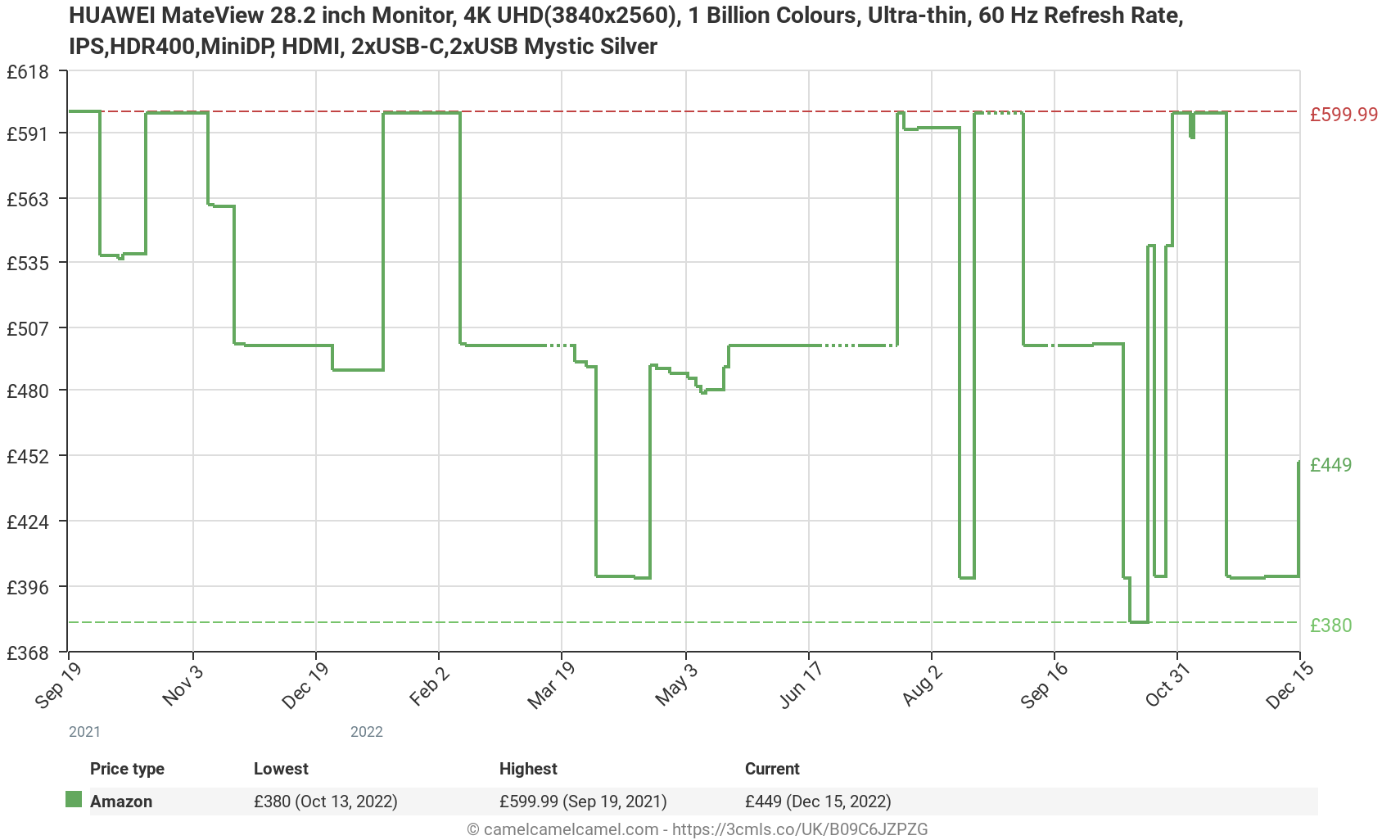Here's my experience.No, a 4k image on a 32" screen not going to be as sharp as a 5k image on a 27" screen. Scaling or not.
Even in unscaled mode, pixels on a 4k 32" screen will be more noticeable and any artefacts you get from using 'scaled mode' will be more obvious. That said, your alternative is - if you want 32" plus iMac sharpness - to save up $5000 for a Pro Display XDR.
Its only a 'rule of thumb' but the 'retina' distances are about 16" for a 5k iMac, 21" for a 27" 4l display and 25" for a 32" 4k (http://tools.rodrigopolo.com/display_calc/) - that's how far away your eyes have to be from the display before a person with typical vision will be unable to make out pixels (or notice scaling artefacts). So it comes down to why you want a 32" screen - if you're going to view it from further away than you would a smaller display it will probably be fine, but if you want to have it close up to fill more of your field of view you won't get that retina 'sharpness'.
...but as @Killerbob said, on a 32" display you'd probably be fine with 1:1 4k mode and nor have to bother with scaling (...and if your eyeballs aren't up to that you probably won't notice the effects of scaling so much).
1440p 32" screen (92 ppi) - Text too pixelated.
4K 32" screen (137 ppi) - Text blurry when scaled.
4K 27" screen (164 ppi) - Text very good, but not perfect when scaled
5K 27" screen (218 ppi) - Text excellent, even when scaled
I sit at roughly 19-25 inches from the screen.
2017 iMac 5K 27" IPS (218 ppi) - I run at the native 2X scaled 2560x1440 setting. Text is just a touch too small for my tastes. I would prefer to run at 2304x1296, but macOS doesn't offer that option. I haven't bothered to install SwitchResX. Colours look good to my eye but I haven't calibrated it and I don't do colour critical work, just occasional Photos stuff with only rare prints.
Asus ProArt PA328CGV 32" 1440p IPS (92 ppi) - Too low pixel density. Text looks pixelated at normal seating distances. Colours looked good to my eye but it had significant IPS glow and mild backlight bleed. Design aesthetics poor, very utilitarian, but it is height adjustable and swivels. Works fine over USB-C with no sleep issues. It supports up to 165 Hz, but I didn't see any difference between 120 Hz and 165 Hz for OS navigation so I ran at 120 Hz. Yes, window movements are smoother at 120 Hz than 60 Hz, but I don't really care since I'm not usually moving my windows around, and I don't game on the machine either.
Asus ProArt PA329CV 32" 4K IPS (137 ppi) - I cannot use this at 4K because text is way, way too small. However, scaling it makes the text blurry. Colours looked good to my eye, but it had significant IPS glow and bad backlight bleed. Design is exactly the same as the PA328CGV. (And I really mean exactly the same. In fact, the first PA329CV I ordered had the 1440p PA328CGV in the box. Somebody had scammed Amazon and returned a 1440p model in the 4K box, and I was the lucky recipient of that switched monitor.) Works fine over USB-C with no sleep issues.
Huawei MateView 28.2" 4K+ 3840x2560 3:2 aspect ratio IPS (164 ppi) - I think most people would like this scaled to 2560x1707, but I prefer a bit bigger text sizes so I run at 2304x1536, even though I lose a little bit of horizontal desktop space. Text when scaled is very good in macOS, but not absolutely perfect. Also, text in my Windows VPN can sometimes look a bit blurry when scaled, but nonetheless it's far better than the 92 ppi and 137 ppi options. This monitor does support HDR, but when I turn on HDR, although macOS text looks just as good as with the sRGB and DCI-P3 settings, I get colour fringing on text in my Windows VPN in HDR. I'm not sure why, but for that reason I don't run HDR on this monitor. The aesthetics of this monitor are the best I've seen so far outside Apple, with tiny bezels and and a mostly aluminum build, with height adjustable stand, and multi-touch capable touch bar settings controls. It doesn't swivel though. Colours out of the box are decent but are perhaps very slightly green tinted to my eye, at least compared to my iMac and the above ProArts, so I've ordered a SpyderX Pro to calibrate it. There is no backlight bleed at all, and IPS glow is well-controlled, so much so that I'm running a mostly black desktop wallpaper with no problems. Its main negative is its poor brightness uniformity, with significant light fall-off at the edges. I haven't measured mine, but others have measured as much as 20%+ lower brightness at the edges vs the centre of the screen. It does go very bright though, at 500+ nits. Also, I don't think this supports HDCP 2.2. I can stream Disney+, but not at 4K out of any of the ports including HDMI. I get 1080p, but that's OK since this isn't a TV for me. I just usually watch a small window when doing other work. One point to note is that while this is a 60 Hz monitor, you can only get that out of USB-C and DisplayPort. HDMI 2.0 does not have enough bandwidth to support 3840x2560 at 60 Hz, so macOS only offers it at 50 Hz, but it was actually OK at 50 Hz in the brief time I tried it. I run with USB-C instead and it works great that way at 60 Hz, with no sleep issues with my M1 Mac mini. This is not available in the US, though. It's available here in Canada, and it's also available in Europe and Asia. Not sure about elsewhere.
Last edited: