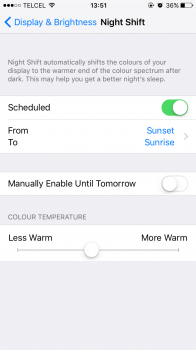Previously in iOS 9 -I only had Find My iPhone and Share My Location enabled under Privacy > Location Services > System Services.
However with the new iOS 10 Beta I had to also enable Frequent Locations in order for the Show Parked Location to work in Apple Maps.
Are there any other system services that is recommended to be turned on with this new iOS build?
However with the new iOS 10 Beta I had to also enable Frequent Locations in order for the Show Parked Location to work in Apple Maps.
Are there any other system services that is recommended to be turned on with this new iOS build?