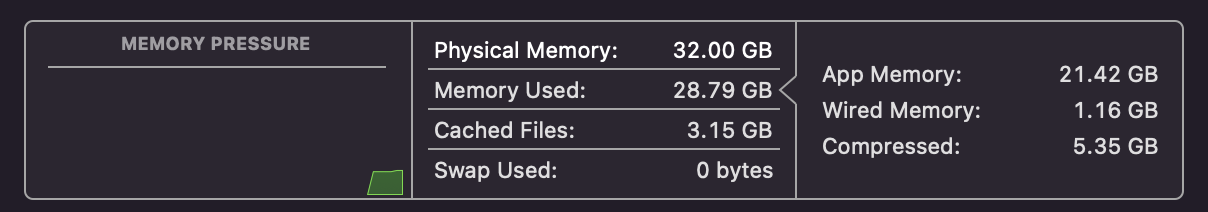When you say "it fells limiting", is it psychological feeling, or actual hardware slowdown?)I tend to keep my Macs for 4 to 5 years and I have been on 16Gb of RAM ever since I bought my 2012 retina MBP. That's almost 10 years and 16GB is starting to feel a bit limiting
Got a tip for us?
Let us know
Become a MacRumors Supporter for $50/year with no ads, ability to filter front page stories, and private forums.
What to do: 14" M1Pro with 16 or 32 Gb memory
- Thread starter Metzgermeister
- Start date
- Sort by reaction score
You are using an out of date browser. It may not display this or other websites correctly.
You should upgrade or use an alternative browser.
You should upgrade or use an alternative browser.
How exactly would that work though? I wasn't following all the news so I might be behind but how would that work?I ordered M1 Max with 32 GB RAM because I want to have Paralels and Windows 11 as second system.
What do you think? Is 16 GB for two OS enough? I just do not like the price of RAM upgrade as well, so I am thinking about changing it
As far as I know, on the m1, you could run windows only in arm version which is probably not very effective.
Unless somehow you would run it via rosseta? But there is also a problem with a required TPM isn't there?
When you say "it fells limiting", is it psychological feeling, or actual hardware slowdown?)
A bit of both. I run VMs and some large Excel spreadsheets a lot more lately as part of my work and sometimes I can feel the system slow down a bit if I have two VMs running at the same time with 16GB of RAM. On the other side, I want to make sure I have enough RAM to manage my future workflows.
One reason I think I've been able to use my Macs for longer is I always upgraded the RAM. If I was at 8GB for the past few years it would have been rough at times. I'd rather get more than less because it can't be upgraded. I definitely don't need the M1 Max or 64GB of RAM, but 32GB feels like a good option for me.
Windows 10/11 for ARM works excellently on the M1 through Parallels. I have been doing so on my M1 MBP for a while now and it runs super fast. There are some games that even run really well and I have been rather impressed with the performance. For Windows 11, there is a virtual TPM now that is enabled to meet the TPM requirement.How exactly would that work though? I wasn't following all the news so I might be behind but how would that work?
As far as I know, on the m1, you could run windows only in arm version which is probably not very effective.
Unless somehow you would run it via rosseta? But there is also a problem with a required TPM isn't there?
thanks for the response. Right, but you get to run only application/games compiled for ARM arch thic way. So often this might be limited. You can't just install steam and install any game you want I think. I was hopping that there is a way around it and emulate the x86 already. And since I heard that running x86 OSX app via rosetta is very ok, I was hoping that sooner or later we get to run whole windows x86 with decent performance. Not a deal breaker for me becasue I run a proxmox server with virtual windows/linux machines and I use remote desktop so I have an easy access to windows when I need it, but it would be nice to have it on the mac as well. Good to hear about virtual TPM.Windows 10/11 for ARM works excellently on the M1 through Parallels. I have been doing so on my M1 MBP for a while now and it runs super fast. There are some games that even run really well and I have been rather impressed with the performance. For Windows 11, there is a virtual TPM now that is enabled to meet the TPM requirement.
Let me help you out from real life fails I’ve had in the recent and past.
17” mbp- told myself to max out for ultimate desktop replacement. Ended up selling for another 17” the first dual core intel arch change that made apple famous again. Years later nvidia discrete card caused all sorts of issue. Now it’s sitting without internal battery collecting dust.
13” mbp also maxed out ram ended up selling for early 2015 mbp and with that one not maxed out but maxed cpu. Upgraded internal ssd albeit still sata3 only but still churning along as a music streamer today.
15” mbp sold with maxed ram less than a year for a 16” maxed out ram unit only to have it sold again for a M1 mbair. Didn’t max out ram and realized how it really needed 16GB ram instead. So traded that in for a Mac mini M1 8GB ram thinking the mini makes a difference but returning it for a cto 16GB model and after one year sold it for a M1 14” 16GB/1TB model I have now.
Point is don’t lie to yourself you’ll end up getting something else. Save your money now to spend later. 5years is a stretch because there’s way too advanced tech coming soon always and you’re gonna end up keeping the machine for even less time these days.
17” mbp- told myself to max out for ultimate desktop replacement. Ended up selling for another 17” the first dual core intel arch change that made apple famous again. Years later nvidia discrete card caused all sorts of issue. Now it’s sitting without internal battery collecting dust.
13” mbp also maxed out ram ended up selling for early 2015 mbp and with that one not maxed out but maxed cpu. Upgraded internal ssd albeit still sata3 only but still churning along as a music streamer today.
15” mbp sold with maxed ram less than a year for a 16” maxed out ram unit only to have it sold again for a M1 mbair. Didn’t max out ram and realized how it really needed 16GB ram instead. So traded that in for a Mac mini M1 8GB ram thinking the mini makes a difference but returning it for a cto 16GB model and after one year sold it for a M1 14” 16GB/1TB model I have now.
Point is don’t lie to yourself you’ll end up getting something else. Save your money now to spend later. 5years is a stretch because there’s way too advanced tech coming soon always and you’re gonna end up keeping the machine for even less time these days.
thanks for the response. Right, but you get to run only application/games compiled for ARM arch thic way. So often this might be limited. You can't just install steam and install any game you want I think. I was hopping that there is a way around it and emulate the x86 already. And since I heard that running x86 OSX app via rosetta is very ok, I was hoping that sooner or later we get to run whole windows x86 with decent performance. Not a deal breaker for me becasue I run a proxmox server with virtual windows/linux machines and I use remote desktop so I have an easy access to windows when I need it, but it would be nice to have it on the mac as well. Good to hear about virtual TPM.
Actually you can just install Steam and install almost any game since Windows for ARM has a built in x86 emulator. I've installed a lot of games this way to test out. Of course, performance will take a hit due to the VM and then the emulation, but it's really good for a lot of software and games. For what I need to run on Windows, and from the games I've tried, I've rarely ran into an issue. I'm not trying to run the latest AAA games, but a lot run really well.
Is 16 GB RAM enough to install Windows 11 on Parallels and maybe play some games? Still do not know if I should change my 32 GB for base model. Thank you for advices.
BTW, I have Playstation 5, so no need for games, maybe only to try something nostalgic from past like Age of Mythogy, Battle For Middle-Eart etc.
BTW, I have Playstation 5, so no need for games, maybe only to try something nostalgic from past like Age of Mythogy, Battle For Middle-Eart etc.
Playing games is not optimal. and I think DX12 games are a no go.Is 16 GB RAM enough to install Windows 11 on Parallels and maybe play some games? Still do not know if I should change my 32 GB for base model. Thank you for advices.
BTW, I have Playstation 5, so no need for games, maybe only to try something nostalgic from past like Age of Mythogy, Battle For Middle-Eart etc.
but Windows 11 ARM itself performs incredibly well. Like... It seems to perform better with pro motion than macos....
I see you got swindled into the thought of FUTURE PROOFING.Let me help you out from real life fails I’ve had in the recent and past.
17” mbp- told myself to max out for ultimate desktop replacement. Ended up selling for another 17” the first dual core intel arch change that made apple famous again. Years later nvidia discrete card caused all sorts of issue. Now it’s sitting without internal battery collecting dust.
13” mbp also maxed out ram ended up selling for early 2015 mbp and with that one not maxed out but maxed cpu. Upgraded internal ssd albeit still sata3 only but still churning along as a music streamer today.
15” mbp sold with maxed ram less than a year for a 16” maxed out ram unit only to have it sold again for a M1 mbair. Didn’t max out ram and realized how it really needed 16GB ram instead. So traded that in for a Mac mini M1 8GB ram thinking the mini makes a difference but returning it for a cto 16GB model and after one year sold it for a M1 14” 16GB/1TB model I have now.
Point is don’t lie to yourself you’ll end up getting something else. Save your money now to spend later. 5years is a stretch because there’s way too advanced tech coming soon always and you’re gonna end up keeping the machine for even less time these days.
I sometimes get caught in the "man, I should just get 32gb's of ram. I might need it in the future" but then realize I only keep my laptop for 6 months before I realize I don't really need a laptop.
It's like buying clothes one size smaller or bigger thinking "Im going to definitely lose/gain weight in the future. I should prepare"
If you need 32 or more you would know.So the answer about RAM is..?
I've had my MacBook Pro 14" 10/16/16/1TB for a couple of days now. About all I've done is set it up using Migration Assistant, opened Lightroom a few times, and browsed the web.
After accepting the old school style design (reminds me of my PowerPC 15" Mac and a white polycarbonate MacBook we had) it is phenomenal.
Scrolling through Lightroom smart previews + Originals (which are on an external Samsung SSD) is as slick as it should always have been.
Scrolling websites is seamless.
Moving files seems WAY faster than my 2017 15" 2.9GHz I7 16GB RAM 500 GB SSD machine.
Only hiccoughs are that it refuses to connect in any way to my Synology NAS and in using migration assistant I made my keychain journey simpler but also brought across some cruft.
The night mode entirely hides the notch and the keyboard is great. the trackpad feels small compared to my 15" but I should have expected that in downsizing. Looking forward to seeing my son's 16" M1Max arrive in a few weeks time. Unsure if I'll feel envy or just revel in the awesome.
After accepting the old school style design (reminds me of my PowerPC 15" Mac and a white polycarbonate MacBook we had) it is phenomenal.
Scrolling through Lightroom smart previews + Originals (which are on an external Samsung SSD) is as slick as it should always have been.
Scrolling websites is seamless.
Moving files seems WAY faster than my 2017 15" 2.9GHz I7 16GB RAM 500 GB SSD machine.
Only hiccoughs are that it refuses to connect in any way to my Synology NAS and in using migration assistant I made my keychain journey simpler but also brought across some cruft.
The night mode entirely hides the notch and the keyboard is great. the trackpad feels small compared to my 15" but I should have expected that in downsizing. Looking forward to seeing my son's 16" M1Max arrive in a few weeks time. Unsure if I'll feel envy or just revel in the awesome.
Ditto:I picked right. ?
FWIW, back in 2012 I maxed out the RAM on the 1st gen 2012 Retina 15” (ordered launch day just like the 2021 machine). Well worth it. While that machine as replaced under warranty with newer models, my RAM usage as time progressed vindicated me - it would’ve totally lasted the ~7 years I’d originally intended for it.
I am a music writer/producer and use various DAWs and plugins. The 2020 M1 MBA base model I have does a great job. Therefore, I ordered the 14 inch 16GB 1TB version. I think this purchase will future proof me for at least 4 years. Then I might have to upgrade as DAWs and plugins are slowly getting more power hungry.
I initially purchased MacBook Pro 16in M1 Pro/16/16g RAM/1TB storage.
Like many on this forum, I thought- my usage is quite limited, I don't do much video editing, so I should be fine.
5 days in, however, I am beginning to notice shortcomings of this computer, it's using swap, I've seen it go yellow on memory pressure, and I'm beginning to fear that if there are any slight increase in my usage pattern in the future, 16gb ram may not be enough.
Besides, M1 max seems to be a beast and $800 difference on otherwise a $4k laptop seems palatable.
Very tempted to return my MacBook and order a M1 max/16/32/32/1TB
Like many on this forum, I thought- my usage is quite limited, I don't do much video editing, so I should be fine.
5 days in, however, I am beginning to notice shortcomings of this computer, it's using swap, I've seen it go yellow on memory pressure, and I'm beginning to fear that if there are any slight increase in my usage pattern in the future, 16gb ram may not be enough.
Besides, M1 max seems to be a beast and $800 difference on otherwise a $4k laptop seems palatable.
Very tempted to return my MacBook and order a M1 max/16/32/32/1TB
I initially purchased MacBook Pro 16in M1 Pro/16/16g RAM/1TB storage.
Like many on this forum, I thought- my usage is quite limited, I don't do much video editing, so I should be fine.
5 days in, however, I am beginning to notice shortcomings of this computer, it's using swap, I've seen it go yellow on memory pressure, and I'm beginning to fear that if there are any slight increase in my usage pattern in the future, 16gb ram may not be enough.
Besides, M1 max seems to be a beast and $800 difference on otherwise a $4k laptop seems palatable.
Very tempted to return my MacBook and order a M1 max/16/32/32/1TB
For occasional video editing 16GB is totally fine. What is causing the memory pressure? Isn't some application memory leaking or something?
"Only" 800$ difference on a 4k machine makes me cringe a little. That's about 1/4th of the total price. If you don't care about money or don't know how to get rid of it, then by all means get it.
But if all you do is light use and occasional video editing, a 32GB M1 Max is total overkill.
Edit: in the end, it's your money and your machine. If you feel wrong about your purchase and an upgrade would make you feel better then I'd be the last one to convince you not to do it. Then again, I don't think you need it.
Last edited:
For occasional video editing 16GB is totally fine. What is causing the memory pressure? Isn't some application memory leaking or something?
"Only" 800$ difference on a 4k machine makes me cringe a little. That's about 1/4th of the total price. If you don't care about money or don't know how to get rid of it, then by all means get it.
But if all you do is light use and occasional video editing, a 32GB M1 Max is total overkill.
Edit: in the end, it's your money and your machine. If you feel wrong about your purchase and an upgrade would make you feel better then I'd be the last one to convince you not to do it. Then again, I don't think you need it.
Fair enough, I was thinking $800 more in terms of 5-6 years, so if it gets me another 2-3 years that would come up to $400 per year which is reasonable. I'm not made of money, but I would've thought it was a reasonable consideration given the initial cost of the machine being so high.
Although I do feel reassured by people such as yourself who say that 16GB is more than enough, I just worry that in the future new applications will require more and more RAM usage and my otherwise capable computer will grind to a halt.
Fair enough, I was thinking $800 more in terms of 5-6 years, so if it gets me another 2-3 years that would come up to $400 per year which is reasonable. I'm not made of money, but I would've thought it was a reasonable consideration given the initial cost of the machine being so high.
Although I do feel reassured by people such as yourself who say that 16GB is more than enough, I just worry that in the future new applications will require more and more RAM usage and my otherwise capable computer will grind to a halt.
If you don't feel right about your purchase and already worry about "the future", then get the 32GB if that makes you feel better.
In a few years, the MacBook Pro M4 Ultra with an OLED display, 240hz, 4k camera and an option for 128GB RAM is out. Do you really think that 16GB of difference on your current machine is going to keep you from upgrading?
It might for some, but the majority will upgrade before 5-6 years.
My opinion at least.
Last edited:
I picked right. ?
Ditto:
View attachment 1884633
FWIW, back in 2012 I maxed out the RAM on the 1st gen 2012 Retina 15” (ordered launch day just like the 2021 machine). Well worth it. While that machine as replaced under warranty with newer models, my RAM usage as time progressed vindicated me - it would’ve totally lasted the ~7 years I’d originally intended for it.
Both of your memory pressure shows very low, how do you know this is what you need?
I initially purchased MacBook Pro 16in M1 Pro/16/16g RAM/1TB storage.
Like many on this forum, I thought- my usage is quite limited, I don't do much video editing, so I should be fine.
5 days in, however, I am beginning to notice shortcomings of this computer, it's using swap, I've seen it go yellow on memory pressure, and I'm beginning to fear that if there are any slight increase in my usage pattern in the future, 16gb ram may not be enough.
Besides, M1 max seems to be a beast and $800 difference on otherwise a $4k laptop seems palatable.
Very tempted to return my MacBook and order a M1 max/16/32/32/1TB
I'm 24 hours into using mine and I'm so happy I went with the 16" M1 Max/32/32GB/1TB storage model. Been keeping an eye on my memory usage all day, and 32GB was absolutely the right choice. My Machine is routinely using 16-20GB under fairly light loads, and I've seen it spike up to 28 or so.
For comparisons sake, my old machine averaged 12-16GB used. So without any changes besides the upgrade, my usage has gone up by an average of 4GB (non scientific, just general observation). Not sure is this is due to the shared video memory or not, but I'm not even connected to an external display (yet). Also there is Zero heat, machine is cold, especially compared to my old 2019 16" leg warmer.
While the memory pressure is green, it's awesome to have the extra cache space and zero swaps. Can you get away with less? Absolutely. Want the best performance? 32GB is the new 16GB folks. Plus got that extra memory bandwidth! Super happy I cancelled my 16" M1 Pro/16/16GB RAM/1TB storage order.
Tim
I agree. There is no point in future proofing when we know that we will be tempted to upgrade anyway because of some new features that we want.If you don't feel right about your purchase and already worry about "the future", then get the 32GB if that makes you feel better.
In a few years, the MacBook Pro M4 Ultra with an OLED display, 240hz, 4k camera and an option for 128GB RAM is out. Do you really think that 16GB of difference on your current machine is going to keep you from upgrading?
It might for some, but the majority will upgrade before 5-6 years.
My opinion at least.
Keeping something for 5-6 years might be a hangover from the Intel era because performance gains from that era was stagnant.
With the new Apple Silicon, we might see some big leaps in just a few years!
I should’ve added this in my initial post - my memory pressure would often reach yellow with my old 2018 16 GB, with swap often going into the 10 GB range.Both of your memory pressure shows very low, how do you know this is what you need?
Register on MacRumors! This sidebar will go away, and you'll see fewer ads.