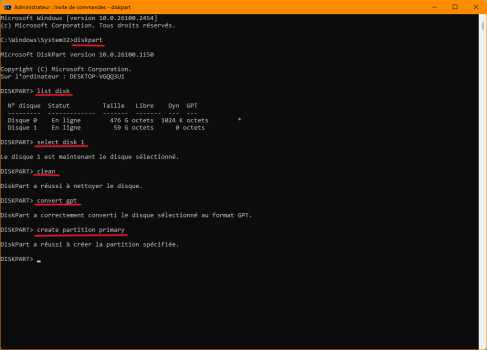Using the Windows Terminal (Administrator), it's possible to easily reset a drive (if you have a PC).so I got this sandisk usb-stick, solid metal, that after a few years of heavy use seems to be giving up the ghost...
it is still readable but no more writeable... also, I cannot erase / partition it no more in diskutility.
I guess it's a goner... ?
but the data on it is still readable. and physical destruction is not that simple as it would be with a plastic stick,
it's remarkably solid hardware. so how do I undo this stick? mordor is kinda far...
This method has already worked for me to erase a USB drive that was stuck and no longer appeared in any formatting application.
Procedure:
Open Command Prompt (in administrator mode)
Type:
1. diskpart
2. list disk
3. Select the disk in question from the list using the following command: select disk X (Be careful, don't make a mistake, this disk will be erased)
4. clean
5. convert gpt
6. create partition primary
7. exit
Then, all you have to do is connect your drive to your Mac and initialize it to APFS.