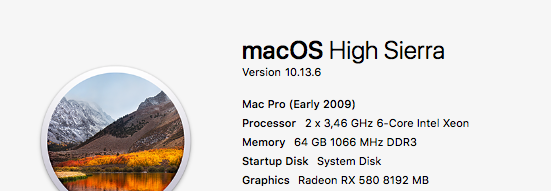Got a tip for us?
Let us know
Become a MacRumors Supporter for $50/year with no ads, ability to filter front page stories, and private forums.
MP 1,1-5,1 What's my bottleneck? 4,1>5,1
- Thread starter zemaker
- Start date
- Sort by reaction score
You are using an out of date browser. It may not display this or other websites correctly.
You should upgrade or use an alternative browser.
You should upgrade or use an alternative browser.
Short answer: nope.Does it matter what slot I put the kyroM.2
Long answer: https://forums.macrumors.com/threads/blade-ssds-nvme-ahci.2146725/
I got an upgrade idea for you. I had a similar card til I ran out of space and had to switch to a dual blade solution.
Faster NVMe blades and derivatives like that tend to throttle once they reach a certain amount of temperature.
Regarding the slot question, I would put it in Slot #2. The card is rather small, so it should not block any cooling fan.

Faster NVMe blades and derivatives like that tend to throttle once they reach a certain amount of temperature.
Regarding the slot question, I would put it in Slot #2. The card is rather small, so it should not block any cooling fan.

At this point I feel like we should really have a dedicated thread to the 970 EVO Plus, but here we go once again...
EVO 970 Plus *is 100% compatible* on Mac Pros with latest bootrom and latest firmware installed.
To update the firmware you have two options:
1 - Samsung Magician which is a windows software, hence you'll need to boot Windows
2 - Bootable USB image from Samsung: make a bootable usb, boot from it and it will update your firmware. No Windows or other stuff needed, but you'll need a wired USB keyboard.
You can get the bootable usb image from here: https://s3.ap-northeast-2.amazonaws...A78151C/Samsung_SSD_970_EVO_Plus_2B2QEXM7.iso
(from https://www.samsung.com/semiconductor/minisite/ssd/download/tools/ , always check this page if a new firmware is available)
I think you can burn this ISO on a CD as well.
I've used dd from terminal, but if you want you can use Etcher to write the image to a USB pen drive https://www.balena.io/etcher/
If for any reason it doesn't work, if you have a windows virtual machine you can use Rufus which has always proved to be 100% reliable: https://rufus.ie/
Running Virtual machine is not a good ideal for I/O extensive task. Actually, you can do this with the built-in boot camp app on macOS.
are you seeing a performance boost from your previous boot drive? what are your read/write speeds?Went ahead and installed a Samsung 970 EVO Plus Series - 500GB PCIe NVMe with a kyroM.2 card,
however it seems since the upgrade my WIFI has started acting up. Could it be because of the upgrade, as nothing else has changed? Anyone else have had issues with this particular setup causing problems?
I second what someone else said in the comments, wait for RX 5700 drivers to be compatible with your Mac and also go dual CPU paired with 96GB (6x16, 3 channel/bank) 1333 Mhz RAM. After that I think you will be maxxed out in what you can do to improve performance in the 5,1 (I assume you have flashed from 4,1)
are you seeing a performance boost from your previous boot drive? what are your read/write speeds?
I second what someone else said in the comments, wait for RX 5700 drivers to be compatible with your Mac and also go dual CPU paired with 96GB (6x16, 3 channel/bank) 1333 Mhz RAM. After that I think you will be maxxed out in what you can do to improve performance in the 5,1 (I assume you have flashed from 4,1)
Yes, much better performance it is at least 3x the speeds compared to the standard SSD.
What are the chances that we will get another Mojave update for 5,1 that could bring RX 5700 drivers? I thought it was none to slim?
For sure it is a dream, but then again who could have predicted Mac Pro 4,1 still relevant in 2019! I do hope we get those drivers!What are the chances that we will get another Mojave update for 5,1 that could bring RX 5700 drivers?
Hello hello,
hijacking this post in 2021.
We have the same question as @zemaker. And what I am seeing here will help us a lot I am sure.
Thank you for all the links.
We are currently hitting heavy bottlenecks when working in Pro tools 2019. (machine freezes, video errors)
Could this be resolved with the Triple channel memory configuration and an NVMe drive?
Thank you for any replies or suggestions.
hijacking this post in 2021.
We have the same question as @zemaker. And what I am seeing here will help us a lot I am sure.
Thank you for all the links.
We are currently hitting heavy bottlenecks when working in Pro tools 2019. (machine freezes, video errors)
Could this be resolved with the Triple channel memory configuration and an NVMe drive?
Thank you for any replies or suggestions.
Attachments
Can you share info about your current HDDs and PCIe cards? What’s your current boot drive, do you connect to external drives?Hello hello,
hijacking this post in 2021.
We have the same question as @zemaker. And what I am seeing here will help us a lot I am sure.
Thank you for all the links.
We are currently hitting heavy bottlenecks when working in Pro tools 2019. (machine freezes, video errors)
Could this be resolved with the Triple channel memory configuration and an NVMe drive?
Thank you for any replies or suggestions.
I dont work with Pro Tools , but i do work a lot with Logic Pro .We are currently hitting heavy bottlenecks when working in Pro tools 2019. (machine freezes, video errors)
Could this be resolved with the Triple channel memory configuration and an NVMe drive?
Thank you for any replies or suggestions.
In my experience upgrading from a SSD (SATA) to a NVMe with adapter was a step forward.
Now since I installed a I/O Crest with 2 NVMe blades ( max R/W speed of the blade) this MP 4,1>5,1 flies.
I can work with as much plugins, tracks and samples as I wish , and the MP keeps working snappy as always.
In Logic while working you can monitor CPU and I/O load , i suppose you can with PT too...
There are different opinions about the difference in speed between 3 sticks and 4 in real life.
You could check the RAM load in
you could test the performance with 2 RAM sticks removed (supposing you installed 8 sticks).
I would recommend 1333MHz RAM sticks vs the 1066MHz
Personally the biggest improvement is replacing the SSD for a NVMe drive. Audio editing depends a lot on disk In/Out speeds.
EDIT: a very nice tool to monitor is XRG :https://xrg.en.softonic.com/mac
Last edited:
Your current RAM config is sub-optimal.
In short, make sure your firmware is up to date [FW144]. Get this type of RAM (you need 6 sticks total)

..and follow optimal RAM slot installation instructions published by Apple.
Your internal disks (boot volume specifically) should be a recent model SATA SSD (most stable) or PCIe connected NVME (fastest read writes)
In short, make sure your firmware is up to date [FW144]. Get this type of RAM (you need 6 sticks total)
..and follow optimal RAM slot installation instructions published by Apple.
Your internal disks (boot volume specifically) should be a recent model SATA SSD (most stable) or PCIe connected NVME (fastest read writes)
I am currently booting from a Sata2 Samsung EVO850 SSD (3Gigabit connection)Can you share info about your current HDDs and PCIe cards? What’s your current boot drive, do you connect to external drives?
Media drives:
3 internal ones (One for projects, one sound library, one video disk)
1 Western digital audio disk at 5400rpm
2 Western digital (video and Sound library) at 7200 rpm
All getting speeds of 100 MB/s Read/Write.
External drives:
via PCI USB-C card
mostly project dependant what drive will be used there, mostly lacie rugged ones.
R/WR speeds of 120MB/s
via PCI ethernet 10GigaBit controller
connected to a synology system. only for backup purposes.
I am currently booting from a Sata2 Samsung EVO850 SSD (3Gigabit connection)
Media drives:
3 internal ones (One for projects, one sound library, one video disk)
1 Western digital audio disk at 5400rpm
2 Western digital (video and Sound library) at 7200 rpm
All getting speeds of 100 MB/s Read/Write.
With 100MB/s R/W speed it's impossible to work with more than a few tracks etc.
I think the most cost effective upgrade would be to buy a PCIe adapter card for a NVMe ssd and install that in one of the PCIe slots and use it as a disk for projects.
With the latest BootROM 144.0.0.0.0 you will see R/W speeds around 1500MB/s .
Another recommendation is to clone the sound library to the same NVMe disk .
If there's budget I'd buy a bifurcation riser card e.g. HighPoint for multiple NVMe blades : R/W ~ 3000MB/s depending on the blade.
Hello keesMacPro,With 100MB/s R/W speed it's impossible to work with more than a few tracks etc.
I think the most cost effective upgrade would be to buy a PCIe adapter card for a NVMe ssd and install that in one of the PCIe slots and use it as a disk for projects.
With the latest BootROM 144.0.0.0.0 you will see R/W speeds around 1500MB/s .
Another recommendation is to clone the sound library to the same NVMe disk .
If there's budget I'd buy a bifurcation riser card e.g. HighPoint for multiple NVMe blades : R/W ~ 3000MB/s depending on the blade.
I must say we have worked on an earlier protools rig for years on this machine and recorded 24 bit/48Khz (so 1152Kbps) with 32 tracks simultaneously (37 Mbit/s)without any problems.
So I am not sure the problem lies in the disk read/write speeds in itself.
unless protools changed the way it handles audio enormously with gigantic overhead data.
Most virtual instruments run on dedicated hardware accelerators (HDX and apollo cards)
the sound library is an archive disk that will never be a very active disk, we always copy on import.
Trying to do the upgrade to the latest ROM failed twice already on previous tries
I was looking at the NVMe pci adaptors for a while tho. Could you point me in the right direction?
Thank you for this reply as well. Will look into the links you shared.I dont work with Pro Tools , but i do work a lot with Logic Pro .
In my experience upgrading from a SSD (SATA) to a NVMe with adapter was a step forward.
Now since I installed a I/O Crest with 2 NVMe blades ( max R/W speed of the blade) this MP 4,1>5,1 flies.
I can work with as much plugins, tracks and samples as I wish , and the MP keeps working snappy as always.
In Logic while working you can monitor CPU and I/O load , i suppose you can with PT too...
There are different opinions about the difference in speed between 3 sticks and 4 in real life.
You could check the RAM load in HardwareMonitor while working on a project , and if load is not high
you could test the performance with 2 RAM sticks removed (supposing you installed 8 sticks).
I would recommend 1333MHz RAM sticks vs the 1066MHz
Personally the biggest improvement is replacing the SSD for a NVMe drive. Audio editing depends a lot on disk In/Out speeds.
EDIT: a very nice tool to monitor is XRG :https://xrg.en.softonic.com/mac
Better disk speeds on a budget would be a couple of fast Samsung 2.5” SSDs in RAID 0 on a SATA 3.0 PCIe card like a Sonnet Tempo. You see these cards on eBay regularly. That’s going to get you around 550 - 620MB/s read and really high on the writes too.With 100MB/s R/W speed it's impossible to work with more than a few tracks etc.
I think the most cost effective upgrade would be to buy a PCIe adapter card for a NVMe ssd and install that in one of the PCIe slots and use it as a disk for projects.
With the latest BootROM 144.0.0.0.0 you will see R/W speeds around 1500MB/s .
Another recommendation is to clone the sound library to the same NVMe disk .
If there's budget I'd buy a bifurcation riser card e.g. HighPoint for multiple NVMe blades : R/W ~ 3000MB/s depending on the blade.
You can potentially do this very cheaply if you have a couple of SSDs lying around and can find a card cheaply. If not a basic M.2 card + NVMe is already pretty reasonable and will have better performance.
Hi Elijaz,Hello keesMacPro,
I must say we have worked on an earlier protools rig for years on this machine and recorded 24 bit/48Khz (so 1152Kbps) with 32 tracks simultaneously (37 Mbit/s)without any problems.
So I am not sure the problem lies in the disk read/write speeds in itself.
unless protools changed the way it handles audio enormously with gigantic overhead data.
Most virtual instruments run on dedicated hardware accelerators (HDX and apollo cards)
the sound library is an archive disk that will never be a very active disk, we always copy on import.
Trying to do the upgrade to the latest ROM failed twice already on previous tries
I was looking at the NVMe pci adaptors for a while tho. Could you point me in the right direction?
There's an excellent thread about how to upgrade to the latest BootROM , with an extended list of possible causes why the upgrade didnt work:
MP5,1: What you have to do to upgrade to Mojave (BootROM upgrade instructions thread)
Please fully read this first post, you will probably find that you have one or more problems described into the various notes below. Mojave will only install if you have upgraded your BootROM to the current release and your Mac Pro have a Metal capable GPU*. If you are trying to install Mojave...
Based on my experience (and lots of recommendations by others), I would invest in a NVMe drive ( e.g. Samsung 970 EVO /970 PLus/970 PRO) with an adapter card like the KRYO m.2 (EVO) for ~ 30,-
Prices for NVMe blades and SATA SSDs are about the same but you'll get a R/W speed of ~1500MB/s compared to ~ 250MB/s.
As suggested by 14UG , you could also install e.g. a Sonnet Tempo or a Accelsior S , in case you got some SSDs lying around (~500 R/W).
Reading the description of your setup, IMO it's all well arranged and set.
Nevertheless , although i dont use PT , i think Logic behaves similar with the same demands from your hardware.
In the last years I've seen that with every update the software demands a little more from the hardware.
So if you run a version of PT from 2019, you can imagine that it's not designed for a computer with SATA 2 connectors (13 years old) and mechanical drives.
In my case , i noticed that running Logic with slow drives , CPU load was ~ 40-80% with peaks even higher (2xX5690) .
Doing exactly the same with the NVMe installed CPU load stays ~ 20-30%. ( with 50-80 tracks, lots of plugins etc.)
My guess is that all data has to be written and moved to the RAM to be accessible in time, which explains the CPU load peaks.
I've monitored the RAM load a few times and in my case 48GB (6x8GB) 1333MHz is sufficient .
Apparently Logic doesnt eat much RAM...
Edit: with so many (mechanical) drives installed with important data , I would install DriveDX to check the state of the drives . It's an excellent tool and it indicates reliably what's going on with your drives.
DriveDx - the most advanced drive health diagnostics and monitoring utility
DriveDx - the most advanced drive health (S.M.A.R.T.) diagnostics and monitoring utility. Save yourself the data loss and downtime that is associated with unexpected SSD and HDD failures. Don't worry about losing your important data, music, and photographs.
Last edited:
Register on MacRumors! This sidebar will go away, and you'll see fewer ads.