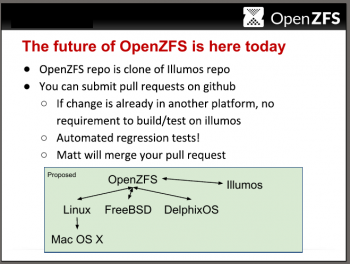… I suggest there are only 4 paths:
…
3. Apple stays with HFS as-is; perhaps minor tweaks, but nothing to address 50TB+ local storage. They wait/expect third-party/NAS/Cloud/Something new to address the issue for large storage needs.
…
Upthere Home for OS X will not run on OS X 10.9.5, so I can't easily tell how it works. In the meantime, the (very) little that I have read about
UpFS reminds me of a patent application by Apple.
https://twitter.com/grahamperrin/status/683604357615583232
… The goal is to have the user NOT notice the filesystem. …
Smart.
I'll be interested to see how things develop around UpFS.
… obvious that many posters do not have any actual real life experience with filesystems discussed.
+1
1) ZFS CPU impact is miniscule (assuming you don't use dedup or compression). 5 years ago I used to run a NAS with a dual core Atom CPU without any problems.
2) ZFS RAM requirements are overblown. 8gb is more than plenty for basic use. In fact, my 5 year old NAS had just 4gb and even that was fine, as long as the pool wasn't larger than 2TB.
…
For a few months in 2015 I happily booted from ZFS with just 2 GB memory in a circa 2007 notebook. Eventually I realised that one of the two 2 GB modules was not properly seated. Now with 4 GB the experience is very pleasing.
… ZFS seems to gaining traction in the storage world …
Don Brady now works in the High Performance Data Division at Intel. Some of his ZFS-related work there is outlined in presentations that are linked from the OpenZFS site.
I don't think Apple ever intends to take mass local-storage seriously. …
https://twitter.com/DonJBrady/status/525142433705639936 I detect some irony.
It's a myth that file systems such as ZFS can only be useful for large storage solutions. …
… ZFS … I used it on a laptop for years running FreeBSD and was satisfied with the performance, and that was with 4 GB of RAM and an i5-540M. …
Ergo Vista 621 here, Intel Core2 Duo with PC-BSD 11.0-CURRENTDEC2015.
11.0-CURRENTJAN2016 is a very recent appearance;
not yet announced.
… Mac … Lots of applications expect certain behaviour as it is implemented by HFS+. …
HFS Plus-specific coding; other weird and/or sloppy things that are done but not documented by Apple; and the problems are not limited to windowed applications. Spotlight- and other search-related technologies are, or were, particularly troublesome.
https://github.com/openzfsonosx/zfs/issues/278 was entertaining. Disbelief, closure, repetition, reopening, a quick fix and "… Apple DTS ticket #619066023 but I have had little success with DTS in the past. …".
Apple seems to be thinking that all data shall live in the cloud. …
See above, UpFS etc..
… can't see the value of using ZFS for small systems. …
Verifiable integrity of data, and more.
… Apple has no storage products, and none likely coming. …
Sites such as
Patently Apple might hold some clues. Some of the more interesting patent applications gain little publicity.
… difficult to reduce functionality to get only the features you want. …
With a well-designed operating system it's really
not difficult to get what's required from ZFS.
… ZFS is not for casual, non-tech users. …
Where the operating system makes appropriate use of the file system: ZFS
is good for casual, non-tech users.
ZFS is outrageously complex. …
I'm never outraged by ZFS. Maybe because I had a good introduction to it.
Without a good introduction,
any file system might seem unfriendly. I can throw all readers here in at the deep end with
TN1150; someone can describe
that as outrageously complex.
… A ZFS based NAS does not run on a low-end processor. … minimum is about $1K for an entry level built it yourself ZFS file server. …
Or £0.00 for a hand-me-down 2009 Dell Inspiron 545, and I stuck in a couple of hard disk drives that were discarded from the office.
you CAN set up a BSD/ZFS system on smaller hardware. I've done it. Performance is poor but at least you can learn about ZFS.
The Inspiron has been fine for backups to FreeNAS.
… to the average Mac user.
Apple can't sell a new filesystem as a new feature without first demonstrating, in layman's terms, what was wrong with the old one and why it was not possible to fix the problem until now.

… I've been using OpenZFS on OS X for awhile now, and it's working great! Just don't use it with a USB-attached drive …
Great for some use cases, but not good enough for me to recommend it without hesitation.
OS X 10.9.5 stops responding with OpenZFS on OS X 1.4.5 … and after that, I ceased to follow the project (more broadly: I'm switching away from Apple products).
Incidentally, problems with USB 2.0 for storage are fairly generic. Not specific to ZFS.
… can't boot from ZFS, so the boot partition still has to be either HFS+ or Core Storage. …
With or without Core Storage, HFS Plus is required to boot OS X.
Within Apple's File System Programming Guide,
File System Details (2015-03-09,
highlights) states that OS X can boot from UFS, which may be true, but with modern versions of the OS it's no longer possible to install the OS to that file system. Within the Mac Technology Overview, the relevant part of
Kernel and Device Drivers Layer (2015-10-21) is years out of date.
Some time in the past it was possible to boot Mac OS X from ZFS, but I never saw that; I expect the details to remain private. Instead, there's interest in more modern approaches e.g. PC-BSD and FreeBSD booting from ZFS.
… HFS+ … splits resource information (i.e., metadata) and data into separate forks …
There's widespread confusion around uses of resource forks. This topic is not the place to offer corrections, but here's a fun tidbit: AppleFSCompression may use a resource fork for a file that has no resource fork

… the entire Unix world except Apple uses a case-sensitive filesystem. …
I have a hunch that at least one such OS other than OS X uses case insensitivity by default for something …