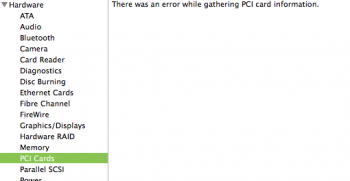Got a tip for us?
Let us know
Become a MacRumors Supporter for $50/year with no ads, ability to filter front page stories, and private forums.
What's occupying your PCI-e slots?
- Thread starter pastrychef
- Start date
- Sort by reaction score
You are using an out of date browser. It may not display this or other websites correctly.
You should upgrade or use an alternative browser.
You should upgrade or use an alternative browser.
2012 12-core dual 3.46 GHz 64GB
1. Vega 64 (to be replaced by RX 590)
2. Amfeltec PCIe RAID 0 NVMe
3. Sonnet 10GbE card connected to RAID 5 NAS
4. RocketRAID internal SAS SSD RAID 0
@XNorth - would you mind letting me know which 'model' RocketRAID card you are running..(i.e. RR640, RR2740, RR2760A)? I want to know if the 'SUDO TRIM ENABLE' command works on SSDs connected to these Highpoint cards?
1. MSI RX 580 8GB
2. Amfeltec squid v2 with quad 256gb SM951 AHCI SSD RAID 0
3. Sonnet Pro USB 3 card
4. Kingston HyperX Pedator 240 GB
Also a pair of 6TB disks, another pair of 3TB disks, an LG WH14NS40 bluray burner, and soon an Asus BW-16D1HT (another bluray burner).
2. Amfeltec squid v2 with quad 256gb SM951 AHCI SSD RAID 0
3. Sonnet Pro USB 3 card
4. Kingston HyperX Pedator 240 GB
Also a pair of 6TB disks, another pair of 3TB disks, an LG WH14NS40 bluray burner, and soon an Asus BW-16D1HT (another bluray burner).
that's a tiny drive!4. OWC 2.5mm drive adapter
Some progress here
4. Inatek KT4004 x1 USB3 4-Port
3. Velocity Solo x2 Sata3, Samsung 840 1TB
2. kryoM.2 evo x4 NVMe, Samsung 970 Pro 512GB boot drive
1. R9 280X
now it'sConfig (in 2014)
4. Apple Raid Card Sata2
3. Velocity Solo x2 Sata3, Samsung 830 256GB boot drive
2. ORICO PFU3-2P x1 USB3 2-Port
1. R9 280X
4. Inatek KT4004 x1 USB3 4-Port
3. Velocity Solo x2 Sata3, Samsung 840 1TB
2. kryoM.2 evo x4 NVMe, Samsung 970 Pro 512GB boot drive
1. R9 280X
Last edited:
@XNorth - would you mind letting me know which 'model' RocketRAID card you are running..(i.e. RR640, RR2740, RR2760A)? I want to know if the 'SUDO TRIM ENABLE' command works on SSDs connected to these Highpoint cards?
It's a RocketRaid 2721 connected to an SAS Icy Dock enclosure in the optical drive, with 4 Samsung EVO 860 in RAID 0. Read and write above 1000MB/s.
It's a RocketRaid 2721 connected to an SAS Icy Dock enclosure in the optical drive, with 4 Samsung EVO 860 in RAID 0. Read and write above 1000MB/s.
NOW WE'RE TALKING!! That's pretty much exactly what I wanna do - I'll see what I can find out from the info supplied above but if you could tell me the model number of the ICY DOCK enclosure (or just a google searchable product description) I would be most grateful - THANKS MAN!!
(back in 2013):
MP#2:
1. ATI-5770
2. OWC Mercury Accelsior SSD (240GB)
3. (reserved for USB3 card; TBD)
4. empty
1. SAPPHIRE Radeon HD 7950 Mac Edition
2. Second generation Mercury Accelsior E2 (480GB)
3. Got that USB3 card, but have since replaced with a 2-port Sonnet USB-C card
4. OWC Accelsior S with a 512GB SATA3 SSD
And currently cross-comparing Blackmagic benchmarks from a MyDigitalSSD M2X M.2 NVMe SSD Enclosure with a Crucial 1TB M.2 off of the USB-C on both this MP and a MBP...
1: GT640 4 GB MVC flashed
2: Intel 660 1 TB on a Cryo M.2 card
3: Velocity Solo w/2TB Seagate laptop drive (Time Machine)
4: Sonnet Allegro USB3 4 port
MP4.1>5.1 , 2x X5680 , 32GB , 3TB WD (Archive) , 2TB WD (Images) , 1TB WD (Documents) , 512 GB Crucial M100 (Boot Camp)
2: Intel 660 1 TB on a Cryo M.2 card
3: Velocity Solo w/2TB Seagate laptop drive (Time Machine)
4: Sonnet Allegro USB3 4 port
MP4.1>5.1 , 2x X5680 , 32GB , 3TB WD (Archive) , 2TB WD (Images) , 1TB WD (Documents) , 512 GB Crucial M100 (Boot Camp)
NOW WE'RE TALKING!! That's pretty much exactly what I wanna do - I'll see what I can find out from the info supplied above but if you could tell me the model number of the ICY DOCK enclosure (or just a google searchable product description) I would be most grateful - THANKS MAN!!
The enclosure is the Icy Dock ToughArmor MB607SP-B 4-bay SSD enclosure found on Amazon. (Don't get the cheaper plastic ExpressCage). It's 5.25" and fits perfectly into the optical drive sled. I use a 1.5 ft mini-SAS to SATA breakout cable to connect to the RocketRAID card.

The enclosure is powered by a 15-pin SATA power extension cable connected to the optical drive power cable. Clip off the smaller plastic tab on the 15-pin SATA extension to fit it to the power cable...see the last image of post #13 for illustration.

Something to note: Putting the SSD enclosure in the optical bay requires a way to route the mini-SAS cable to the RAID card. For my setup, I was willing to remove the entire PCIe fan and CPU housing and cut a hole into the optical bay, just to feed the mini-SAS cable through from the PCIe card. I don't recommend this method. I did it for the challenge


It's way easier -- less risk of damaging the mobo with a Dremel and flying metal bits -- to remove the plate covering the power supply cable in the optical bay. Then route a longer mini-SAS cable from underneath through the corner gap.
EDIT: Barefeats shows how to double stack the SSDs in the HDD slots and connect them to a RocketRAID card.
Last edited:
As an Amazon Associate, MacRumors earns a commission from qualifying purchases made through links in this post.
Slot 1: Sapphire RX 580 8GB
Slot 2: Adwits NVMe to PCIe 16x adapter with Sabrent Rocket NVMe 1TB SSD (SB-ROCKET-1TB)
Slot 3: ST-Lab N-480 GBase-T Ethernet Card (Chip Tehuti TN-4010 10G/5G/2,5G/1G)
Slot 4: OWC Accelsior S SATA to PCIe 4x adapter card with Samsung 870 EVO SATA-III SSD
Slot 2: Adwits NVMe to PCIe 16x adapter with Sabrent Rocket NVMe 1TB SSD (SB-ROCKET-1TB)
Slot 3: ST-Lab N-480 GBase-T Ethernet Card (Chip Tehuti TN-4010 10G/5G/2,5G/1G)
Slot 4: OWC Accelsior S SATA to PCIe 4x adapter card with Samsung 870 EVO SATA-III SSD
UPDATE cMP 5.1
#1. Nvidia GTX-680-4GB-FTW flashed with MacRumors ROM, thanks guys!
#2. Apricorn Velocity DUO x2 - 1TB & 500GB Samsung 840 EVO
#3. Apricorn Velocity DUO x2 - 500GB & 500GB Samsung 840 EVO
#4. CalDigit FastPro eSATA & USB 3.0
Still running like clockwork!
Cheers
Still running this hardware configuration YTD 11/26/2023 macOS 12.7.1 + macOS 13.6.1 - OCLP 0.6.8
Register on MacRumors! This sidebar will go away, and you'll see fewer ads.